farscapem81
USA
Asked
Hello Everyone, my first time here, I just started into robotics. I am looking to have the 8 X 8 RGB blink when my robot talks. I have tried scripts I found in the community on here, but since it doesn't connect to a digital port they do not work. I tried editing some of the scripts to use a sound servo to enable RGB animator script, but it still doesn't work right and just blinks quick and goes black despite what the animation is. I am wondering if there is a way to script to make it work or if I need to somehow wire it to a digital port? Thanks a for any advice and be gentle, I am a novice lol.
Related Hardware (view all EZB hardware)
EZ-B V4
by EZ-Robot
EZ-B v4/2 robot controller: dual Cortex ARM, Wi-Fi, audio/video, 24 servo/digital ports, I2C/UART, camera and Synthiam ARC control for custom robots
Wi-Fi / USB
Servos
24
Camera
Audio
UART
3
I2C
ADC
8
Digital
24
Related Robot Skill (view all robot skills)
RGB 8X8 Animator
by Synthiam
Create, edit and play animated frames on an RGB 8x8 LED matrix via I2C with looping, adjustable pauses and scriptable EZ-Script canvas control.

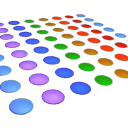

Hey there. You totally can - let me think of something and get back to you. I’m picturing maybe a script control that executes when audio is playing. It’ll take the audio level as a variable and you will be able to execute different actions/frames based on the audio level.
Stay tuned
Here you go, this will allow you to have a little loop that can call different 8x8 actions based on the audio level: https://synthiam.com/Support/Skills/Audio/Sound-Script-ezb?id=20198
I would recommend putting a sleep() in your loop because the script will run way too quickly.. So maybe something like..
Now, you can also use the CANVAS and draw the wave forms on the 8x8 if you like. Take a look at the ControlCommand list for the 8x8 skill. There's a canvas that you can draw lines and objects and such. The manual for the 8x8 provides some examples of using the canvas, here's the manual link: https://synthiam.com/Support/Skills/I2c/RGB-8x8-Animator?id=16173
I will give this a whirl tonight, thanks for the quick reply! I am enjoying the software and all the options you can do with it. Will let you know the results
Thanks! Btw, huge fan of Farscape as well
i created this inspired by the DRD’s: https://synthiam.com/Tutorials/Lesson/126?courseId=9
Hey sir, this worked like a charm! Now I just have to play with the animations to decide what I like best I am really enjoying my first week playing around with your products and software in combination with 3d printing. Hoping to utilize the EZ robot hardware to build out custom form of the inmoov robot design. I have always put on a huge Halloween display every year and got into building simple animatronics for the displays so robotics was the next logical step, especially since I am going to attempt a Star Wars display this year.
I am really enjoying my first week playing around with your products and software in combination with 3d printing. Hoping to utilize the EZ robot hardware to build out custom form of the inmoov robot design. I have always put on a huge Halloween display every year and got into building simple animatronics for the displays so robotics was the next logical step, especially since I am going to attempt a Star Wars display this year.
I work in cybersecurity so I spend a lot of time stuck at my desk so this is a good way for me to pass the time while I wait for work scripts to finish!
Nice also to meet another Farscape fan, that was the first convention I ever went to lol. Now that I see that DRD project I may have to take it on once I finish this project! Thanks for the help, I am sure I will need more as I move forward lol.