GotRobbed
USA
Asked
— Edited
Greetings,
I have the EZ-B controller and a wireless xbox controller, Im using the left joystick to control a pittman motor by using a Syren10 Motor controller forward and backwards
I have set the dip switch to my RC specs but when I let go of the joystick I expect the motor to stop but it doesnt. It winds down really slow then stops.
How can I adjust the values of the X/Y axis or left joystick to stop moving the motor on a "dime" instead of creeping to a slow stop or jerking it to the opposite side?
thanks

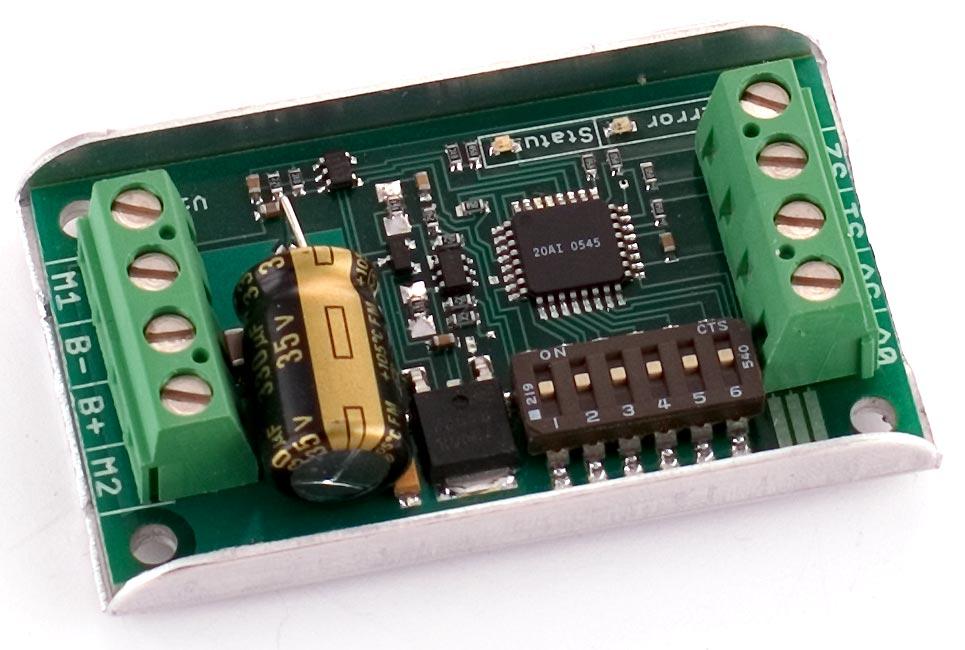

This reminds me of a button problem I had programming the nexys board, debounce. Too sensitive so I placed the reading inputs on a small delay enough to ignore the unnecessary pulses but not to much that it misses it completely. I'm sure someone has a better idea to resolve your issue but it just made me think back.
It may be the motors momentum , is.it doing.this under a normal full load or.just.on bench.test?
I cant figure this out. I have the Ez-B, powered by RC battery, connected to Syren10 controller and connected to an xbox controller, to control a scooter motor by using the left joystick powered by a 12v battery.
Maybe, do you think I need a certain SDK script to change values of the X axis of the joystick? Here is a short video of what I mean. I move the left joystick left or right to move the motor left or right. Once I let go of the stick, I would like the motor to stop on a dime. But it creeps and moves slow continuosly unless I jerk the joystick the opposite way to slow it down but it sometimes doesnt stop but spins slowly.
Thanks
Hey GotRobbed,
A few things to check:
-Try a few different jumper settings on the Syren10 I know that a friend of mine was having a few minor issues with another dimension engineering product until he changed jumper settings.
-Run a calibration routine for your xbox360 controller within windows, right click on the device in the device manager and click on properties (or calibrate) and you should find the calibration routine in there somewhere
-Try a friend's controller just to see if your controller's x-axis is just a bit worn and isn't returning to center
-Try adjusting the center value to something different when configuring the joystick in ARC
I hope one of those suggestions helps you!
Use a modified servo Movement Panel to control the motor controller. Set it in R/C mode.
Then use the joystick #1 and select the checkbox "Controls Movement Panel"
Now the joystick will control the modified movement panel. You will also be able to use commands like Forward(), Reverse(), Left(), Right(), Stop() ... That also means you'll be able to use speech recognition. And Wii Remote, etc...
The concept is to always have a movement panel. Then other controls will control the movement panel.