rubenvogeler
USA
Asked
— Edited
Hello guys
I am new to the forum, but not to ARC. Before saying anything, I would like to tell you that I love ARC, the more I learn, the more I like it. Please excuse my English.
Now the problem I am getting. On the latest release, 1-31-16 after a saving my project, when re-open, shown the top part of the desktop cut out.
Please see the picture attached. As you may see, the scroll bar on the right is all the way to the top.
I have no way to select and move any of the top projects or controls. My only work around is to Smart-Arrange, but now my desktop is mixed up.
I like to open my project and have my controls arranged in a way it works best for me.
Any help would be really appreciated.
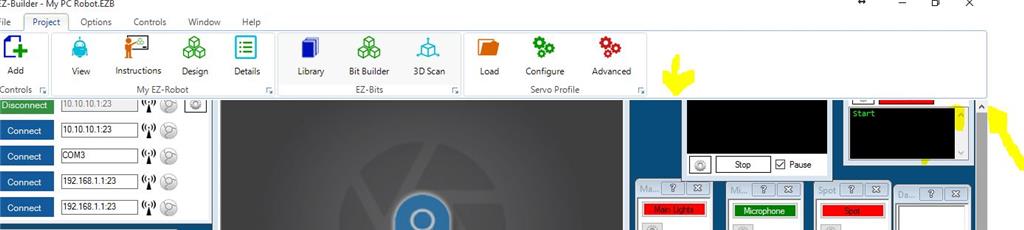

It's not a bug... There is a setting you need enabled to prevent auto arranging of your desktop when you add controls or open projects...However, I will let someone else tell you how to do it...
I don't think rubenvogeler is talking about being able to stop auto arrange. Instead I believe it is something I have seen myself when opening someone else's project. Sometimes a portion of the top row of controls are above the top of the window and even running the the scroll bar up to the top will not bring the top portion into view. This means you cannot move the control since they can only be moved by their top bar.
He has to use auto arrange to bring them back into view. Which, of course messes up his arrangement. Unfortunately I have no better fix for it.
Yes, different screen resolutions from different user I guess... Simple fix (works for me anyway)... auto arrange your controls then manually arrange your project the way you want and then re-save... Un-check auto arrange when opening projects and make sure you also un-check auto arrange when you add new controls...
All my projects open the way I last left them.... If I open someone else's I do the above then re-save it... Next time I open that project it is arranged the way I last left it as well...
FYI... If I open my projects on a different computer (read, having a different screen resolution) then I have to auto arrange it again...
Wow, guys, I never expected to receive a reply so fast on a Sunday morning!
It is exactly how WBS00001 described. When I open the project the top part is cut off and I am not able to set or move the top controls.
The weird thing, this never happen to me before on earlier versions for over a year. I am using the same computer, same user, same resolution and project every time. This started to happen after my last update with 1-31-16. I will hate to have to manually re-arrange my controls every time I open the project. I thought may be a bug, or maybe, I am doing something with my controls to make this issue happen
Thanks Richard R and WBS00001 for your prompt reply. Please let me know if you know any other way for this to stop happening
@RichardR I see. Yes different resolutions would explain it. Thing is, rubenvogeler said it was happening with his own projects. Assuming it was the same computer with the same resolution each time, it would seem there may be other causes.
FYI I found a project on the cloud that does to me every time. It's called "(1)Six".
@rubenvogeler Since you mentioned that it has been happening since a new update, I take it everything was fine until you installed update 1-31-16? If so then there may be some sort of change in that release that is causing the problem.
What happens if you do what Richard suggested and put the controls the way you want them to be then save your project again? Does it open properly after that?
EDIT I see you responded and answered my first question just before I posted.
This also happens to me on my project now from time to time. It was a pain in the butt a while back and the EZ Robot team made some changes after a lot of complaining from us. It was fixed for a long time. Looks like it's now back again. tired Back then ARC had a resolution setting. EZ Robot must have taken that feature out because I can't find it anymore.
I've had to do the auto arrange, self arrange and save to get things back to normal a few times in the past few weeks. Then a few days later I'll have the top of the project stuck up and out of sight. Again and again I have to do the dance. Odd thing is it only seems to be on one of the three desktops. The other two were OK with the top of the project in sight. Cant remember if the problem travels between the three views or not but don't remember having to rearrange desktop number one.
I'd like to get this issue resolved also because it's a pain to have to rearrange my project all the time.
I also would like to be able to change the resolution to change the size of the writing and controls to see the project better. Everything is so small on my higher resolution laptop. However that may be a topic for another thread. blush
EDIT: I'd like to add that the problem doesn't seem to be popping up on my newer higher resolution laptop. I've only seen it happen to my old lower resolution laptop. However I don't run ARC on the hi res much so that's not a good control.
Yeah - welcome to windows! You should see the amount of hacked code i have trying to work with that. Windows sometimes forgets the the visible portion of the workspace. I don't know why - but i force scrolling to the top. I force redrawing. Man i do everything and windows will occasionally get confused.
To fix it, when it very rarely happens - scroll to the top and press the Smart Arrange button a few times. If there was something that i could do, it would have been done
@rubenvoleger, If I have my display set on anything higher than 100%, I get the same problems. So maybe check your Display setting on your computer