rubenvogeler
USA
Asked
— Edited
Hello guys
I am new to the forum, but not to ARC. Before saying anything, I would like to tell you that I love ARC, the more I learn, the more I like it. Please excuse my English.
Now the problem I am getting. On the latest release, 1-31-16 after a saving my project, when re-open, shown the top part of the desktop cut out.
Please see the picture attached. As you may see, the scroll bar on the right is all the way to the top.
I have no way to select and move any of the top projects or controls. My only work around is to Smart-Arrange, but now my desktop is mixed up.
I like to open my project and have my controls arranged in a way it works best for me.
Any help would be really appreciated.
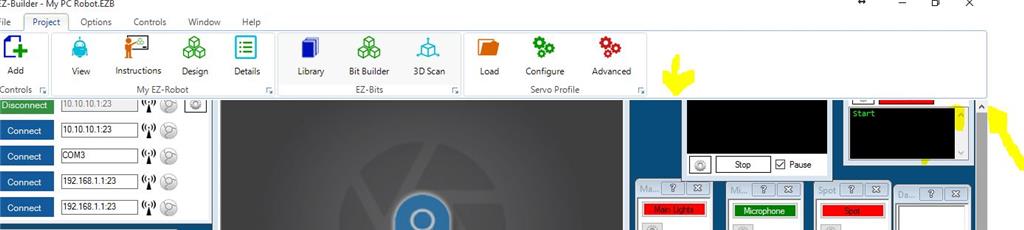

I would like to second Alan's 2 suggestions. I also find that more virtual desktops would be helpful. Often this need arises for me because of the fact some components cannot be resized. Therefore each takes much more screen space than it really needs just to run. One such example are the the Vertical and Horizontal servo controls. I often use a complete set of these (one for each servo) to have a way to readily adjust the various servos independent of each other. For operation, I only need the number changing icon and the number itself. And the number could be a lot smaller as well at that point. I realize that, being a window, there are limits to the smallness it can practically go, but they can go a lot smaller than they are once set up. An alternative could be a checkbox in the options area that would choose between the current size and a much more compact form factor. Something like this, for instance:
As to the auto-hide feature, an alternative or adjunct might be a beginner and advanced mode. The advanced mode eliminating the large area for the icons currently in use in favor of a standard top menu system. Basically, the click and choose from drop down menus kind of thing.
I have been planning a steampunk version of K-9 since I got my first V3. Got sidelined by the basement flood when all my tools and many of my parts were in a ServPro warehouse for 6 months, but everything is back, and I am finally going to start construction.
Actually the USB expansion board for the V4. X/2 will solve my last major issue, which is how can I reliably use WiFi with a copper body. Going to have an external WiFi antennae on the embedded computer (probably the w3, but considering the VOYO instead if I can solve its power management issues) so I can remote control it via TeamViewer or web interface, as well as mounting Bluetooth and Joystick Dongles outside (BT for headset, and Joystick obviously for Joystick control) but I'll connect the V4 directly to the on board computer running the autonomous project.
Only electronics I still need are some BECs to take the 24 volt battery powering the motors down to 7.4 for the EZ-B, 12 (or less depending on which computer I pick) for the computer, and maybe a 5v line for some peripherals. Oh, and I need one or more USB cameras. I can't find my good one, and the other two I have are not Windows 10 compatible (and I won't be able to use the EZ-B camera if I use the USB expansion).
I have motors, 2x25 Sabertooth, more servos than I need and lots of other bits and parts.
I will of course document the build.
Alan
I discovered a different but related issue today. I have controls on all desktops, and when I opened my project today, some of the controls from the second and 3rd desktops had moved to the first desktop, bizarrely. I could re-position them no problem back to their positions by right clicking and selecting which desktop, but its strange that it happened in the first place.
@MazeHorizonTech
That has been happening to me since multiple desktops was introduced. It is pretty consistent when I add a new object. The next time I open the project the object is back on desktop 1, but if I move it and save again it sticks from then on.
Alan
Yes, these strange moving controls happens to me all the time. When I first install a control the next time I open the project it's on desktop 1. Not only that, it's usually hidden under some other controls. Like Allen, if I move them back to where I want them and save, close and reopen, it will then stay put.
I fixed the "forgetting what desktop a control is added" for the next release.
Sweet, thanks! One less thing to loose sleep over.