Change Release Notes
In this update, we introduce an active Debug Window and a Port Summary Control. The Port Summary Control will be used to summarize your connections. When you use the Port Summary, every control that displays an image of the EZ-B will now default to a list of your connections for easy reference. You can easily keep track of peripherals connected to your EZ-Bs
New control: Port Summary
New Active Debug Window. Pops up to display debug information rather than occupying screen realestate with the old Debug Control.
All servo settings default to their center location of 50. This way, when specifying max and min, you do not need to worry about damaging anything by having the servo move past it's structural limit.
ARC Downloads
ARC Free
Free
- Includes one free 3rd party plugin robot skill per project
- Trial cloud services
- Free with trial limitations
For schools, personal use & organizations. This edition is updated every 6-12 months.
ARC Pro
Only $8.99/mo
- 2 or more PCs simultaneously
- Includes unlimited skills
- Cloud backup
- And much more
Experience the latest features and bug fixes weekly. A Pro subscription is required to use this edition.
Runtime
Free
- Load and run any ARC project
- Operates in read-only mode
- Unlimited robot skills
- Early access fixes & features
Have you finished programming your robot? Use this to run existing ARC projects for free*.
- Minimum requirements are Windows 10 or higher with 2+gb ram and 500+MB free space.
- Recommended requirements are Windows 10 or higher with 8+gb ram and 1000+MB free space.
- Prices are in USD.
- ARC Free known-issues can be viewed by clicking here.
- Get more information about each ARC edition by clicking here.
- See what's new in the latest versions with Release notes.
Compare Editions
| Feature | ARC FREE |
ARC PRO |
|---|---|---|
| Get ARC for Free | View Plans | |
| Usage | Personal DIY Education |
Personal DIY Education Business |
| Early access to new features & fixes | Yes | |
| Simultaneous microcontroller connections* | 1 | 255 |
| Robot skills* | 20 | Unlimited |
| Skill Store plugins* | 1 | Unlimited |
| Cognitive services usage** | 10/day | 6,000/day |
| Auto-positions gait actions* | 40 | Unlimited |
| Speech recongition phrases* | 10 | Unlimited |
| Camera devices* | 1 | Unlimited |
| Vision resolution | max 320x240 | Unlimited |
| Interface builder* | 2 | Unlimited |
| Cloud project size | 128 MB | |
| Cloud project revision history | Yes | |
| Create Exosphere requests | 50/month | |
| Exosphere API access | Contact Us | |
| Volume license discounts | Contact Us | |
| Get ARC for Free | View Plans |
** 1,000 per cognitive type (vision recognition, speech recognition, face detection, sentiment, text recognition, emotion detection, azure text to speech)
Upgrade to ARC Pro
Stay at the forefront of robot programming innovation with ARC Pro, ensuring your robot is always equipped with the latest advancements.
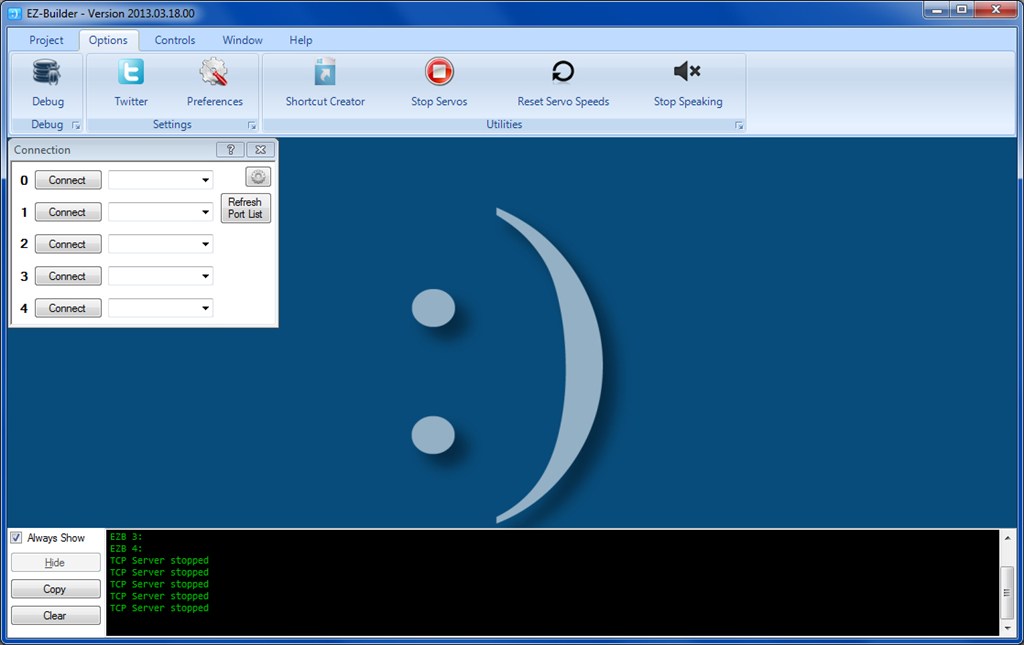
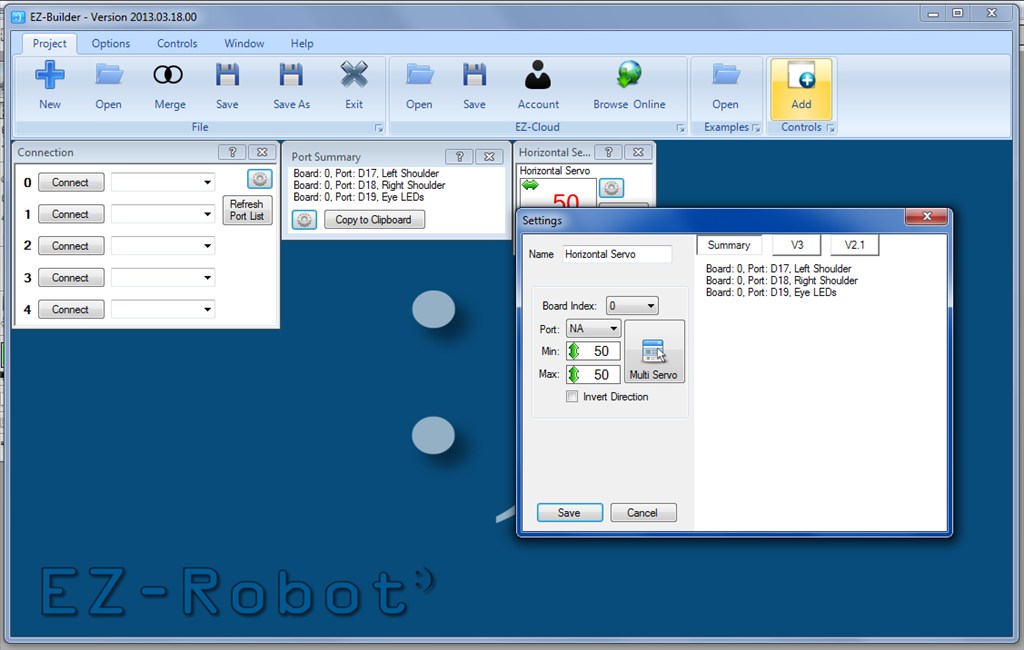

And to think I spend time writing out my port list only the other day.
Great additions Especially the debug which I find I'm using more and more.
Especially the debug which I find I'm using more and more.
That interesting updates, I think I will enjoy the three immediately, and protect joints with mechanical servo position 50 in love
DJ you are fast at giving updates to EZB
I am having a problem with the Custom Movement Panel. It seems that the Speed Control part of the panel no longer functions. I can't seem to get it to change from 255 no matter what value I set it to. The Speed Value in the Custom Movement Panel changes if I use SetSpeed(XX) in a script, but the Speed Control part of the custom Movement Panel does not seem to change the value to anything other than 255. Not sure what revision this problem showed up in. I haven't updated in a while. Just downloaded the lasted revision.
Cant wait for the next EZB update