Change Release Notes
We wouldn't have the world's leading robot control software without innovation. Today, we introduce a fantastic new feature that will leverage your EZ-Robot's ability. Are you ready?
Fix for some windows installations not continueing speech recognition after speaking (i.e. SayWait(), Say())
Firmware Update displays additional logging information for debugging users who don't follow the tutorial to use microsoft native bluetooth stack
Smart Motion Delay. Pauses specified number of frames between detection. Very useful to maintain motion tracking by not attempting to detect during camera movement. Specify the number of frames to delay to allow your camera to move.
Camera Overlay has a larger default font. Right Click, Add Overlay on the Camera Preview image and the default font is larger.
Frame Speed is displayed in Tracking Speed Adjustment. You can adjust the frame speed with the slider. Now the frame speed is displayed in ms. You can also diagnose how fast your computer is at processing different tracking methods.
Drum Roll Multi Color Tracking
Introducing Multi Color Tracking! This new feature allows you to tune into a specific color for tracking and recognition. You can add as many colors as you wish, giving each a unique label that can be determined by a global variable.
The new Multi Color Tracking Type can be selected from the Tracking Type list
The Multi Color tab will display the selected color ranges and their name. You may also Add or Remove colors from this screen.
When editing a color, you can use the color wheel to isolate a specific range. Then use the Min and Max values for Saturation and Luminance to isolate the object color. When creating your own color filter, you will need to ensure no other objects are detected within the color range you specify. It's tricky, but start by isolating the color wheel first. Then slowly move the Min and Max values toward each other until only the object is recognized.
I created an Example Project... Examples -> EZ Script - Examples - Camera - Multi Color. This contains isolated colors for a Stop and Go sign. The code below will Stop() and Forward() your robot based on the color it detects. The signs are below in this post.
This is an example of the robot moving forward by recognizing the green go sign. Notice how the FORWARD button is highlighted on the Modified servo Movement Panel.
This is an example of the robot stopping by recognizing the red stop sign. Notice there are no highlighted directions on the Modified servo Movement Panel.
Stop Sign
Go Sign
ARC Downloads
ARC Free
Free
- Includes one free 3rd party plugin robot skill per project
- Trial cloud services
- Free with trial limitations
For schools, personal use & organizations. This edition is updated every 6-12 months.
ARC Pro
Only $8.99/mo
- 2 or more PCs simultaneously
- Includes unlimited skills
- Cloud backup
- And much more
Experience the latest features and bug fixes weekly. A Pro subscription is required to use this edition.
Runtime
Free
- Load and run any ARC project
- Operates in read-only mode
- Unlimited robot skills
- Early access fixes & features
Have you finished programming your robot? Use this to run existing ARC projects for free*.
- Minimum requirements are Windows 10 or higher with 2+gb ram and 500+MB free space.
- Recommended requirements are Windows 10 or higher with 8+gb ram and 1000+MB free space.
- Prices are in USD.
- ARC Free known-issues can be viewed by clicking here.
- Get more information about each ARC edition by clicking here.
- See what's new in the latest versions with Release notes.
Compare Editions
| Feature | ARC FREE |
ARC PRO |
|---|---|---|
| Get ARC for Free | View Plans | |
| Usage | Personal DIY Education |
Personal DIY Education Business |
| Early access to new features & fixes | Yes | |
| Simultaneous microcontroller connections* | 1 | 255 |
| Robot skills* | 20 | Unlimited |
| Skill Store plugins* | 1 | Unlimited |
| Cognitive services usage** | 10/day | 6,000/day |
| Auto-positions gait actions* | 40 | Unlimited |
| Speech recongition phrases* | 10 | Unlimited |
| Camera devices* | 1 | Unlimited |
| Vision resolution | max 320x240 | Unlimited |
| Interface builder* | 2 | Unlimited |
| Cloud project size | 128 MB | |
| Cloud project revision history | Yes | |
| Create Exosphere requests | 50/month | |
| Exosphere API access | Contact Us | |
| Volume license discounts | Contact Us | |
| Get ARC for Free | View Plans |
** 1,000 per cognitive type (vision recognition, speech recognition, face detection, sentiment, text recognition, emotion detection, azure text to speech)
Upgrade to ARC Pro
Unleash your robot's full potential with the cutting-edge features and intuitive programming offered by Synthiam ARC Pro.

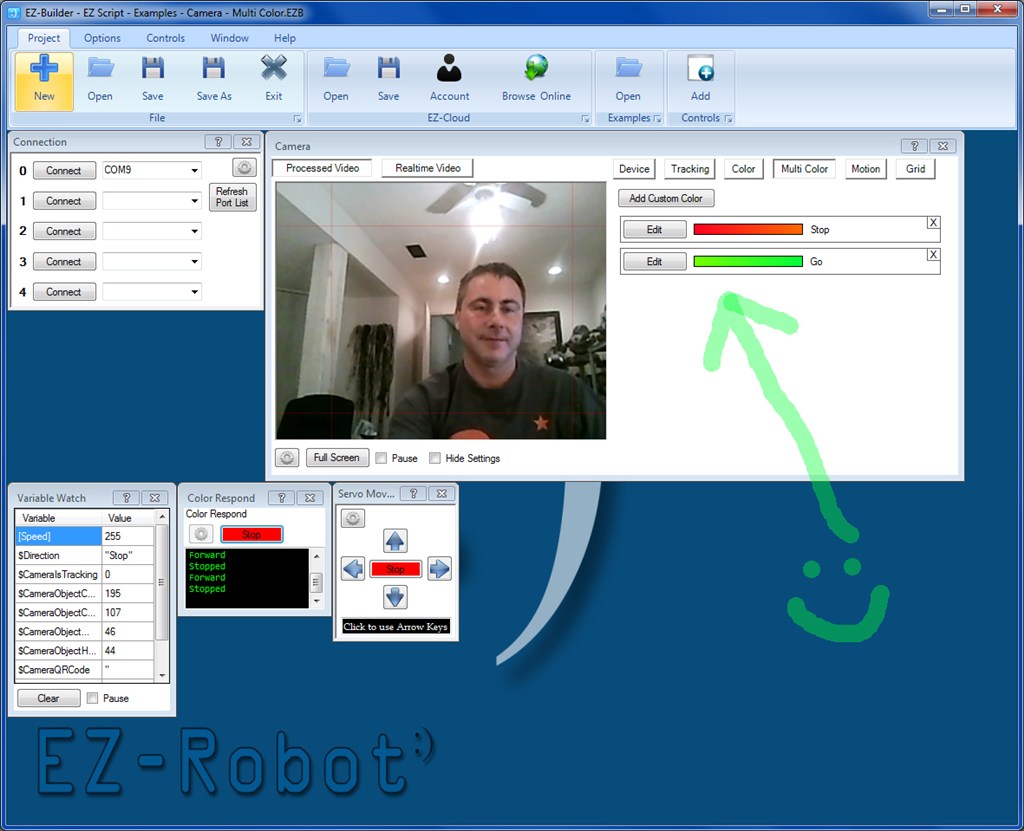
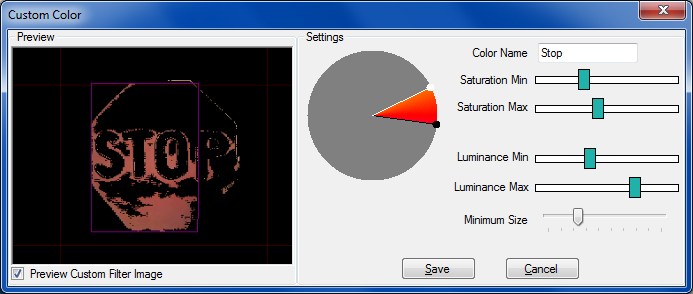
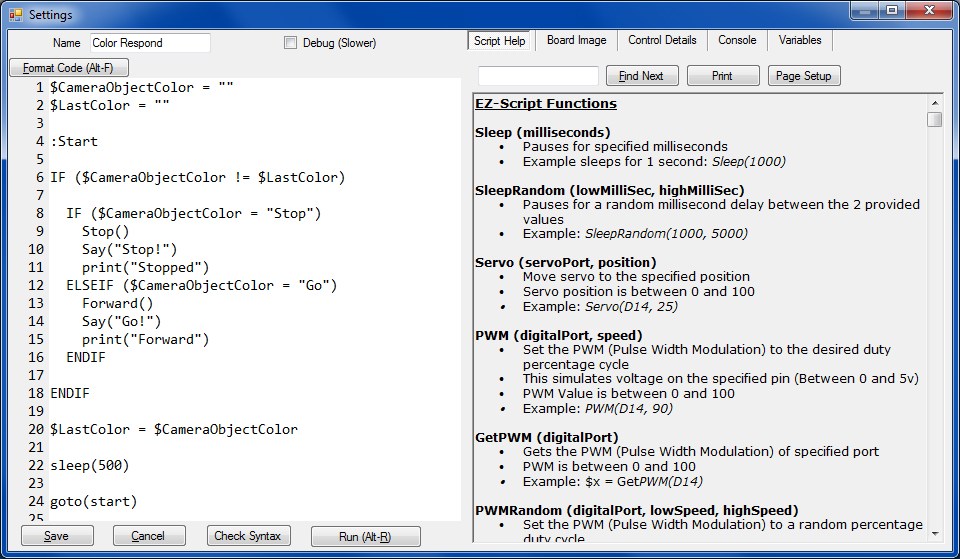
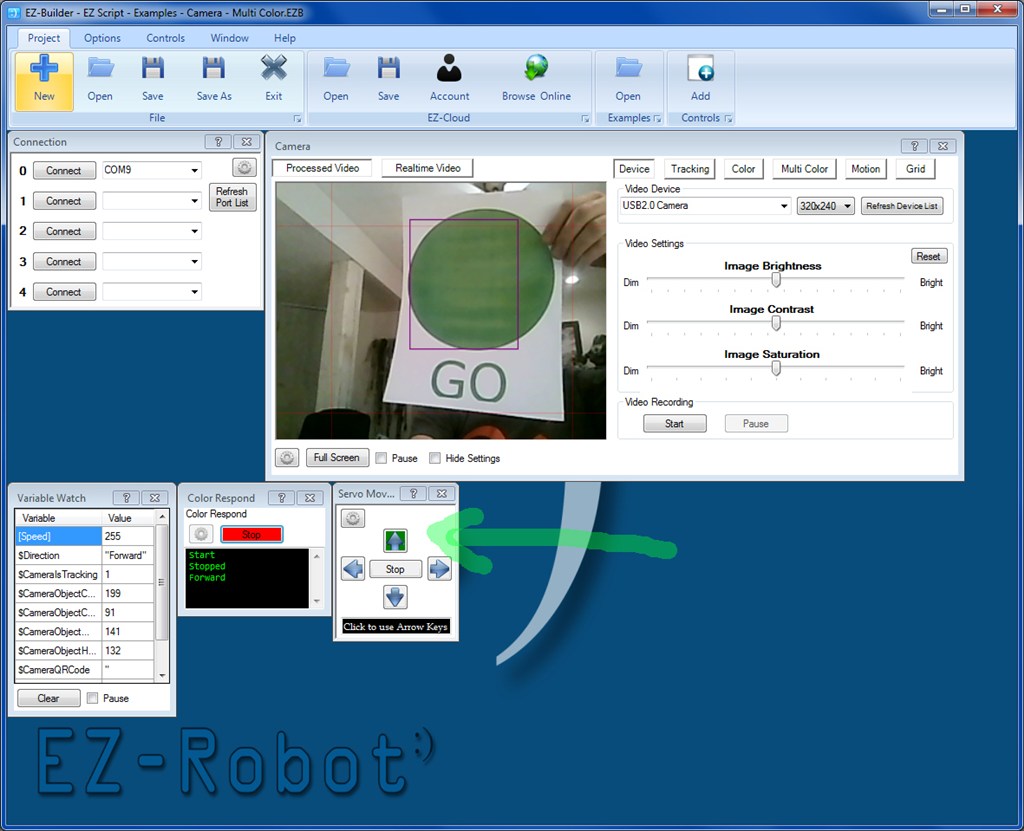
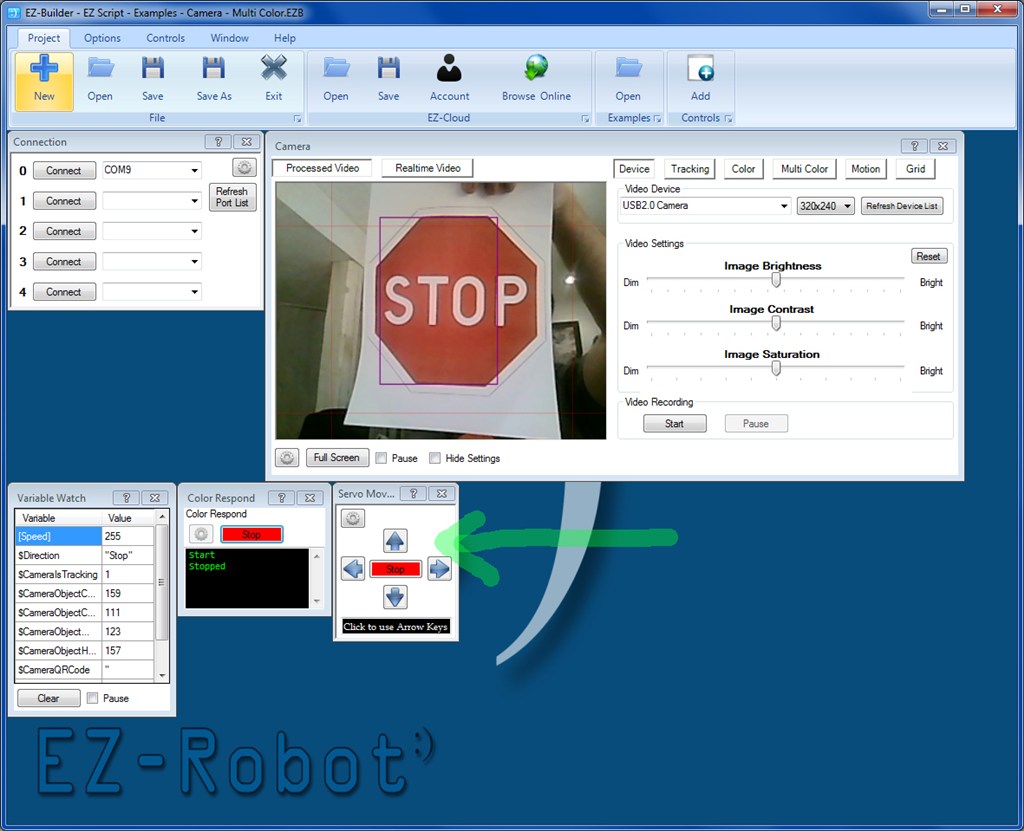

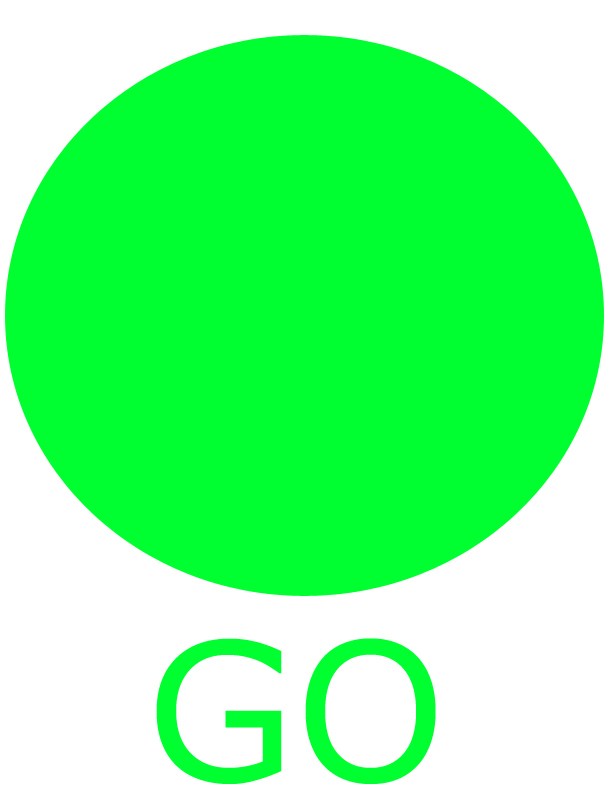

Amazing... we were just working on the Saywait issue and saying we couldn't wait for the update.... and low and behold....
Yeah meee.... first again.... he he he
(I know its a bit childish but I'm having so much fun!
Tameion just got me on to ARC,
I think this will work well with my work domination plans...
wait I mean home automation
As always, awesome work... if only I wasn't at work for another 8 hours
And welcome Bouncy (you will never have world domination because my robot could kick the servos out of your robot )
)
Hey Rich...
Tameion and Bouncy have teamed up..... we've already stopped talking to each other and started using our EZ-B voice Operated PC's to do all the talking for us... and it's only been an hour!
Wow... thanks for this new features ! will be useful for research the green alien with my Canaxplorer :-) have a nice day !
I can't wait to see what I can do with multi-color tracking. This is a great feature.
Alan
Well, nice.
Wow, just because of that i'm about to buy my second ARC kit. Thanks so much dj for your hard work