Change Release Notes
This release introduces a full enhancements only enjoy!
ARC can now be run in Full Screen. Look under the Options tab for Preferences
Window tab commands for Maximize, Minimize and Restore (in case you're in full screen mode)
Custom Movement Panel includes a script option to execute when the Speed is changed
New Examples -> Camera -> Change Tracking Color
ARC checks for use of Period instead of Comma for decimal values
Custom Movement Panel
ARC Downloads
ARC Free
Free
- Includes one free 3rd party plugin robot skill per project
- Trial cloud services
- Free with trial limitations
For schools, personal use & organizations. This edition is updated every 6-12 months.
ARC Pro
Only $8.99/mo
- 2 or more PCs simultaneously
- Includes unlimited skills
- Cloud backup
- And much more
Experience the latest features and bug fixes weekly. A Pro subscription is required to use this edition.
Runtime
Free
- Load and run any ARC project
- Operates in read-only mode
- Unlimited robot skills
- Early access fixes & features
Have you finished programming your robot? Use this to run existing ARC projects for free*.
- Minimum requirements are Windows 10 or higher with 2+gb ram and 500+MB free space.
- Recommended requirements are Windows 10 or higher with 8+gb ram and 1000+MB free space.
- Prices are in USD.
- ARC Free known-issues can be viewed by clicking here.
- Get more information about each ARC edition by clicking here.
- See what's new in the latest versions with Release notes.
Compare Editions
| Feature | ARC FREE |
ARC PRO |
|---|---|---|
| Get ARC for Free | View Plans | |
| Usage | Personal DIY Education |
Personal DIY Education Business |
| Early access to new features & fixes | Yes | |
| Simultaneous microcontroller connections* | 1 | 255 |
| Robot skills* | 20 | Unlimited |
| Skill Store plugins* | 1 | Unlimited |
| Cognitive services usage** | 10/day | 6,000/day |
| Auto-positions gait actions* | 40 | Unlimited |
| Speech recongition phrases* | 10 | Unlimited |
| Camera devices* | 1 | Unlimited |
| Vision resolution | max 320x240 | Unlimited |
| Interface builder* | 2 | Unlimited |
| Cloud project size | 128 MB | |
| Cloud project revision history | Yes | |
| Create Exosphere requests | 50/month | |
| Exosphere API access | Contact Us | |
| Volume license discounts | Contact Us | |
| Get ARC for Free | View Plans |
** 1,000 per cognitive type (vision recognition, speech recognition, face detection, sentiment, text recognition, emotion detection, azure text to speech)
Upgrade to ARC Pro
ARC Pro is your gateway to a community of like-minded robot enthusiasts and professionals, all united by a passion for advanced robot programming.
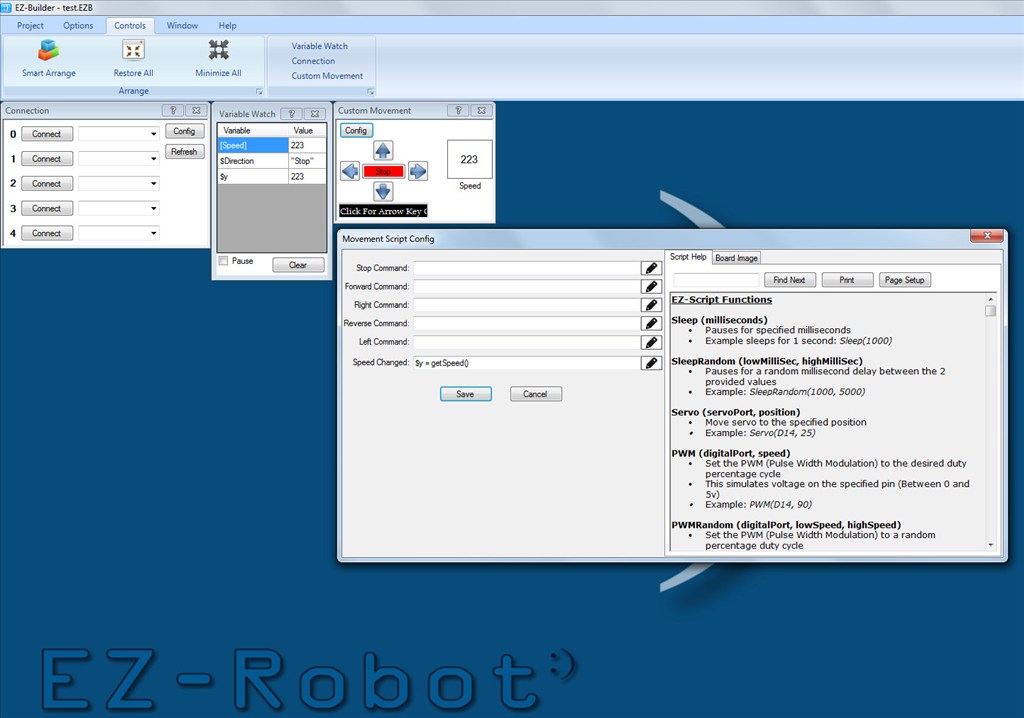

:D Please think about having a independent Window for the Camera View for people who have multi monitors Thanks Keep up the good work
Drag ARC across the multiple monitor desktop and resize the camera control to be the size of the desired monitor . There will never be a Control that is within its own window outside of the ARC desktop. This is due to ARC being a "container" for "controls".
. There will never be a Control that is within its own window outside of the ARC desktop. This is due to ARC being a "container" for "controls".
I have never tried this but could another Windows program also access the camera and display the image full screen outside of ARC? Something like AmCap just to view the stream resized on monitor #2, or does Windows complain about it being used by two different applications? I'll try it when I get home.
@RichMR2,
You could always use the HTTP page with the camera view pointed at localhost as a second view to the camera (I don't believe two camera apps can access video at the same time, unless maybe they are explicitly built to share).
One of the items on DJ's 100+ item todo list (hopefully it didn't fall off the list) is to make a web page that combines video and movement controls on one page which will make remote control of bots from phones, tablets, or remote PC's really easy too.
Alan
I just tried the camera in 2 applications but it says it can't connect to the camera in the second application, which I though it might do.
HTTP server could work but it displays a static jpg of the camera image so would need a constantly refreshing web page, putting further load on the CPU.
I think DJ's solution is the best solution.
Hmm.. Now I need to test when I get home. I thought one of the HTTP pages (other than the remote control page) showed a live (or only slightly delayed) video, not just snapshots. I'll update in a couple of hours.
Alan
Ooh, it might do, I only had a quick test and I have to admit I haven't really touched the http server side of things. Now you've made me have to check again...
... Not on the HTTP part I couldn't find it but I did see you can use the stream in another ARC. So a solution could be to run 2 ARCs, add only the camera to the new one, paste in the URL for the stream (https://192.168.0.100:81/CameraImage.jpg?c=Camera&Password=admin on mine) and full screen that one.
Load ARC
If ARC is maximized, press the RESTORE icon (which is between the Close and Minimize button)
Click the edges of the ARC application, and drag the edges to each edge of your desktop size. If your desktop spans two or more monitors, drag across the monitors. You may drag the top, bottom, left, and right border.
Add Camera Control (Add Controls -> Camera -> Camera)
Click and house the mouse button on the titlebar of the Camera Control
Drag the mouse, and the control will move with it. Drag the Camera Control to the desired monitor
Similar to draging ARC to resize on the screen, drag the borders of the Camera control to size for the monitor.
To acheive a full screen effect, press the Hide Settings option on the Camera Control