Change Release Notes
We hacked away at the EZ-B Firmware over the past 48 hours to resolve the servo jitter issue. This has been a crazy past few days. The release 15.3 seemed to cause issues with some controllers, and that's because there are a few differences between EZ-B versions. They were tested in-house, but clearly not good enough. We setup a new testing environment with a pile of servos and sensors to verify older boards.
The only downfall to the latest firmware is the servo position resolution is now 100 vs 130. Not a dramatic difference, but the lower resolution is required for the servo speed.
- bug fix random ports going high
- bug fix servo jitter
- enhancements to PWM duty cycle
- enhancements to ez-b bootup speed
- camera tracking enhancement for slower cpu's
Download: ARC
ARC Downloads
ARC Free
Free
- Includes one free 3rd party plugin robot skill per project
- Trial cloud services
- Free with trial limitations
For schools, personal use & organizations. This edition is updated every 6-12 months.
ARC Pro
Only $8.99/mo
- 2 or more PCs simultaneously
- Includes unlimited skills
- Cloud backup
- And much more
Experience the latest features and bug fixes weekly. A Pro subscription is required to use this edition.
Runtime
Free
- Load and run any ARC project
- Operates in read-only mode
- Unlimited robot skills
- Early access fixes & features
Have you finished programming your robot? Use this to run existing ARC projects for free*.
- Minimum requirements are Windows 10 or higher with 2+gb ram and 500+MB free space.
- Recommended requirements are Windows 10 or higher with 8+gb ram and 1000+MB free space.
- Prices are in USD.
- ARC Free known-issues can be viewed by clicking here.
- Get more information about each ARC edition by clicking here.
- See what's new in the latest versions with Release notes.
Compare Editions
| Feature | ARC FREE |
ARC PRO |
|---|---|---|
| Get ARC for Free | View Plans | |
| Usage | Personal DIY Education |
Personal DIY Education Business |
| Early access to new features & fixes | Yes | |
| Simultaneous microcontroller connections* | 1 | 255 |
| Robot skills* | 20 | Unlimited |
| Skill Store plugins* | 1 | Unlimited |
| Cognitive services usage** | 10/day | 6,000/day |
| Auto-positions gait actions* | 40 | Unlimited |
| Speech recongition phrases* | 10 | Unlimited |
| Camera devices* | 1 | Unlimited |
| Vision resolution | max 320x240 | Unlimited |
| Interface builder* | 2 | Unlimited |
| Cloud project size | 128 MB | |
| Cloud project revision history | Yes | |
| Create Exosphere requests | 50/month | |
| Exosphere API access | Contact Us | |
| Volume license discounts | Contact Us | |
| Get ARC for Free | View Plans |
** 1,000 per cognitive type (vision recognition, speech recognition, face detection, sentiment, text recognition, emotion detection, azure text to speech)
Upgrade to ARC Pro
ARC Pro will give you immediate updates and new features needed to unleash your robot's potential!
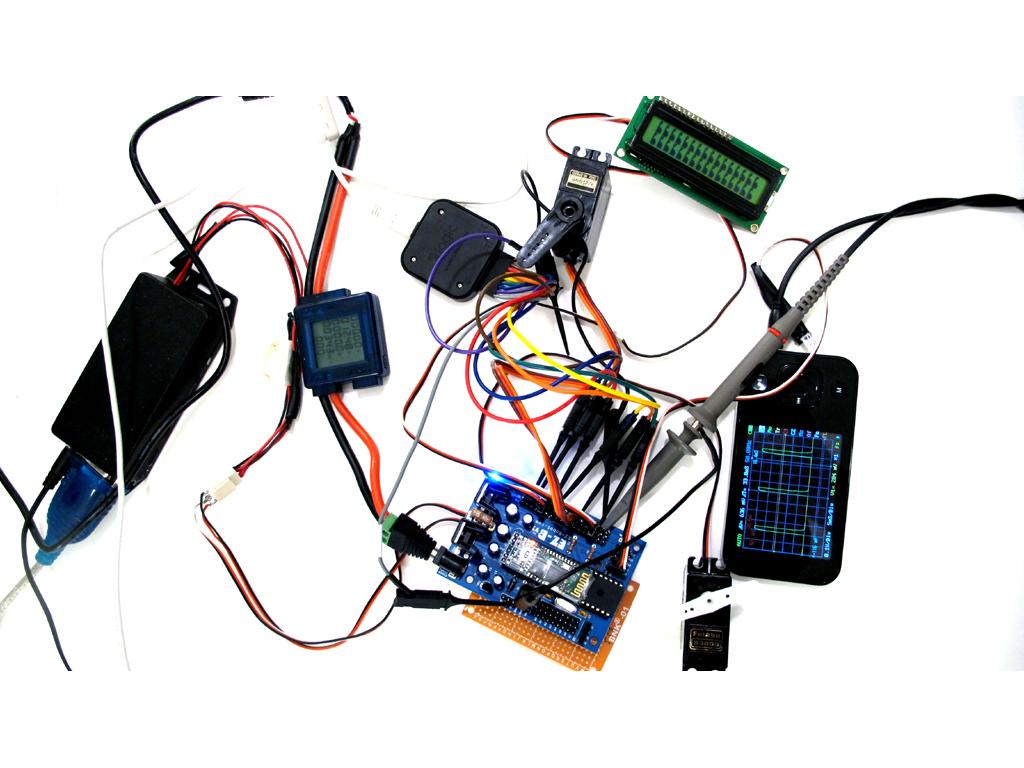

lol, good times....
thanks.
Camera tracking enhancement for slower cpu's? That would be perfect for my omnibot
Woohoo Glad to hear you got it figured it out DJ!
Hi I upgraded and then added 1 vertical servo it has good precision now however press release on the servo control and the servo moves to some random position??
However much more noticeable is the when selecting a low value servo position under 3 or 4 my servo buzzes very noticeably I tried 2 types of servo and one is much worse than the other sounds like a cricket!
When you press release it seems to settle in between a step and buzzes if thats a help
That's because your servo doesn't have that mich range. Every servo is different. Use the confit button on any servo control to specify the min and max values so you don't damage your servo.
Ok understood will try it good to know
This hasn't solved the press release random position feature 'sorry to rain on your parade' I'm now wiring up another EZ-B to check it on that one
Yep its the same
Awesome camera colour tracking now...
Awesome! I'm downloading it right now! Thanks for your hard work DJ, may you have long hours of good rest lol
Kristian.