Change Release Notes
Get the latest ARC and experience the most powerful EZ-Robot Software to date!
Are you ready for the greatest EZ-Robot update? We have a huge list of features and enhancements for your robots! The Firmware, SDK and ARC are available for download. I personally can barely contain myself from telling you how excited I am! These new features and enhancements are going to blow your mind! The speed increase in the camera tracking alone is very exciting. Plus servo speed and higher servo resolution... Wow, it's gonna be a great release!
EZ-B Firmware: v15.4 ARC: 2012.04.09.00
Some new features:
Full Screen Camera View The camera control can be maximized to full screen. Your entire screen becomes the view of your robot's camera. Great if using the Vuzix Augmented Reality Headset!
Amazing Fast Vision Tracking (up to 60% speed increase!) I had a sudden moment of clarity one evening - and BANG! It hit me... I had a great idea to speed up the vision tracking processor. It takes a bit more RAM, but it'll save your CPU! Now even my little AMD C-50 netbook is processing high vision tracking at low cpu usage.
High Resolution PWM Pulse Width Module has been used more and more lately. Due to our 2.5 Amp motor controller, the PWM can be connected to control the speed of your motors. I recognize the value of higher resolution PWM control. I've also added PWM control as an EZ-Script command.
New EZ-Script Commands A few new commands and functions to our EZ-Script. Adding more power to the scripting engine enables more customization. And of course, more customization means more robot personality!
Customizable Vision Tracking Modes The old tracking type drop down has been replaced with checkboxes. Now you can select tracking types on demand. This means you can mix face tracking with color tracking, or motion tracking with glyph tracking. More control means smarter robots!
Double servo Position Resolution You've asked for higher resolution servo positioning, and you got it! Watch your robot move smoother, track more accurately, and most of all have higher control.
Individual servo Speeds No longer do servos move at the same speed. Now each servo can have its own specified speed. Smoother movements and more control will add to your robot's personality.
Smarter Self Navigation The radar controls have new a few new features which enables hallway navigation and smarter object avoidance. Your robots will now cruise around the environment in a convincing manner. So convincing that others may even think the robot is remote controlled!
Vision Correction Adjustments (brightness, contrast, sharpness, tint, etc) Your robot is not always in the most optimal lighting condition. We know how poor lighting can be embarassing when demoing your new bot. I've added a few new controls to fine-tune the camera picture adjustments. You may even find some interesting uses with these settings.
Auto Positioning Controls for Hexapods, Bipeds and Custom Robots This features allows servo position frames to be defined. You can play the frames back like a movie, one by one by one. The servos move at a relative constant speed between frames. This is a great feature for defining custom hexapod or biped movements.
Biped Support with User Defined Framed GAIT Positioning by Wave Calculations Much like the Auto Positioning Control, this feature allows you to customize servo position frames. An assembly of frames creates a GAIT. Different GAITs can be defined for movements, such as Walking Forward, Stopping, Crouching, Turning Left, Turning Right, etc.. This enables your robot to be controlled by a movement panel, which also means compatibility with joysticks, Wiimote, speech recognition, and more.
Speakjet Support for Voice Synthesis and 4 Channel Synthesizer Have you seen the Speakjet chip? If not, this is a great little unit! It's affordable and easy to use. Plus, I've already drawn up the PCB schematic to have these included in EZ-Bits. When will EZ-Bits be released? Soon as I send the schematics to the printers!
Third Party Platform Support Without EZ-B Controlling third party platforms (such as AR Drone and Brookstone Rover) required a connectiont to the EZ-B. This was due to the software being very tightly connected with the EZ-B. Now that I've spent some time re-writing the back-end, I've allowed connectivity to these devices without the need of the EZ-B. Of course, we still want you to purchase an EZ-B to support our development and add fantastic new features to your AR Drone or Brookstone Rover.
New EZ-SDK Of course, all of the features found in ARC are always available in the EZ-SDK. We want to support custom user development and extensions of the EZ-Robot Platform functionality. The EZ-SDK allows full access to EVERY feature of the platform. I don't hold anything back!
Realtime Scripting
The EZ-Script engine is great for some things.. But this new feature is great if you're looking to fully customize the ARC interface with your own controls. The realtime C# or VB actually compiles your code into memory and executes it against the ARC EZ_B library. That means you can control the EZ-SDK functions from within the ARC software! Now you're playing with power
ARC Downloads
ARC Free
Free
- Includes one free 3rd party plugin robot skill per project
- Trial cloud services
- Free with trial limitations
For schools, personal use & organizations. This edition is updated every 6-12 months.
ARC Pro
Only $8.99/mo
- 2 or more PCs simultaneously
- Includes unlimited skills
- Cloud backup
- And much more
Experience the latest features and bug fixes weekly. A Pro subscription is required to use this edition.
Runtime
Free
- Load and run any ARC project
- Operates in read-only mode
- Unlimited robot skills
- Early access fixes & features
Have you finished programming your robot? Use this to run existing ARC projects for free*.
- Minimum requirements are Windows 10 or higher with 2+gb ram and 500+MB free space.
- Recommended requirements are Windows 10 or higher with 8+gb ram and 1000+MB free space.
- Prices are in USD.
- ARC Free known-issues can be viewed by clicking here.
- Get more information about each ARC edition by clicking here.
- See what's new in the latest versions with Release notes.
Compare Editions
| Feature | ARC FREE |
ARC PRO |
|---|---|---|
| Get ARC for Free | View Plans | |
| Usage | Personal DIY Education |
Personal DIY Education Business |
| Early access to new features & fixes | Yes | |
| Simultaneous microcontroller connections* | 1 | 255 |
| Robot skills* | 20 | Unlimited |
| Skill Store plugins* | 1 | Unlimited |
| Cognitive services usage** | 10/day | 6,000/day |
| Auto-positions gait actions* | 40 | Unlimited |
| Speech recongition phrases* | 10 | Unlimited |
| Camera devices* | 1 | Unlimited |
| Vision resolution | max 320x240 | Unlimited |
| Interface builder* | 2 | Unlimited |
| Cloud project size | 128 MB | |
| Cloud project revision history | Yes | |
| Create Exosphere requests | 50/month | |
| Exosphere API access | Contact Us | |
| Volume license discounts | Contact Us | |
| Get ARC for Free | View Plans |
** 1,000 per cognitive type (vision recognition, speech recognition, face detection, sentiment, text recognition, emotion detection, azure text to speech)
Upgrade to ARC Pro
Subscribe to ARC Pro, and your robot will become a canvas for your imagination, limited only by your creativity.
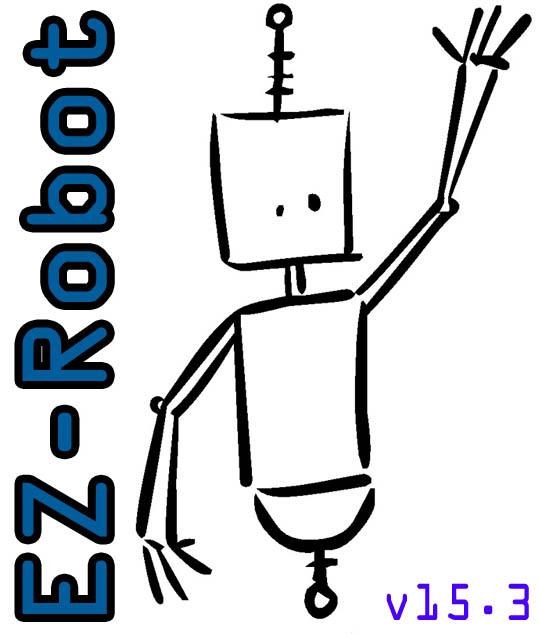

hello,
just did the update, software and firmware....sorry but
still glitchy
not sure but ports d14-18 still moving on their own. at least thats what im catching...
movement panel is weird too....wall-e seems to creep forward randomly.
or is it me?
the more i look at it, when personality gen is on. after any servo movement the servo seems to not turn off completely....it stays on "vibrating and slightly twitching" i have to hit auto release.
none of my scripts are on but the arms seem to be going on their own, (d12, 13) i think
Same here, mine is still glitchy aswel. the leds on ports 13, 14, 16, 17 and 18 still turn on by themselves. It's as though it responds to activity, if im not doing anything with it and leave all windows and scripts paused or stopped nothing will happen for long times. But as soon as the camera tracking starts up for instance, the leds pop up again. I've made this small script to simply set all the higher ports to off again. when i leave that running in a loop the leds will actually light even far sooner, almost to the point where they are flickering. I have noticed in 15,4 that they can turn off again by themselves aswell though. Also I notice servo's kind of having a mind of its own. A servo on port D19 keeps small getting twitches out of nothing, sometimes the leds go on with it but then go off again.. o.O
I have not been able to reproduce these issues. I wonder if the processor is being pegged too much by the speed control. I'll have to examine it further, strange that you experience it and i don't
I really have no idea. I am using windows 7 ultimate 64 bit. i have an i5 processor and 6 gb ram. I dont think its my system, right? Though it is due for a fresh reinstall, i might just go ahead and do that in the morning and see if there is any changes. It does seem to respond to activity within ARC. I can put it all to a stop to where it isnt doing anything, pausing all windows and scripts and then it wont happen very quickly. But as soon as I start fiddling with things it pops up again.
As i read from other people a lot of the issues seem to correspond with the com ports assigned by windows for the usb bluetooth. My ports too have changed. Im hoping that after a reinstall of windows and a fresh install of ARC and the bluetooth without much other things will have different results. Maybe something went wrong in the registery of windows leaving keys that refer to different ports or...I dont know, actually. Got to try something. I will let you know.
Hi.
Ok well, I've done a fresh re-install of windows 7. Its got nothing on there except for some drivers and the latest ARC install, but the glitch is still there. The ports are back to how they were at first, Com3 and Com4. But still the digital ports go on by themselves. Maybe if I give you an idea of how and what I have hooked up to the EZ-Board, maybe I've done something wrong there.
I am using a total of 3 High Torque Servo's, 2 of the serve to pan and tilt a webcam. Port D0 and D1 carry those Servo's. There is a 3rd High Torque servo hooked up to port D19, which acts as a pulsing heart. I have 2 RC hydraulic dampers mounted to it which would move up and down as this servo pulses, maybe those springs introduce a lot of force onto the servo and will require some more power to pulse. The ports d2 - d14 all carry leds, 3 of which are rgb leds so they require 3 - 4 I/O pins to power the colors seperatly seperately. Also port D16 - D18 carry leds. Those leds are hooked up to common grounds. The rgb leds have their common ground, and the rest of the leds have their common ground, they are connected to the ground pin of port D16 - D18 aswell. Then I have one switch hooked up to port ADC0 with a resistor on the ground. And that is it.
I havent had problems with this setup before, these problems started acting up since the new firmware and ARC update. I dont think there is anything wrong with this setup, all the connections are solid and isolated properly from others. Allthough 1 RGB led may have a lose connection that could possibly make contact with another color connection of the same led.
Also, when I had installed the buggy 15,3 firmware I have needed to quickly switch on and off and back on again to have it make contact several times, I'm hoping this did not damage the board? I dont know what else to tell you, I hope you will be able to reproduce the same and hopefully fix this cause its just living a life of its own, some of the servo's seem to want to creep along out of theselves aswell, but this only started with the 15,4 update.
I hope this may give you a better idea.
yeah, i reinstalled and same issues....all cables are plugged in correctly. and now the mp3 trigger that is plugged into slot d1 is not acting up too.....
i researched and found when the mp3 trigger was in d0 that wouldnt work due to a slightly higher voltage for that slot
that was not referenced anywhere.....is there something were missing?
should mp3 triggers be in a specific slot?
ive narrowed it down to d14 - d19
and movement panel.
are any of you guys having issues with 15.4 and servos vibrating (shaking) while holding a position?