Change Release Notes
Happy New Year everyone
New beta version of ARC Mobile. Recommended to uninstall the previous version. Also, the latest ARC Mobile does not support EZ-B v3 due to cross-platform compatibility. Download: https://www.ez-robot.com/ARC/android Manual: https://www.ez-robot.com/Tutorials/Lesson/60
iOS and Windows Phone ARC Mobile coming soon to AppStores
fix link in bit builder that pointed to localhost
first time popup for tutorial links updated to new learn section format
more help regarding tracking in the camera device blue quesetion mark
ARC Downloads
ARC Free
Free
- Includes one free 3rd party plugin robot skill per project
- Trial cloud services
- Free with trial limitations
For schools, personal use & organizations. This edition is updated every 6-12 months.
ARC Pro
Only $8.99/mo
- 2 or more PCs simultaneously
- Includes unlimited skills
- Cloud backup
- And much more
Experience the latest features and bug fixes weekly. A Pro subscription is required to use this edition.
Runtime
Free
- Load and run any ARC project
- Operates in read-only mode
- Unlimited robot skills
- Early access fixes & features
Have you finished programming your robot? Use this to run existing ARC projects for free*.
- Minimum requirements are Windows 10 or higher with 2+gb ram and 500+MB free space.
- Recommended requirements are Windows 10 or higher with 8+gb ram and 1000+MB free space.
- Prices are in USD.
- ARC Free known-issues can be viewed by clicking here.
- Get more information about each ARC edition by clicking here.
- See what's new in the latest versions with Release notes.
Compare Editions
| Feature | ARC FREE |
ARC PRO |
|---|---|---|
| Get ARC for Free | View Plans | |
| Usage | Personal DIY Education |
Personal DIY Education Business |
| Early access to new features & fixes | Yes | |
| Simultaneous microcontroller connections* | 1 | 255 |
| Robot skills* | 20 | Unlimited |
| Skill Store plugins* | 1 | Unlimited |
| Cognitive services usage** | 10/day | 6,000/day |
| Auto-positions gait actions* | 40 | Unlimited |
| Speech recongition phrases* | 10 | Unlimited |
| Camera devices* | 1 | Unlimited |
| Vision resolution | max 320x240 | Unlimited |
| Interface builder* | 2 | Unlimited |
| Cloud project size | 128 MB | |
| Cloud project revision history | Yes | |
| Create Exosphere requests | 50/month | |
| Exosphere API access | Contact Us | |
| Volume license discounts | Contact Us | |
| Get ARC for Free | View Plans |
** 1,000 per cognitive type (vision recognition, speech recognition, face detection, sentiment, text recognition, emotion detection, azure text to speech)
Upgrade to ARC Pro
Harnessing the power of ARC Pro, your robot can be more than just a simple automated machine.

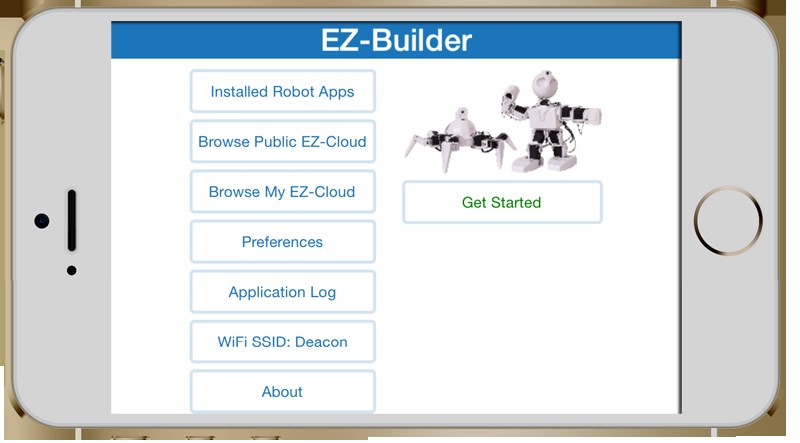

@dj,
Is that picture a tease for IOS users.. lol.. Great job on the Windows/Android version..
@DJ,
Slight bug in the Android app. It is installing with the name "Shared Forms" rather than ARC Mobile in the start menu.
Alan
I'm unable to reproduce that result of "shared forums".
What device are you installing it on?
what is the "start menu"?
what version of android are you using?
Re-download and install - let me know if that fixes it for you. I made a slight change to the installer
Mine did the same as Alan's... Installed with the icon Shared forums.... I will try later to uninstall then re-install it and see if that makes a difference....
Ok I uninstalled the previous version of ARC mobile and then re-downloaded it again.... The app shows as ARC now.....
Interesting.... Is start menu a third party launcher? I did find a reference to the sharedforms, which I changed. But all installer information was ARC. Good to know I for the installer moving forward! Thanks
@DJ Nope, regular touch wiz or Android gui launcher.... or what ever you call it LOL... Uninstalling the old ARC android version and then re-installing the new version seem to fix it for me...