Controller IO Tiny Robot Roomba Red Poppy the Robot Head Temp sensor Light sensor
Purpose: amuse the Cat.
By MarkTheBotBldr
— Last update
Other robots from Synthiam community
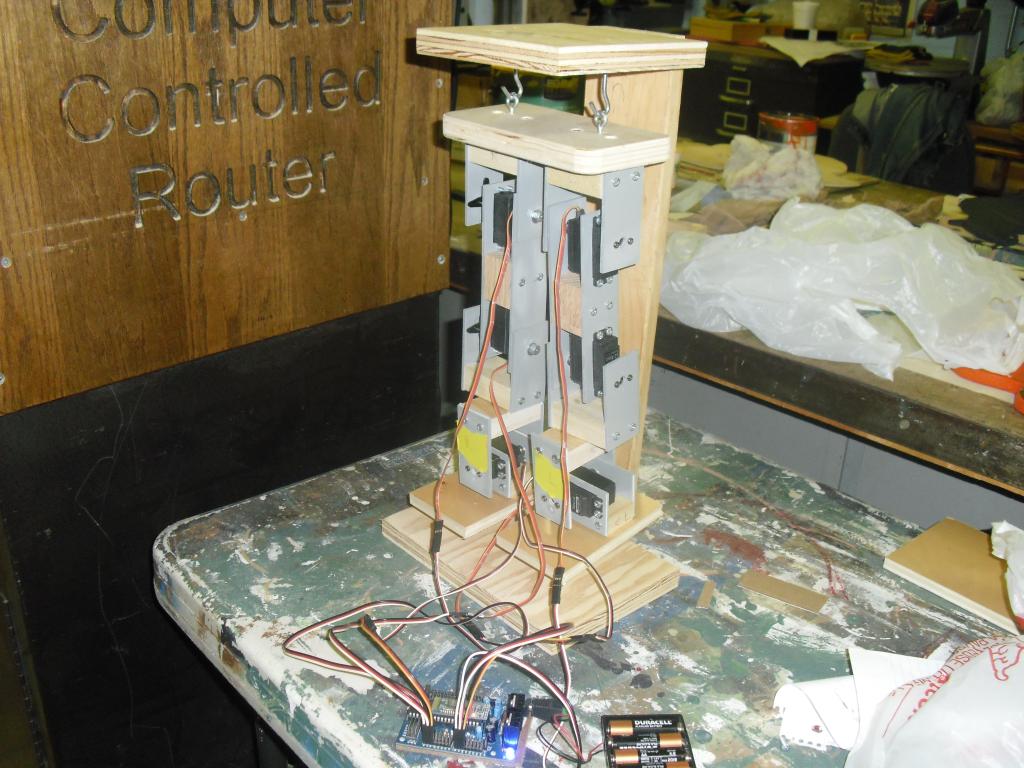
Jeffmorris's Homemade Biped Robot
Upgrade EZ-Robot hip servos that can't lift biped legs with higher-torque servo recommendations for reliable leg...

Rb550f's Ez Robot Rover
Custom robot with clear dome head, EL tape neck lighting and ezb backpack repurposed from an alarm clock; updated photos...

Ezang's Two Projects From The Past - Re-Mixed
Detect faces or absence of faces and play robot sound files when red is detected in Justin's remixed projects.

@faengelm lol I instantly thought of the name Catnip as well
I also wanted to mention to you, as you are likely already aware, that you can tap off the battery voltage from the DIN connector as well instead of having to solder to the motherboard.
Other name ideas:
Cat-o-nator 2000 Pop goes the Feline Cat-a-clysm
Hmmm the head is Poppy and the robot is red, there's got to be a name in there that refers to the flower
Hi @Jeremie, Thanks for the tip on the power in the mini-DIN connector. I was using that to power an EZB-v4 and camera and it worked fine.
However, since the power is limited I was unable to operate a servo to push the CLEAN button to get the Roomba out of sleep mode. The Roomba goes into Sleep mode after 5 minutes in the Passive mode.., the OI document says it won't charge in Safe or Full mode
Although the Create 2 OI spec states that its listening for a Start command even when the OI is off, I have not been able to get this to work. Versions of Roomba prior to the 500 series had a pin on the serial port for just that purpose
Have you found a way to start a Roomba 500 or 600 series without manually pushing the clean button?
Regards, Frank
@mstephens_42, If you are looking for some ideas for a shell for a Roomba robot, you might want to follow this thread when @Nink is starting a body for a telepresence robot...
synthiam.com/Community/Questions/10953
I'm still working out the issues of powering everything from the Roomba internal battery, waking it up remotely and handling control/video over the Internet
Regards, Frank
i have been away for a week so haven't worked on it. That version is too tall as it "Tipped over" when it went up a bump. Problem is I want it to be tall enough to interact with people and be able to sit at a conference table.
I am beginning to think it is time to build my own base and not use a roomba. I really like what @jstarne1 did with the Jazzy power chair. I think if we could recreate the way the irobot docs and charges with a Jazzy chair would be a perfect platform to build on.
Thinking....
@Nink Have you considered a telescoping head?
I have thought about using a Jazzy base too
If you decide to pursue that let’s start a new thread
Do you know if any of them have a docking station or are they making users plug them in?
Thanks, Frank
Thanks Frank!
I wasn't aware of the limited current from the DIN connector, thanks for the heads up. I'm guessing the manual I have is still from the old days and doesn't mention that. The EZ-B and Camera draw just under 200mA but you're right to add anything else you would need power from elsewhere.
On the older Roombas Pin 5 was the DD pin and could be used to wake the Roomba up without pushing the Clean button. I wonder if the new Pin 5 function would still do that? The DD pin was active low, so you sent it a low signal to wake up.
Hi @Jeremie, Here is a link to the Create 2 Open Interface (OI) spec
www.irobot.com/~/media/MainSite/PDFs/About/STEM/Create/create_2_Open_Interface_Spec.pdf
The Create 2 is a reconditioned Roomba 600 series and I believe the spec also covers the 500 series
Pin 5 (BRC) is now designed to change the baud rate.
The BRC pin can also be pulsed low to every few minutes keep the Create 2 awake. This looks like a good aproach, but would not help for inital turn on or if the Create 2 was somehow turned off, e.g. EZB v4 temporally looses its Wi-Fi connection
I'm designing for the remote telepresence Use Case for an elderly Aunt
Regards, Frank
@Nink, In regards to the tipping over issue, I'm not sure it would work in your case but iRobot suggests a dust bin modification for Create 2 that adds a rear caster holder using the same caster as used in the front.
www.irobotweb.com/-/media/MainSite/PDFs/About/STEM/Create/Create_2_Bin_Modification.pdf?la=en
You can 3D print the bin or buy a completed one at.
www.shapeways.com/product/LXWNV8M8S/create-2-bin-longer-version
for $122.94 !
Regards, Frank