I have had my OmniBot in his box sitting in the garage for the past 30 years because I could not find a battery for him. Well actually I was lazy to find one I should say.
I was going to sell him but I found this site and my interest in him has returned.
Here is the before shot I just took of my Omnibot with my laptop before his transformation.
My goal is to use my laptop in the picture and merge it with my Omnibot. The reason I will be using my laptop is I am getting a windows surface for Christmas so I would no longer need the laptop.
I am also going to mount the laptop keyboard into the tray as a keyboard holder and try to find a way to mount a small projector into one of the eyes to use as a monitor for the pc. At the same time install the ez-b kit as well.
I plan on calling him Minion 8 because he will be a functioning portable desktop pc running windows 8 and a controllable bot at the same time.
Other robots from Synthiam community

Tfitzrandolph's Custom Robot Build Wobble Frog

Ezang's New Creation - Mr. Roman


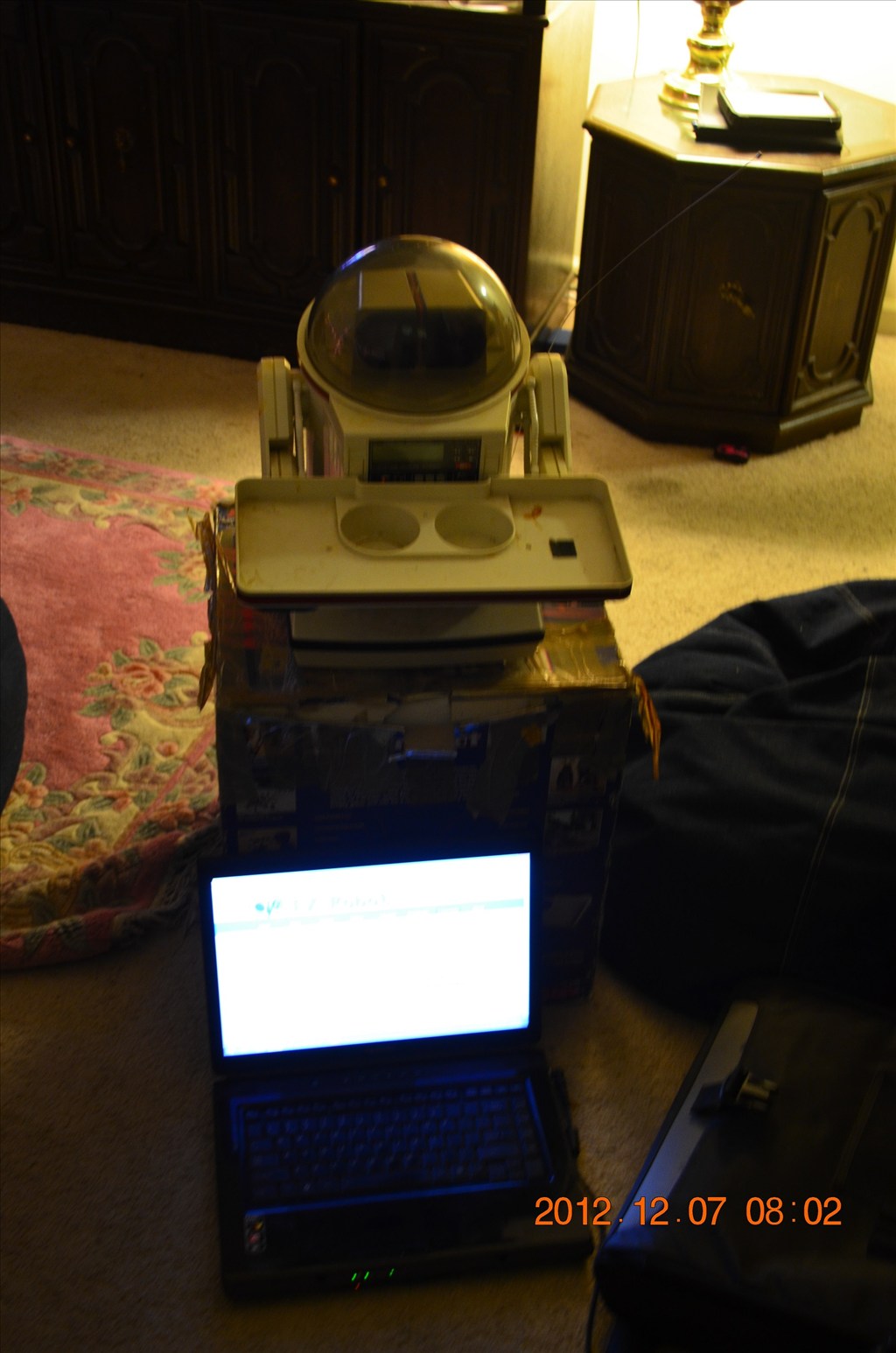

Cool, and good idea. I can't wait to see your progress. And a huge WELCOME to the EZ Comunity!
Thanks to Alan helping me with my order.
I just bought the complete kit to start my project.
Yay!
Good luck with it.
If you need ideas when it comes to modding the Omnibot itself there are plenty of Omnibots in the projects which have helped me out with my Hearoid (Omnibot body) over the past few weeks. Planning is key to fitting it all in (in my experience).
I am very excited. I wish I could wave a magic wand and have the kit show up right now.
One of the things I have thinking, while I am waiting, is instead of using my laptop is using my archos 9 windows tablet in the robot. Only issue I am having is how to mount a touch screen on the bot.
Maybe place the touch screen where the cassette deck is?
Any ideas of possible solutions from the more experience members would be great on where to mount a nine inch touch screen on a omnibot 5402?
The cassette deck is probably the best place for it, there is a load of space around there if you are removing the deck and the clock (roughly 5 1/4" x 4 5/8" maybe a little more with some cutting)
Look at the Omnibot 2000 projects, OmniMC had a screen cut in the front, the torso of the Omnibot 2000 is pretty much the same as the Omnibot 5402 AFAIK.
While waiting for the EZB etc. it'll probably pay to take the bot apart, clean it, measure, plan etc. I've been on my project for a few weeks now and for the first 2 or 3 weeks I had barely touched the EZB or ARC software... In fact, my bot is currently in pieces again whilst I play with the arms and figure out how to fit the servos, where to put the battery/batteries etc.
Or, build a new tray for it and lay it in there? Or just lay it on the tray...
Wow I just received my kit!
:D

Now to figure out my next step.