Hi Guys,
I still have my Omnibot project just sitting for the moment, I really wanted to buy the EZB to have in an Omnibot 2000. Well today I went ahead and picked up this guy and brought him home.
Will do a work in progress post with this one and hopefully try and up date it as the project takes shape. First steps will be cleaning.
Enjoying the ride in the Jeep:
Thanks Wayne
By Nonsonic
— Last update
Other robots from Synthiam community
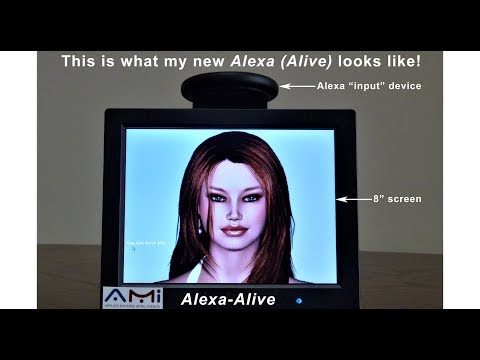
Toymaker's Meet Alexa_Alive
Alexa-Alive adds a virtual human avatar, emotions and personality to Alexa Input, creating a visible, engaging voice...

Khanflicks's Super Mario Humanoid Project
Convert a Mario toy into a humanoid with servos and JD legs; troubleshooting loose servo fittings and phone connectivity...
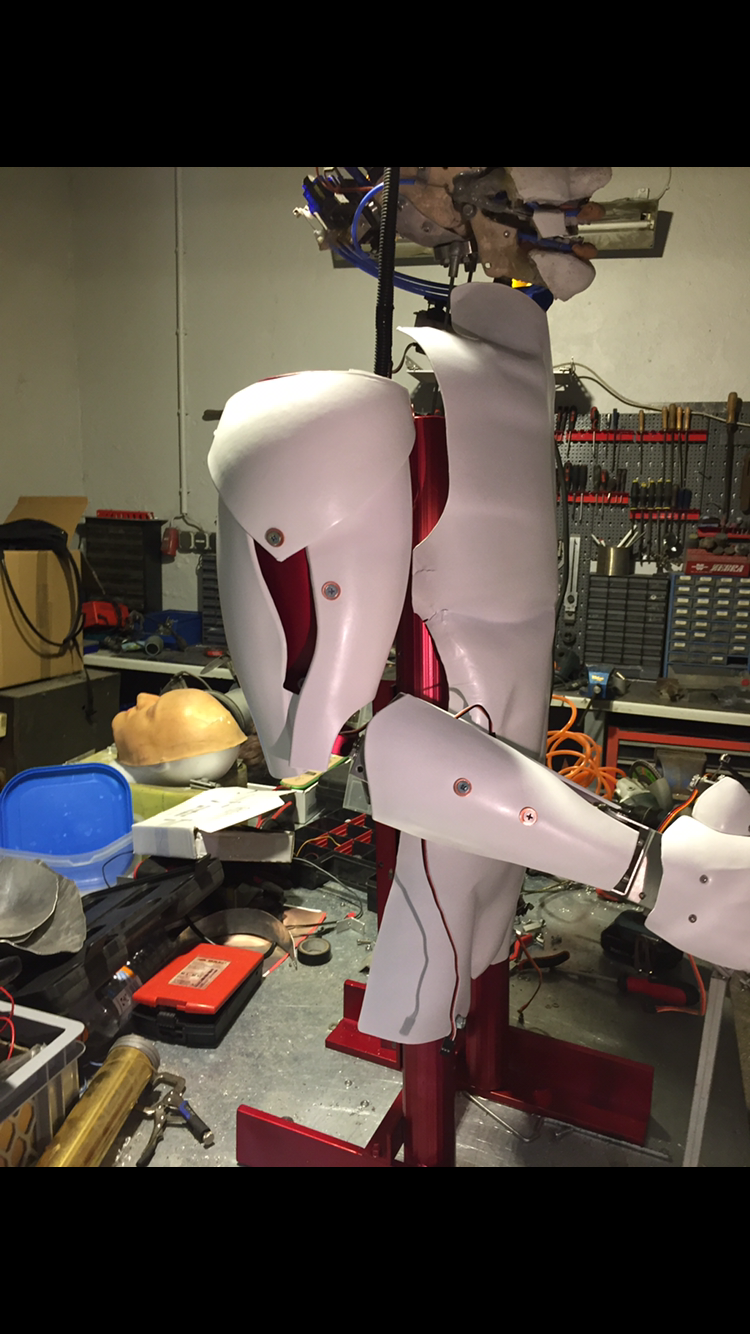
Teslatool's My Robot : Boybot
Boy Marx' erster Roboter: Freude, ihn zum Leben zu erwecken und Grüße aus Deutschland








Hi Wayne, congratulations on that robot! Looks pretty cool in that car! Seems to be in very nice shape - no yellowing from what I can tell. Good thing the robot was kept in that box for so long to prevent it from getting a sun tan. Anyway, could you send me another set of photos of the box? [email protected] Regards, Mike P.S. Are you planning on getting rid of any internal parts? Cause I always need spares for my Omnibots - pls let me know if you happen to sell anything.
Hi wayne. Im josh. Im super excited to see you picked up a omnibot 2000. There are so many mods you can do. any goals for him yet? it has been a going trend to give our omnibot 2000 projects a name to make it stand out from the others. the 2000 is large enough to have both a mini itx and two 12v 9ah sealed lead acid batteries in them
Hi Guys,
Had fun picking it up today and driving it home, I took the box to my old house to save some space and will probably take some more shots later in the week, this site below has great pics also :
Old Robots Webpage
I should be taking some more photos prior to taking it apart once I get the key components such as the EZB. I didn't want to get it all in the same week but this Omnibot was in get shape and looked like a great base to start with. Not sure on the name idea, I suppose since I used to be fairly known Star Wars collector in that community with a great IG-88 collection ( The type your wife wouldn't want to know how much it costs ) I would name him something like a predecessor to him maybe will have to think about it:). Probably will be Old BOB or something
Mike, I did think about parting out some things and the box perhaps but it's brutal looking, the seller says it adds to the price but it's not in great shape and I'm hacking it:). I thought it was a Canadian box, therefore more rare usually but it is not at least from what I can see.
More pics soon...
Wayne
Just wanted to see if there is anything special to that box that makes it Canadian - but looks just like the box on the website.
The box is too large to send to Germany anyway.
Anyway, drop me a message, I might need something once you are parting out.
Mike
My other omnibot that I posted here on the forum last year is a Canadian box with English and French on it. I thought this was one as well but quite sure it is not. I dropped it off somewhere for storage so will have to take a look again.
Shot a quick video of the new robot added to the collection and posted it on YouTube.
Good to see everything on your omni 2000 is working. You will have it easy putting a ezb in. you will need 4 l298n h bridge motor controllers. dj sells them at a great price so be sure to pick those up when you get your ezb and camera This is because every movement is actuated by a 3 to 6 volt dc motor. Each hbridge gives you two channels of control both clockwise and counter clockwise which can be directly plugged into ezb servo ext cables.
This is because every movement is actuated by a 3 to 6 volt dc motor. Each hbridge gives you two channels of control both clockwise and counter clockwise which can be directly plugged into ezb servo ext cables.
I should be ordering the EZB this week I believe, I was going to ask DJ about a cost to replace the basic servos for the Heavy Duty ones he used in his project Omnibot 2000. Definitely a novice with this project so i'm sure any help with it will be greatly appreciated
The cost to use servos in the joints using djs 10kg cm servos (thats 140 oz in) is 12.99 per servo. You need three for each arm 2 for the neck and 1 for radar. Thats 116.91 plus shipping ect. if you want more power i found pololu.com has 1501mg 240 oz in servo at 19.99 each thats 179.91 plus shipping but nearly twice the torque
https://www.pololu.com/catalog/product/1057
If your looking for his arms to move for entertainment but not enough power to pick up anything get djs servos they are an excellent price. If you want a quick response and enough power to grab light objects like a can of cola then get the stronger servos