Hi Guys,
When rummaging in the attic I found my old Omnibot with the remote and the original battery pack The battery is dead but I popped in two double A's and the digital clock still works. I was too young to really understand what I had was more than just a toy (I was 5 when I got it).
Anyway, I want to work on a project with my daughter. She's 7 but she's taken a real liking to electronics after I got her a snap electronics kit. Can anyone suggest a good project and what basic hardware I should purchases (servos, sensors, etc.) to get started.
Thanks, Ali
By aliusa
— Last update
Other robots from Synthiam community

DJ's Revolution Snake
Build an EZ-Robot Revolution Snake from injection-molded parts using sine-wave servo positions for coordinated, lifelike...
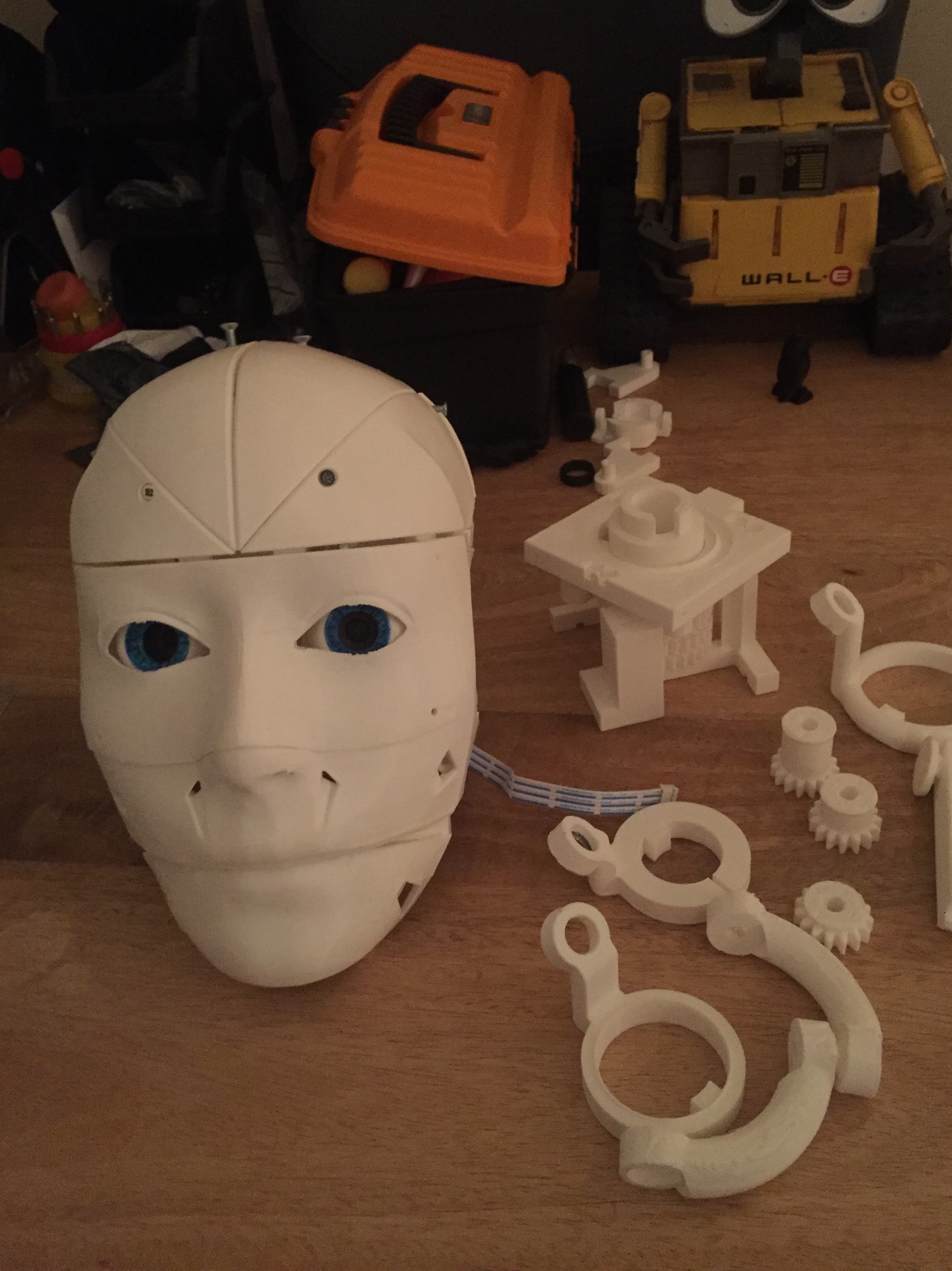
Gary's RALPH
Multi-lingual InMoov (Drupp neck) using adaptive AIML to switch languages and voices, plus facial recognition for...

Adfe74's Meet Suki 6Dof Leg Dynamixel Ax-18A
SUKI 6-DOF biped uses inverse kinematics, IMU for future balance, blob-based ball tracking, gait sequences with dampers...
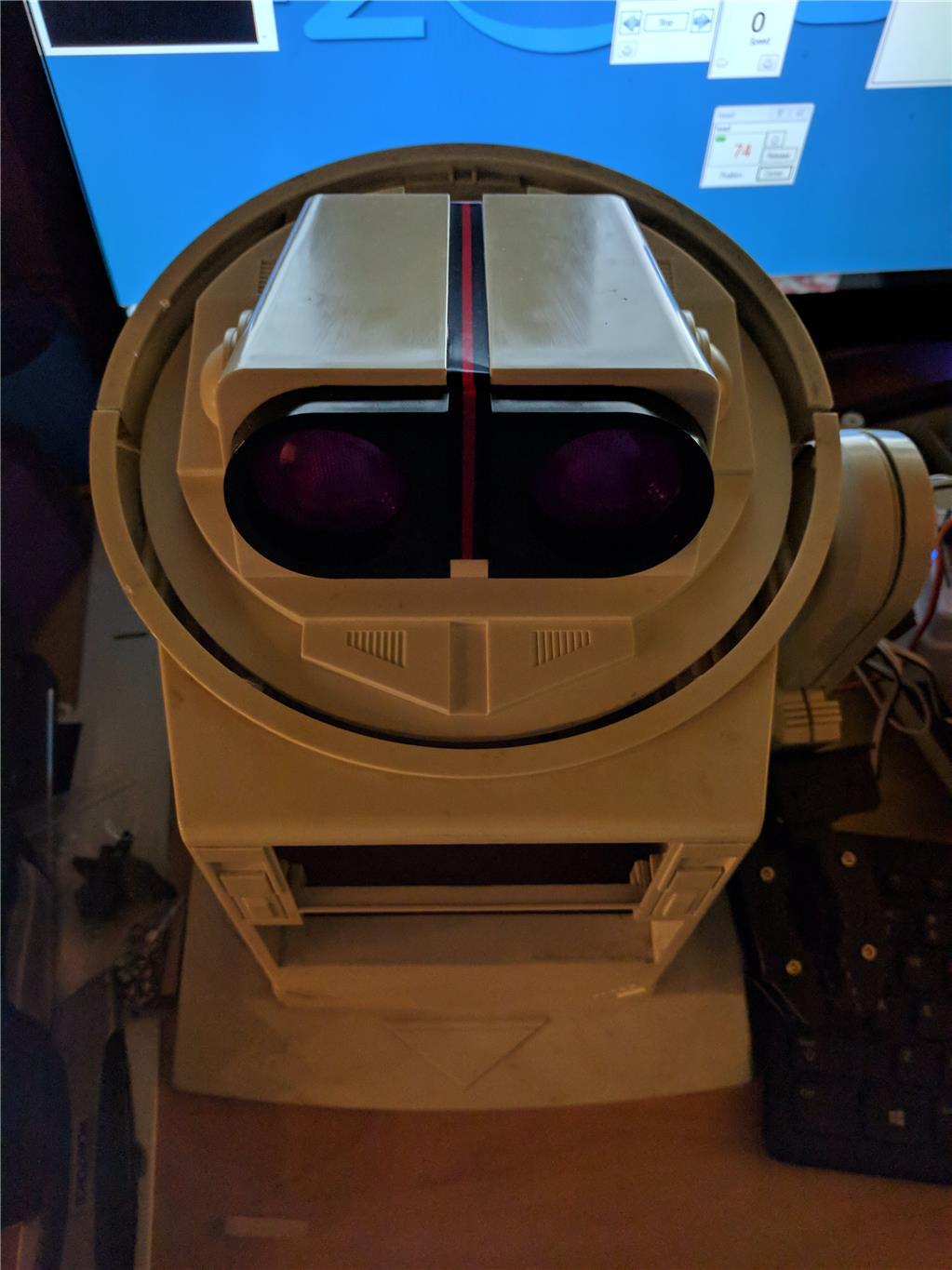
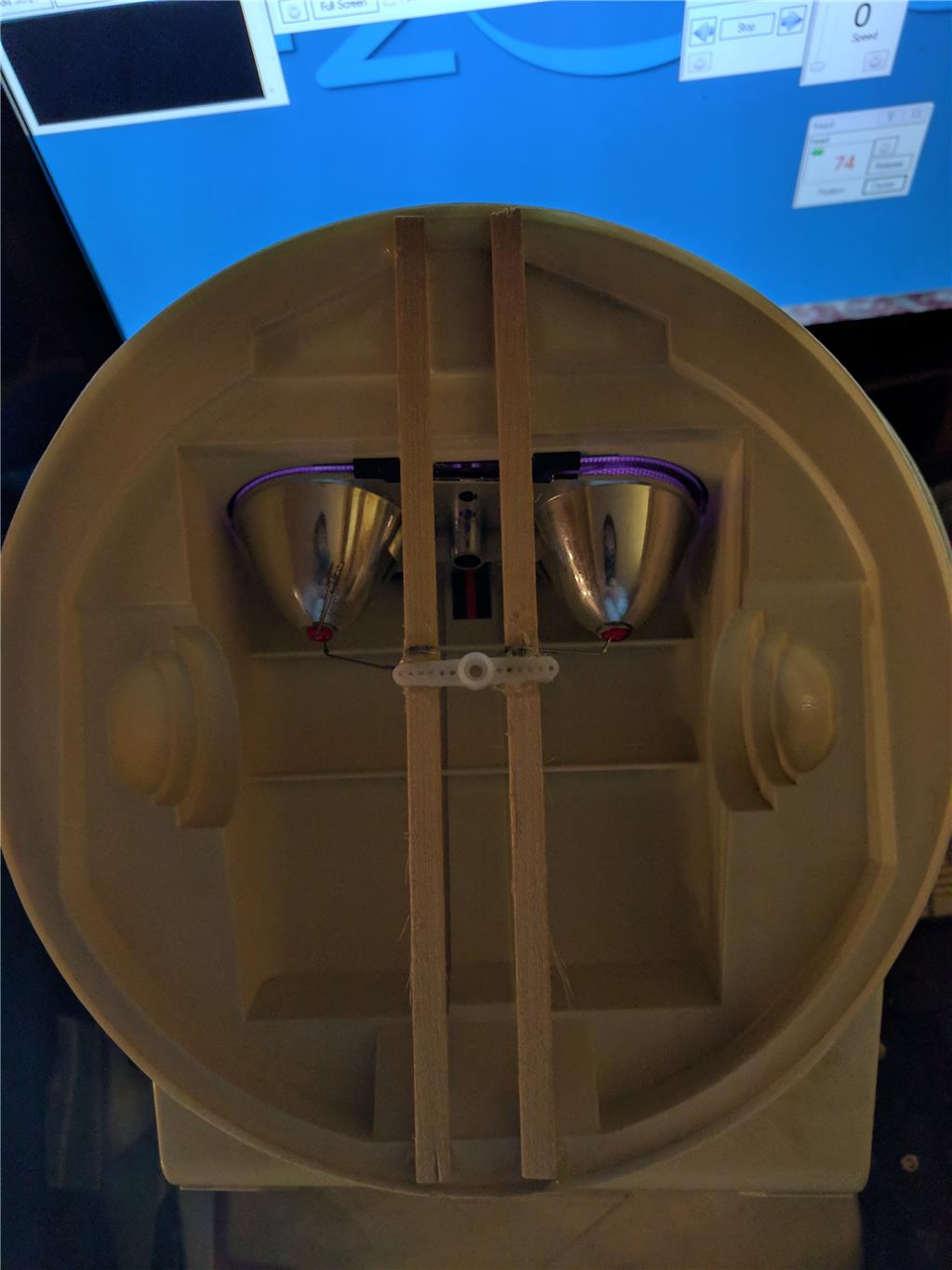
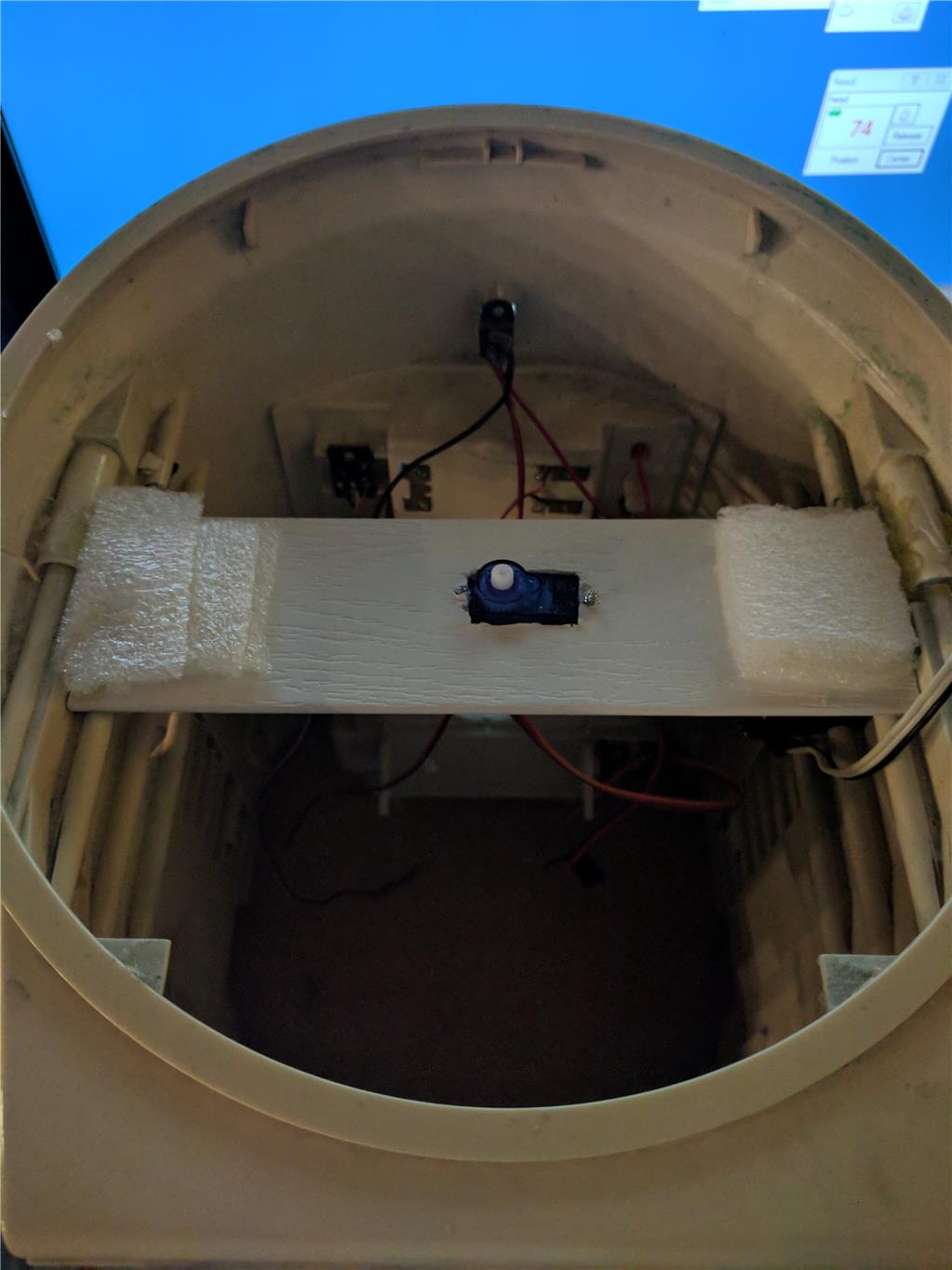



I would say that everything included in the Developers Kit would be a great start for hardware required.
You wouldn't require the 2 continuous rotation servos but everything else would be used.
I haven't done the maths but you could buy what you need from this kit separately; EZ-B V4 2 Heavy Duty Servos for the arms 1 Heavy Duty Servo for the head pan HC-SR04 Sensor for object avoidance Camera
Also throw in a 2.5A Motor Controller for control of the original Omnibot drive train.
To do the conversion would be pretty simple and there are a lot of examples available in the Community Projects.
It will ultimately come down to how far you want to go with it. I started out with a Hearoid (Omnibot with a different head) and was going for a simple conversion with everything hidden, that changed...
Personally I would go for the developer kit option along with the 2.5A Motor Controller and a bunch of accessory extensions, this will give you the freedom to build a simple robot, such as Box Bot, then take that and use what you learned to build something else using the same parts.
Rich,
Thanks for the quick response. The EZ-B is comparable to an Arduino?
Thanks, Ali
there are some ez-b3 on sale here on forum.good for hacking older robots. ez-b3 for sale
The EZ-B is like the Arduino may eventually become in 10 or 20 years
The major difference is that the EZ-B needs a host, a PC or portable android or iOS (coming soon) device to run the code and tell the EZ-B what to do. The code, script, project, stamp, whatever you want to call it or think of it like isn't sent to the EZ-B.
This makes the EZ-B very powerful since it has the computing power of your PC. This allows for very accurate controls. It also allows for very easy to make projects which don't require a whole lot of effort and can be modified on the fly with no problems.
To put it plainly, forget the Arduino, forget what you know about the Arduino, that stuff will just confuse you.
Rich,
Arduino who?
I shouldn't have issues when it comes to programming. The hardware engineering aspect is new to me, soldering, etc. So it should be a good learning experience. I will likely purchase the developers kit, it seems to include everything I'll need. Any good tutorials besides the DJ Shures ones I can watch and while I wait for the developer kit to be shipped?
I'm guessing Raspberry Pi would still be a weak interface?
Ali
Just go through the showcase robots, there are some awesome examples in there.
As for hardware, the EZ-B and all EZ-Robot parts are made so that no soldering is actually required. It is very easy to use. Jumper cables can be used to link everything together with minimum fuss and work. And doing it that way means you can, if you want to, reuse parts from an old robot you built and put them in a new robot you are making.
I think Pi's use ARM processors so you wouldn't be able to run ARC itself on it BUT, if it had Android 4.x, i think it would run the EZMobile Android app.
I don't know a whole lot about Pi's. With the power and size of tablets and such I just haven't found a need or reason to spend the money on one. Maybe someone with some Pi experience could deny or confirm this?
I base my assumptions on my Transformer Tablet and Droid 4 Smart Phone having ARM processors.
Yes the Pi runs an ARM CPU. No it can't run ARC. However, it can run python or some lightweight flavours of linux. It's possible to run the OpenBot on the Pi but you will miss out on the true power of ARC. It would be like (as DJ said about something else recently) like putting a pinto engine in a Ferrari.