Elastic band turret. Its cool... so I made it.
Aiming is hard...
Sorry for garbage quality
I filmed it on a Galaxy S II X
By Johnnybib
— Last update
Other robots from Synthiam community

DJ's Imperial AT-AT Walker Robot - The Force Is With Me!
Build an Imperial AT-AT walker robot; adding knee servos tomorrow to teach it to walk as a return to robotics.

Ezang's Let's Have Some JD Robot With Voice Commands
JD robot voice control with left-right head movement for natural, responsive interactions
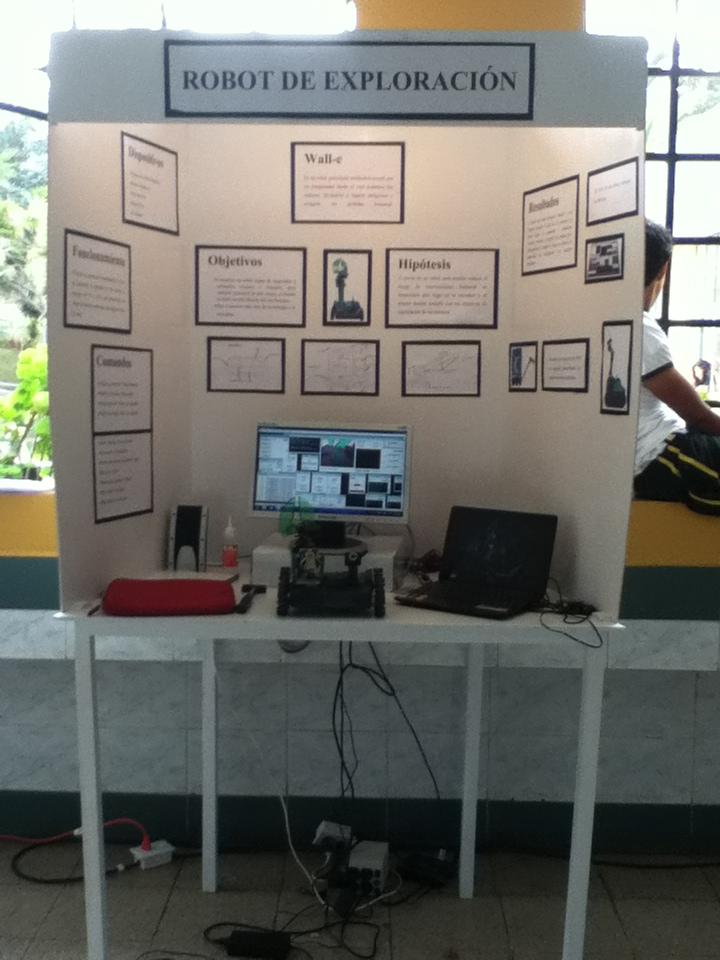
Edison2's Spy Robot V2!!! Here It Is! The New Version!
Spy Robot completed and showcased at a school science fair, credited to DJ Sures; photos and Spanish materials from...


Hahaha! Love it. Aiming does look challenging. Wonder if some cross-hairs would help?
The thumbs up at the end is great.
Nice work - that should keep the cat happy (if you have one).
Give a boy a stick and he'll turn it into a sword or a gun. I like it ! For improved aiming performance, have you thought about using a colored object, maybe red and then moving the camera grid lines into their narrowest setting. Then have it track the red object until it's centered - then pull the trigger!
@bhouston , That would be super cool! When I get the time I'll post another (hopefully better ) video. I hope to implement:
Multi-elastic loading
Auto-aiming
A moving base (Maybe attach it to a SIX or something)
Higher elastic velocity
Sturdier barrel
Lighter barrel (or some way of balancing it out. There is a lot of strain on the lever servo)
) video. I hope to implement:
Multi-elastic loading
Auto-aiming
A moving base (Maybe attach it to a SIX or something)
Higher elastic velocity
Sturdier barrel
Lighter barrel (or some way of balancing it out. There is a lot of strain on the lever servo)
Use the servospeed command to slow them down so you can aim better.
Actually I'm using a custom Movement Panel to control the turret The code has this structure for all directions. (In this case it is the forward direction).
To adjust the speed with this code I can change either the increments for ServoDown or make it sleep for less time.
This code allows me to hold down my keyboard's arrow keys to move the turret, and then let go to stop moving.
Is there a better way to do this?
That script is fine. You can still use servospeed to slow down the movement between each step to give a smoother action. Best to set it in an initialization script rather than each time you move.
I was using very similar script. I changed it to use the repeatwhile() command just because it is a little more elegant, but really works the same.
I think you need to mount a laser on the end so it points to where the band will hit at optimal range
Alan
Thanks! It works great! Way simpler