This is sort of a survailence tank i've been building the past couple of days. At its heart is of cours the EZ-B connected wirelessly via an xbee xsc 900 which gives awsome range even through several walls. The Android phone is for video which is running a IP Camera app to stream High Quality video back to my computer over wifi.
Other parts include:
Vex tank treads (modified)
Servo city servo Block's
Robo Claw regenerative 2X5a dual motor controller
cheap brushed esc to act as a dimmer for the headlights
two turnigy 5000mah packs in series to power everythinrg
By imrisaac
— Last update
Other robots from Synthiam community

51M0n76's Meet Arnie
Homebuilt robot Arnie with pan/tilt head that looks around freely; awaiting H-bridge for mobility, plus paint and arms.

DJ's Teddy Ruxpin Robot Version 1
Animate a Teddy Ruxpin by replacing internals with servos and an EZ-B; control and script behaviors using Synthiam ARC.

Ezang's My New Talking Mr. Head Robot
Mr. Head robot with jaw movements and more to come; I will be meeting AIMLbot soon
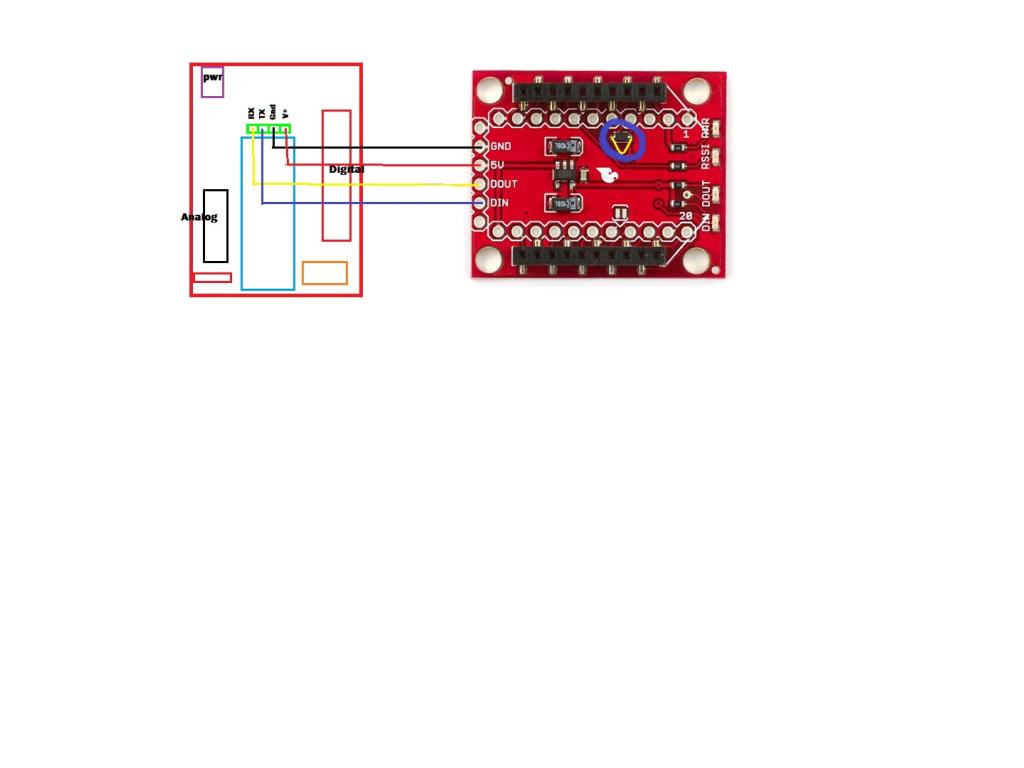
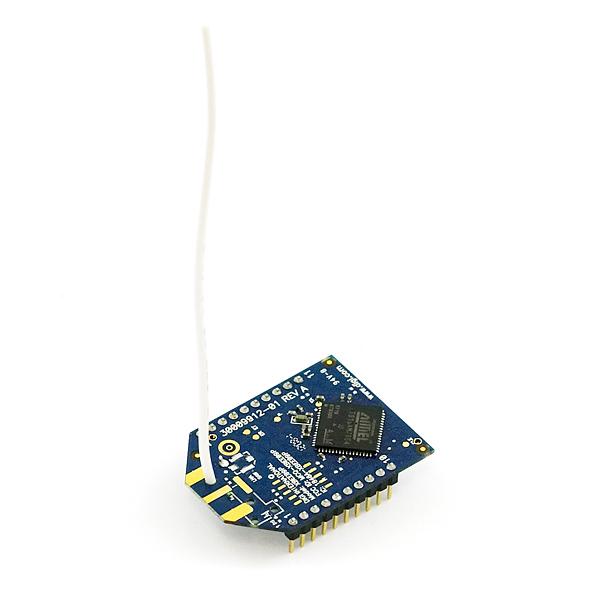
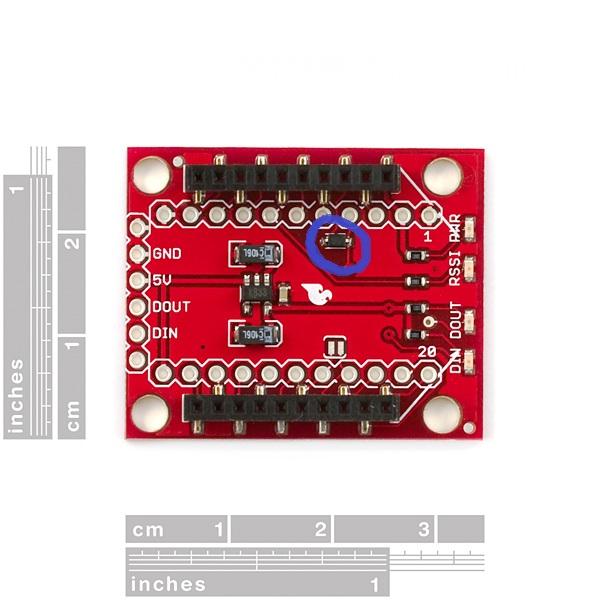

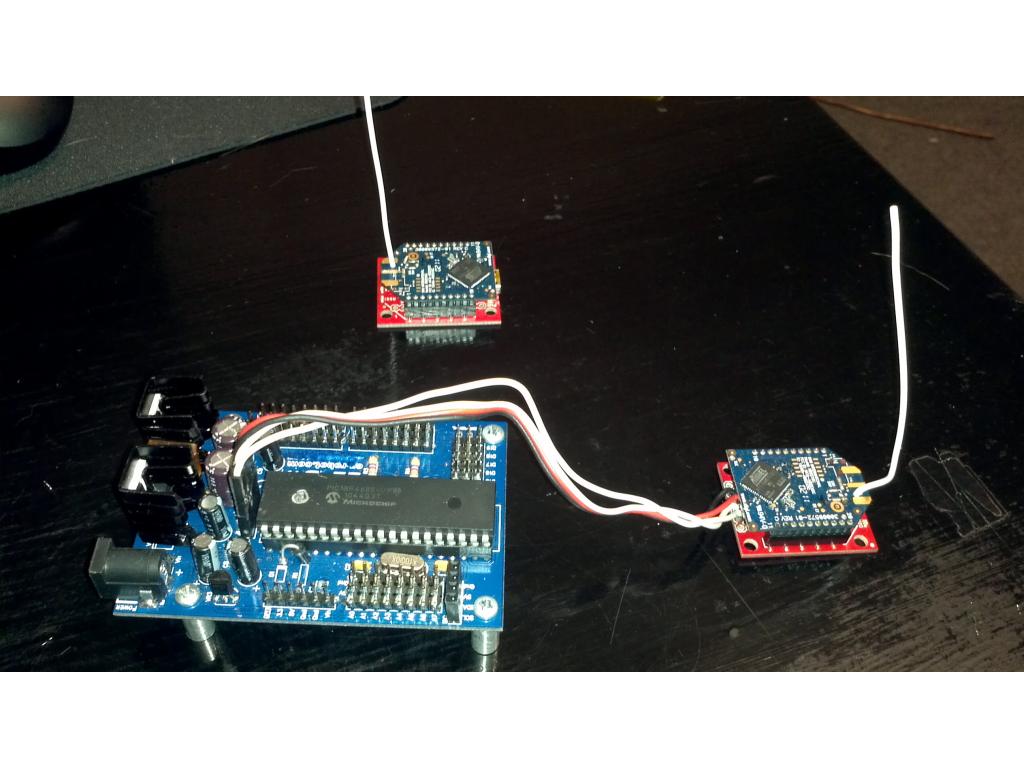
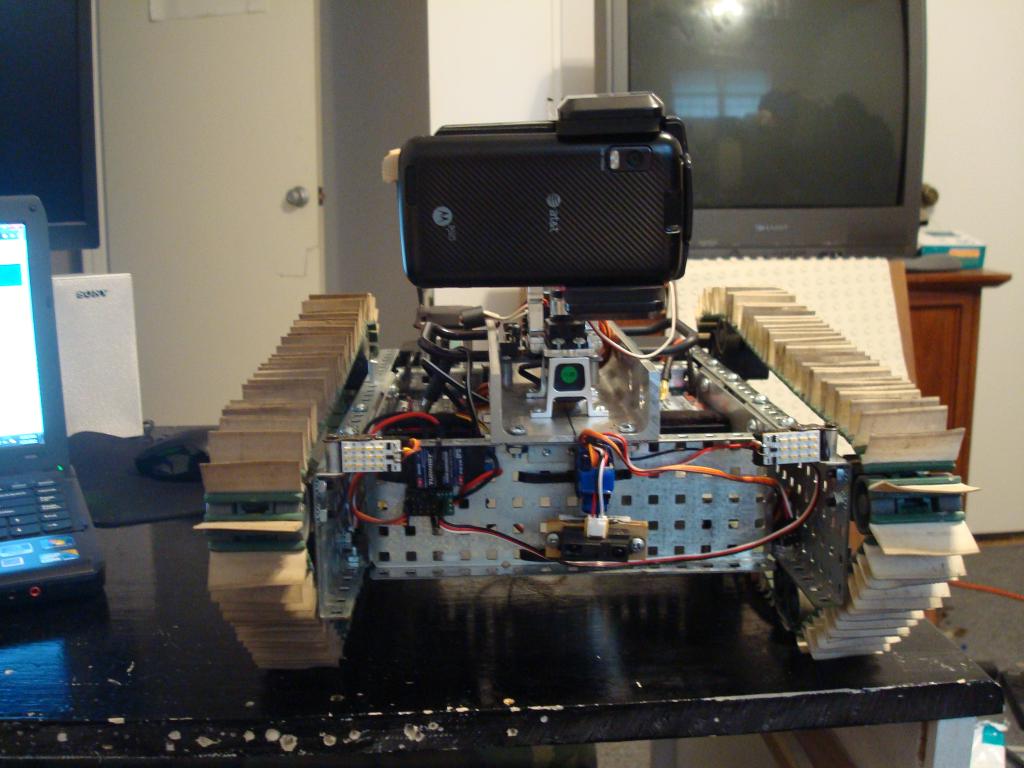

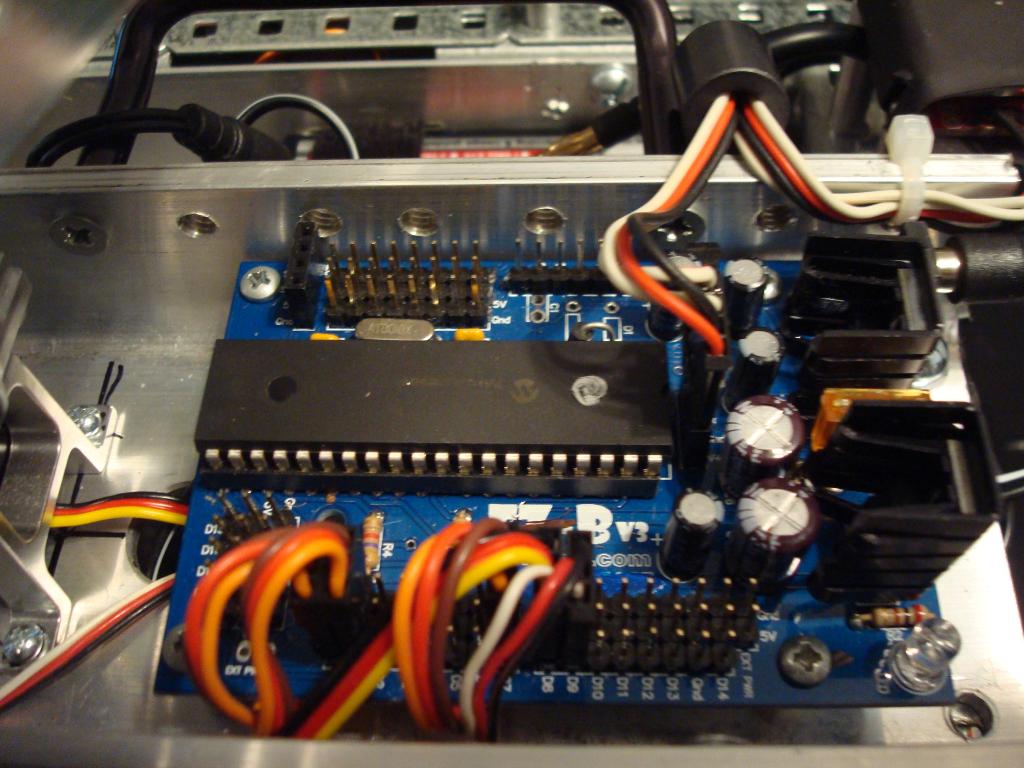
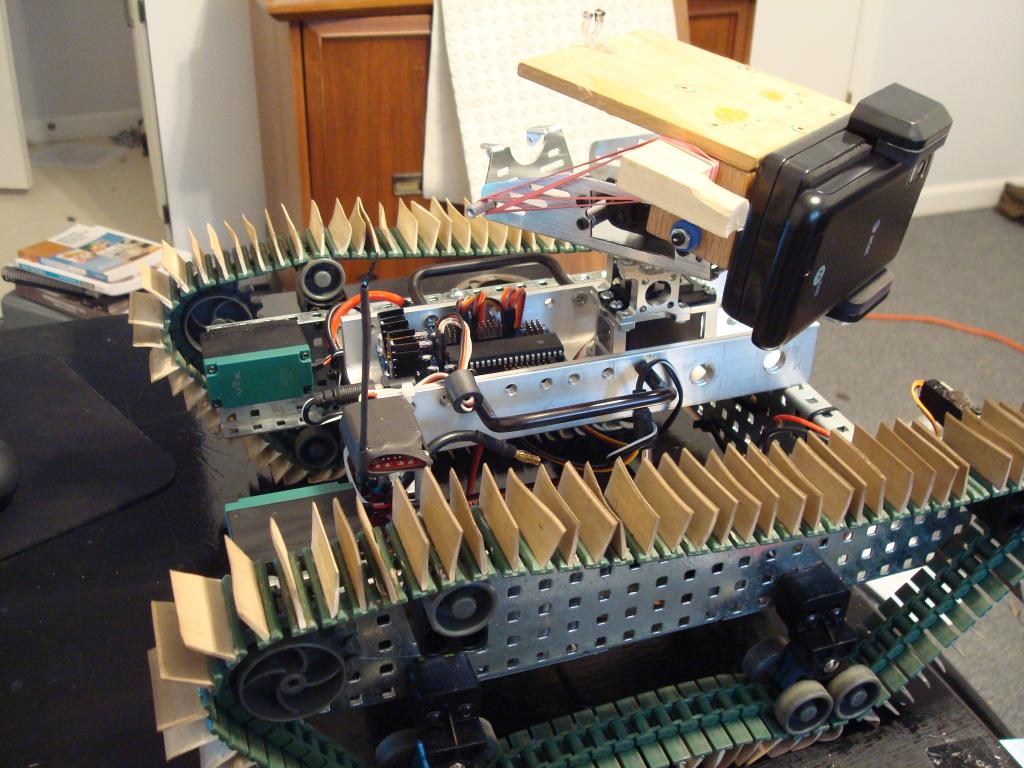
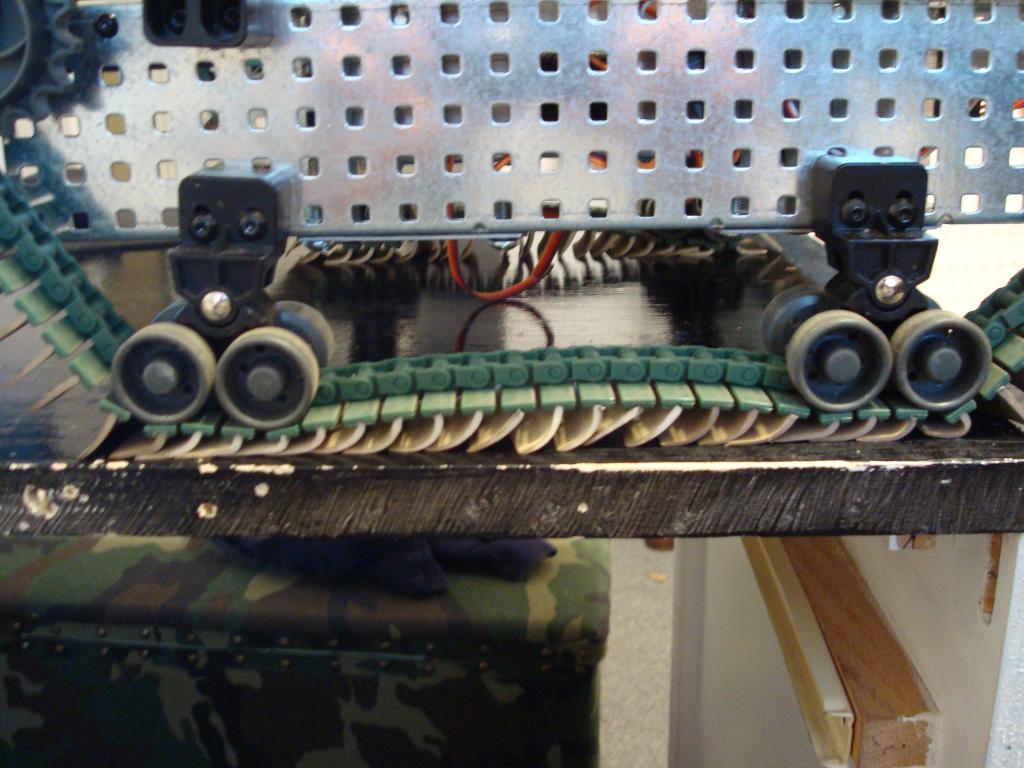


rgordon
All the parts i used for the xbee set up i got at Sparkfun.com. They have other xbee modules there bu i found that non of them have the range and pennetration that the XSC 900 has.
Xbee XSC 900 https://www.sparkfun.com/products/9097
Xbee Explorer regulated https://www.sparkfun.com/products/9132 ------in order to use this with the XSC 900 you need to jump this diode
Xbee Explorer USB https://www.sparkfun.com/products/8687 ------this works with the XSC without any modification
The xbees come set up and ready to go out of the box, but if they are not there are several good you tube videos that show how to set them up. ( They are configured like regular xbee's)
to connect one xbee to the EZ-B connect the Ground from the xbee Breakout board to the ground on the header the the blutoothe module was do the same for the +5v. Thed connect the Dout on the breakout board to the RX pin on the EZ-B. Finally connect the Din pin on the breakout board to the TX pin on the EZ-B.
Connect the usb xbee board to your computer and find what com port its using. In ARC select that com port to connect to. Tadaaa powerful, reliable, long-range EZ-B control.
For the camer i use an android app called "iP camera". it was a free app that turns your phone into a ip camera. it creats an ip address for the camer that you type into any web browser to view the real ime video feed. It gives fantastic quality with little to no lag. the only problem is that i have not yet found a way to integrate it into the ARC software to use camera tracking, motion tracking, etc. it is also limited to your wifi routers range. The only thing you need for this, assuming you have WiFi) is a android phone, ipod touch(4th gen the one with the camera), or and iphone because there is also ip camera aps in the app store that work good too. You can find used andriod phones on ebay for as little as 40-50 dollars.
if you have any other questions don't hesitate to ask
rgordon
just read jou post on your 6 foot robot. looks great!!
this xbee setup is perfect and will have no problem controlling yout bot 100-300 feet through several walls even.
digi also claims up to 6 mile line of sight range with high gain antennas!
@imrisaac , I have 2 EZ-B's on board my robot. Would I need two each or could I get away with one on each EZ-B and one for my computer? Total (3)?
Bookmaker
i know the xbee is capable of point to multi point networking. but im not sure the ARC software will allow you to control two EZ-B's with 1 com port it might just mirrior the controls accros both EZ-Bs. Using two seperate xbees for each will definatly work. I have a few xbees lying around ill do some tinkering and see if i can figure something out. hmmmmmm maby two xbees on the computer side and one for both xbees hmmmmmmm.
imrisaac
So what I need is to order is:
(2) of the XBee XSC 900's #9097
(2) of the Xbee Explorer USB boards #8687
(1) USB Mini-B Cable - 6 Foot (https://www.sparkfun.com/products/598)
Is this list correct? Or do I need a #8687 and a #9132?
Will I have to set up one of the the XBee's for transmit and the second one for receive?
Thanks so much for this information. I have been looking for something like this for a long while. Thank you so very much for being willing to walk me through this. It means a lot!
@rgordon , As I see it you need Two XBee Explorer boards however one is a breakout #9132 (for EZ-B) and the other is for USB #8687(computer).
@imrisaac, My thought is that as it is I have one bluetooth on my computer and two bluetooths in my robot fot the 2 EZ-B boards. I think it may work. Sure would like to know for sure. How about it DJ?
Xbee is always direct serial communication. You can only connect from sender to receiver. Not 1 sender and 2 receiver So it's like rgordon say .
helmuteke xbees are capable of point to multi-point communication
Bookmaker The bluetooth creats multiple virtual com ports on your computer and operates very differently than and xbee rf module most master bluetooth modules can communicate with a max of 7 devices ant a time. The xbee setup is capable of sending data to both EZ-B's i think its just a softwre problem of allowing you to communicate with two EZ-B's over 1 com port
rgordon yes you need 1 #8687 and 1 #9132. Dont forget to jump that diode!
P.S. its a very common usb cable. if you have a ps3 its the same cabel sony uses for the controllers. It is also used for most external hard drives. i'd be supriesed if you did not have one lying around somewhere.