cosplaying_bunny
the simple guide on how to design ez-bits
note: no paid software is needed
note: in order to upload the ez-bits under your name you will need to be logged in in the software and need to have a internet connection!
step one: download & install sketchup 8 or later https://www.sketchup.com/
step two: download and install the stl plugin: https://extensions.sketchup.com/en/content/sketchup-stl (or download here )
step three: start modelling to your ideas in sketchup, but keep in mind the dimensions of the ez-b connectors (pic below is from a female connector, measurements in MM)
step four: once completed, go to file > export stl in sketchup
step 5: give it a name (for example "ez-bit connector female.stl") (you will need to add the ".stl" also, as the plugin doesn't do that sadly)
step 6: start ARC and open up the bit-builder.
step 7: follow the instructions, like adding details, snapshot and of course adding all the stl files needed for ONE component
step 8: create it
step 9: click on library in the top menu and click upload, then click "refresh library"
step 10: select the ez-bits you want to upload, read the TOS, and accept it, and lastly, click upload now.
and you're done!
note: i'm open to improvements on this tutorial
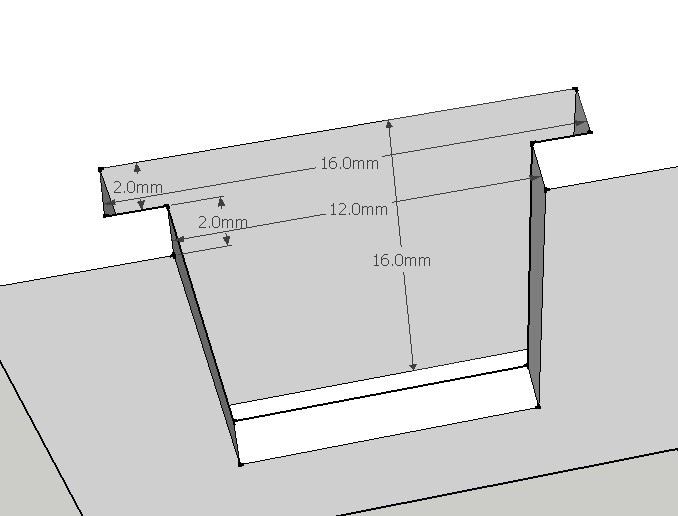

I may take a look at sketchup later tonight, thanks -josh
sketchup is like the paint of autocad programs: super simple, easy to understand, and with some practice you can make some pretty complex parts! I have access to solidworks both at home and work but mainly use sketchup to do all of my simple/quick features to be printed.
I have an older version of sketchup becuase you can find them free online. You still have to add the .stl plugin with any version. its definitely worth looking into josh
Where's the spot you click to download the stl plugin?
you will need to be logged in first (i did by loggin in with my google acc) and then it's located on the spot where the wide red sign-in button was first on the right.
edit: or if you want to have a direct download: sketchup-stl direct download in a zip
I had problems with sketch ups stl exports in ARC so I use auto desk 123d design. Also free. Just wanted to put that out there in case anyone else has issues with the sketch up stls.
I also use 123d, I find it better than sketchup, then I refine it in inventor and autocad etc. 123d is just simpler to get the basics sorted, plus it uses the cloud and can run on a browser so it's pretty much always there wherever I am