PRO
EzAng
USA
Asked
— Edited
Can you please advise?
I went to scripts, then "add" JavaScript, clicked on the gear icon this is what happened:
Clearing compiled cache... Error editing javascript config: System.TypeLoadException: Could not load type 'EZ_Builder.UCForms.UC.UCVariablePicker' from assembly 'EZ-Builder, Version=2015.8.9.0, Culture=neutral, PublicKeyToken=c3a3457c97d352d9'. at Javascript.FormConfig.InitializeComponent() at Javascript.FormConfig..ctor(PluginV1 cf) in C:\My Documents\SVN\Developer - Controls\Javascript\Javascript\FormConfig.cs:line 20 at Javascript.FormMain.ucConfigurationButton1_Click(Object sender, EventArgs e) in C:\My Documents\SVN\Developer - Controls\Javascript\Javascript\FormMain.cs:line 126
Ang
Related Hardware (view all EZB hardware)
EZ-B V4
by EZ-Robot
EZ-B v4/2 robot controller: dual Cortex ARM, Wi-Fi, audio/video, 24 servo/digital ports, I2C/UART, camera and Synthiam ARC control for custom robots
Wi-Fi / USB
Servos
24
Camera
Audio
UART
3
I2C
ADC
8
Digital
24
Related Robot Skills (view all robot skills)
User Defined Function Example
by Synthiam
Add custom EZ-Script functions in C# or JS; intercept unknown calls, parse parameters and return values via AdditionalFunctionEvent.
Requires ARC
v4
Script Collection
by Synthiam
Manage and execute multiple scripts in a single Script Manager using ControlCommand(), with Control Details showing available commands.
Script
by Synthiam
Multi-language ARC Script: build, run and debug Blockly, JavaScript, EZ-Script or Python with Intellisense, run/save/load and Roboscratch support
EZ-Script Console
by Synthiam
Real-time EZ-Script console for ARC: enter and execute single-line commands, view output, clear display, and recall history with UP/DOWN.


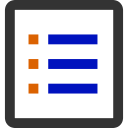

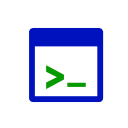

Javascript is built into the script editor. You do not "add javascript". If you're attempting to add javascript, it's because you're adding a deprecated plugin. Ignore your javascript plugin and simply use the script editor as before.
I understand that, just thought there was something else, thanks again