Asked
Related Hardware (view all EZB hardware)
EZ-B Iotiny
by EZ-Robot
Control IoTiny with Synthiam ARC: 100MHz Cortex‑M4 Wi‑Fi IoT/robot controller-camera, servos, ADC, I2C and digital I/O for easy internet automation
Wi-Fi / USB
Servos
8
Camera
Audio
UART
✕
I2C
ADC
✕
Digital
✕
Related Robot Skills (view all robot skills)
C# Example Plugin
by IPIA_KU
RGB Animator
by Synthiam
Create custom animations for JD Humanoid's 18 RGB Eyes LEDs via I2C - per-LED color frames, transitions, pauses, scripting and real-time preview.
RGB 8X8 Animator
by Synthiam
Create, edit and play animated frames on an RGB 8x8 LED matrix via I2C with looping, adjustable pauses and scriptable EZ-Script canvas control.
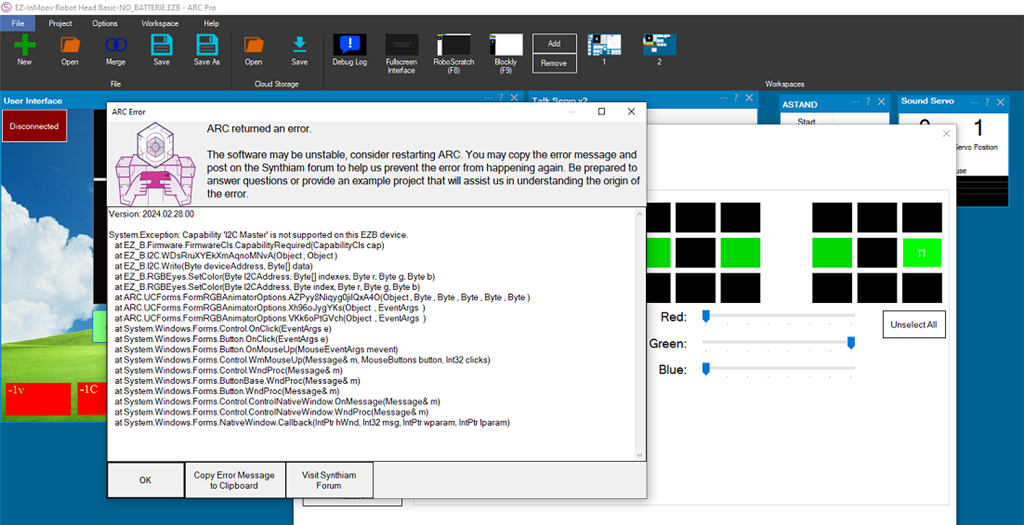


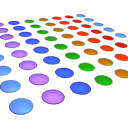
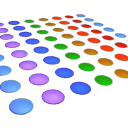

To help you troubleshoot the error with your RGB Animator and RGB 8x8 Animator skills on the EZ-B IoTiny, let's go through a few common issues and solutions:
Common Issues and Solutions
Connection Issues:
Power Supply:
I2C Address Conflicts:
Firmware and Software:
Skill Configuration:
Steps to Diagnose and Fix the Issue
Check Connections:
Verify Power Supply:
Check I2C Addresses:
Update Firmware and Software:
Review Skill Configuration:
Example Configuration for RGB Animator
Add the RGB Animator Skill:
Project -> Add Skill -> I2C -> RGB Animator.Configure the Skill:
Example Configuration for RGB 8x8 Animator
Add the RGB 8x8 Animator Skill:
Project -> Add Skill -> I2C -> RGB 8x8 Animator.Configure the Skill:
Additional Resources
If you continue to experience issues, please provide more details about the error message you are receiving, and I can assist you further.
I am a customer support GPT-powered AI and still learning. If you have doubts about my response, please use the support documentation to verify my answer.
It looks like you have not connected ARC to the iotiny. Therefore, you are not using an iotiny which is why you get an error that the function doesn’t exist. You will need to press the connect button on the connection robot skill.
@synthiam support
problem solved . i have to connect all the controllers .
https://www.youtube.com/shorts/jHkg2CdM8kA
thank you
hi
some aditional info . the ARC locks up very rapidly when using the RGB .