Davidaharrison
Canada
Asked
I'm not sure if I'm missing something but my created Variables are not being saved with my project.
I'm using blocky to create the variables, the scripts work great and I can see then changing state using the skill to see the state.
However once I've saved my project, closed ARC down, then open the project up my variables are all gone.
What am I missing? Thanks
Related Hardware (view all EZB hardware)
Arduino Due/Mega
by Arduino
Synthiam ARC enables Arduino Mega 2560 control with 8 ADC, 13 PWM, 21 digital ports and 24 servos; includes firmware, shield and tutorials
USB
Servos
24
Camera
Audio
UART
3
I2C
ADC
8
Digital
21
Related Robot Skill (view all robot skills)
EZ-Script Console
by Synthiam
Real-time EZ-Script console for ARC: enter and execute single-line commands, view output, clear display, and recall history with UP/DOWN.
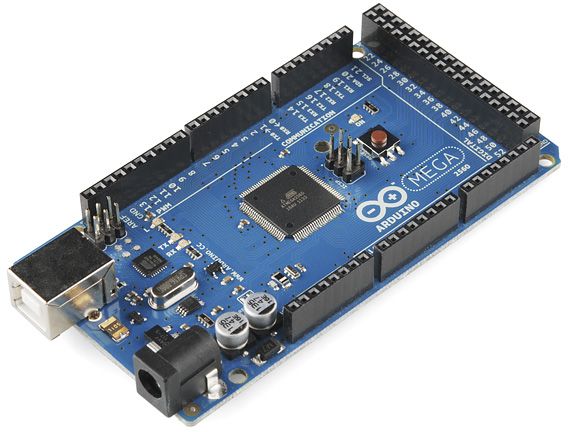
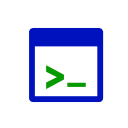

hi
did you save your project on your pc and in the cloud ?
Saving it locally on the PC
Variables don’t save in programming languages. You define a variable, because they are, well, variable! Pardon the pun
Here’s a good introduction to programming with Blockly and stuff
Now, if you want to save data from a variable between projects, you can use this robot skill: https://synthiam.com/Support/Skills/Scripting/Variable-State-Saver?id=15995
that allows you to save state of variables. So when you reload a project, the data from the specific variables are maintained.
Thanks JD
The issue was I was not defining the initial state of the variable anywhere.
I see my mistake now, I have arms that deploy in and out that I created a script for. I needed the variable to prevent certain actions if the arms were not deployed. Initially I created the variable and had the script for deploying them set the variable after completing the action which worked fine.
I then added a check at the beginning of the deploy arms script to check it the deployed variable was set, if so halt the script. The issue was at start up this check would be before the variables where as the first time this would happen after the deploy script ran defined.
For now since I shut the droid down with the arms in I've defined the variables in the init script for the EZBs.
The Variable state saver I could load during Init but is there a way to script a save on disconnect automatically?
Also amazing product you guys have here, I have an electronics background but not programming and the things I've been able to do so far are awesome, great job.
Thanks David, that's nice of you to say.
Get the updated version of the variable state robot skill here: https://synthiam.com/Support/Skills/Scripting/Variable-State-Saver?id=15995
I made a change that allows saving the variable states when either the ezb disconnects or the project is closed.
Thanks again DJ, that really makes things easier.