joinny
Japan
Asked
The Camera Suddenly Disconnected
Hello, I am having an annoying error with the camera. I was using with the identification for the camera when suddenly an error occurred, the camera disconnected suddenly:
Camera Initialized: EZB://192.168.1.1 @ 320x240
Error Camera.SetCaptureImage: System.InvalidOperationException: Object is currently in use elsewhere.
at System.Drawing.Image.get_Width()
at EZ_B.Camera.x5wORRJh49(Object )
Camera Disabled
Camera Initialized: EZB://192.168.1.1 @ 320x240
EZ-B v4 Camera Error: System.Exception: Client disconnected
at EZ_B.EZBv4Video.DwiGDUj2lU(Int32 , Object )
Camera Disabled
I connected it 3 times and got that error again. Hope someone can help me? Thank you very much!
Related Hardware (view all EZB hardware)
EZ-B V4
by EZ-Robot
EZ-B v4/2 robot controller: dual Cortex ARM, Wi-Fi, audio/video, 24 servo/digital ports, I2C/UART, camera and Synthiam ARC control for custom robots
Wi-Fi / USB
Servos
24
Camera
Audio
UART
3
I2C
ADC
8
Digital
24
Related Robot Skill (view all robot skills)
Camera Device
by Synthiam
Use PC or robot cameras for vision tracking: color, QR, glyph, face, object, motion; record video/data, control servos and movement, run scripts
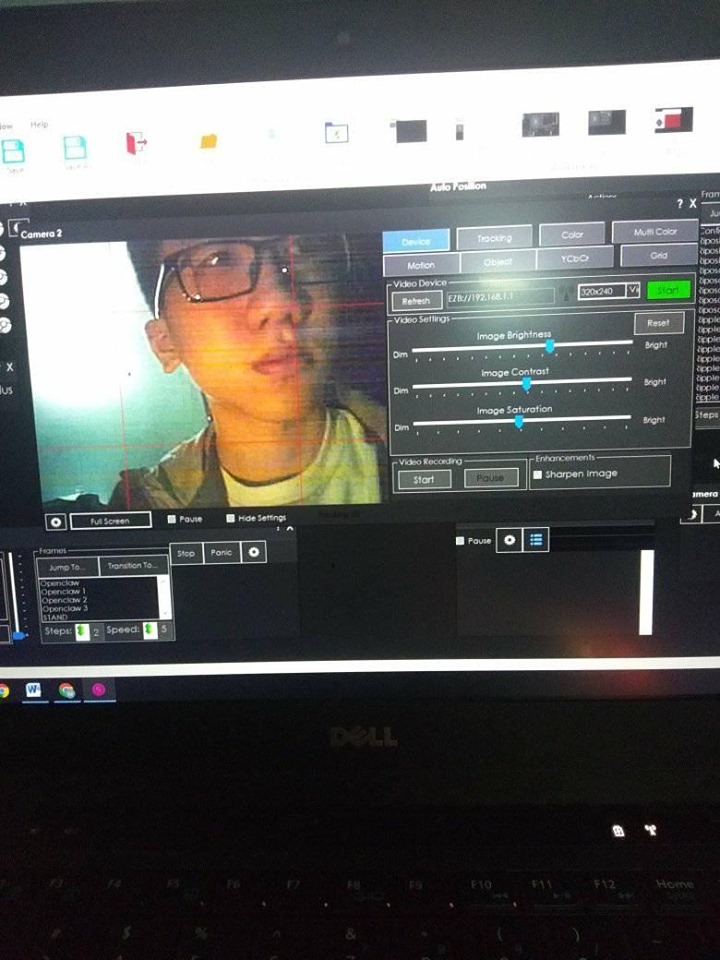

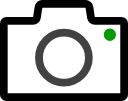

Can you share your project? That’ll help me diagnose where the error is coming from. We'll need to know the tracking type and any plugins, etc that are being used to reproduce the error
Sorry for the late reply, but I have some errors that need you to help DJ Sure, you .take a look at my project. When you open it and the connection will receive an error message. The camera is not as before, but there are some minor errors.ez nhn.EZB Thank you very much!xD
I don’t experience the errors. Can you confirm you’re using the latest ARC version?
Well, you can look through the control actions on AutoPosition to help me, I can't control the robotez nhn.EZB error: at EZ_Builder.Services.AutoPosition.AutoPositionConfig.GetFrameByGUID(String GUID) at EZ_Builder.Services.AutoPosition.AutoPositionService.dKesP4YEyj(Int32 , Object ) Auto Position (Auto Position 2) Thread Error: System.Exception: Cannot find Frame with GUID: 6b4bc4f5-3594-461f-8f21-1f5212bbf3ac at EZ_Builder.Services.AutoPosition.AutoPositionConfig.GetFrameByGUID(String GUID) at EZ_Builder.Services.AutoPosition.AutoPositionService.dKesP4YEyj(Int32 , Object ) Auto Position (Auto Position 2) Thread Error: System.Exception: Cannot find Frame with GUID: fd490680-0284-4324-b076-a10da3644990 at EZ_Builder.Services.AutoPosition.AutoPositionConfig.GetFrameByGUID(String GUID) at EZ_Builder.Services.AutoPosition.AutoPositionService.dKesP4YEyj(Int32 , Object )
I am still using the old version
I can’t help you until you’re using the current version
yes, I downloaded the latest version, there is an error with my robotic arm actions. When I installed in Auto Position, the arm worked at normal speed but when I worked with speech recognition The arm runs at a very fast speed.ez nhn.EZB. And there are some small bugs of the camera when working with voice recognition, you can check it for me. thank you very much!!!!
I’m sorry. The details provided are not reproducible. There are no issues that can be reproduced.