ezrobot3
Singapore
Asked
— Edited
Hi everyone,
How should I get started on using the SDK?
"Your custom program will communicate with the EZ-B Robot Controller over a wireless connection from your Laptop or PC."
How would I be able to establish a connection between the SDK and the EZ-Robot?
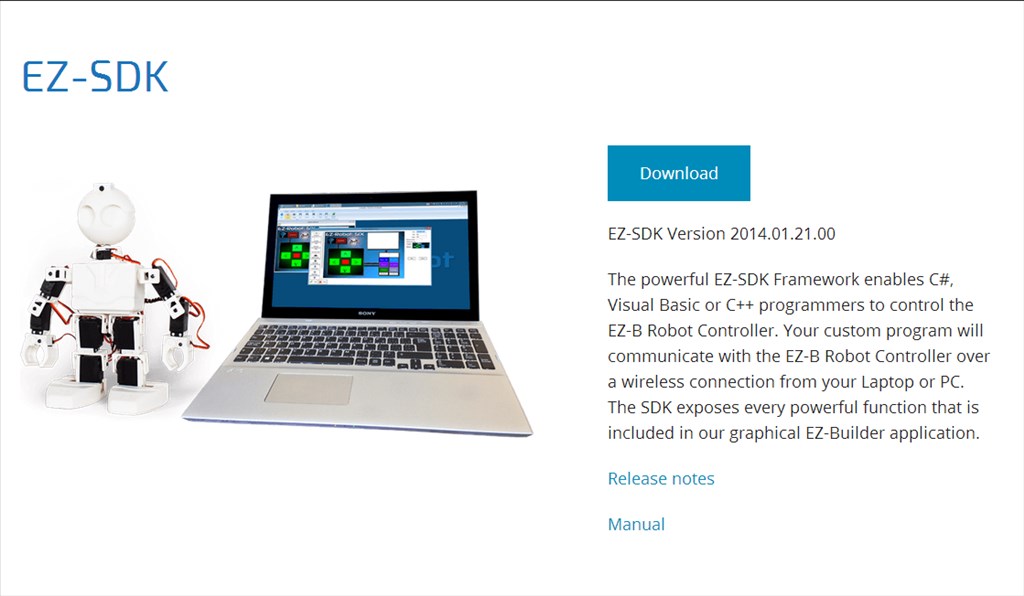

Are you sure you want to use the SDK as opposed to ARC? Generally if someone asks "How should I get started" the answer is With ARC not the SDK.
But if you want to use the SDK it comes with tutorials, just follow those one at a time.
When you download the SDK, there will be examples for many different functions. Each of these examples connects to the EZ-B via wifi for VB.net, C++ and C#. Download the SDK and you will find the examples in the EZ-SDK directory.
I second what Rich is saying. The ARC application will do 99% of what you will do with a robot. The other 1% is normally something that is specific to your robot. If you want to program everything for your bot yourself, the EZ-SDK can do this, but you will be reinventing the wheel for a large majority of what your bot will be doing.
I'll throw my two cents in as well. Virtually everyone who has used the SDK (or at least posted here about it) used it to extend the features of ARC rather than building all functionality from scratch. @JustinRatliff wrote EZ-Face to add face recognition to ARC (and then DJ added the functionality directly to ARC, which often happens when we talk about the things we want to write in the SDK). @d.cochran, who answered your question above added an email checker and a database interface for storing and retrieving variables in SQL Server or MySQL.
My own plans are to use it to allow ARC to control one of these: Nerf-like rocket launcher
(the vendor used to have an SDK on their previous version, they don't publish one now, but I have found that someone else wrote one and posted it).
Alan
to answer you last question Simply.
"How would I be able to establish a connection between the SDK and the EZ-Robot? "
You will connect to the ez-robot using bluetooth for v3 , and your home network to connect to v4.
@ezrobot3 here are a few bits of information I have learned from using the SDK. The EZ-B.dll is what controls the connection protocol between things you make in the SDK and the physical EZ-B board. The .dll does more than that, but from a software standpoint that is how it makes a connection between your PC and the EZ-B on your robot.
To get started using the SDK I believe anyone should have a basic understanding that:
1.) You need to be using a PC with Windows version 7 or higher
2.) You need the .Net framework 4.5 installed
3.) You need the latest version of Visual Studio Express from Microsoft installed (which is free) or you need a full version of Visual Studio
4.) The EZ-Bv3 communicates physically to the PC with a Bluetooth connection (your PC will need a Bluetooth dongle if it does not have it built in).
5.) The EZ-Bv4 communicates physically to your PC with a Wi-Fi connection either to your computer or home wireless network.
6.) Most importantly you need to have a basic understanding of how .Net works and how to create programs within it. Because if you are hoping to learn .Net application development based on the SDK you will very likely not succeed.
7.) The SDK will only work correctly with an EZ-B device. If you are hoping to use the SDK to communication with a non EZ-B type of board such as an arduino you will very likely not succeed as the exact communication protocol is somewhat obfuscated.
8.) You must include a reference in your .Net application when using the SDK or making your own application to the required EZ-B .dll files included in the SDK.
If you understand those 8 key points and implement them as needed then you can get started using the SDK by opening some of the examples, running them, seeing how they perform and build on them as needed for your own application ideas.
Of course he wants to use the SDK ! Why ? It's so much fun !
I would love the ability to have a robot notify me of new email or even read the subject lines.
Hi everyone,
I appreciate the valuable feedback given to me, I will do more reading up!