Hello Everyone,
I have been at my workbench reading all of the Sabertooth threads in the forum and for the life of me can not figure out how to get my sabertooth to do variable speed over the serial 9600 baud connection. Here's what I am trying to do.......
I am building an R2 unit and need him to drive in tank mode using a virtual joystick in my iPhone. The farthest I've gotten is connecting the Sabertooth per the tutorial and I did manage to get it to control the for directions but only in full speed. I guess what I'm trying to do is get the EZB to act like an RC controller. I ordered a kangaroo yesterday because I saw some of you have had success with it. I'm not a coder by any means, I'm much more mechanical in skill but I love working with the EZB and I don't want to take the easy way out and just go RC.
The threads I've seen so far are pretty fragmented because it looks like this has been figured out but not fully explained (dumbed down for someone like me. I am using the Sabertooth 2x32 at 24v powering two scooter motors for R2's foot drives and a Syren 10 for his dome drive also at 24v. I hate asking for help because I'm sure the answer is out there in another thread but for the life of me I can't seem to find it or understand it. stress
R2 is all aluminum weighing in at 160lbs so I don't want him flying into a crowd of people even though I do have a remote key fob kill switch.
Thanks for any help!
Douglas
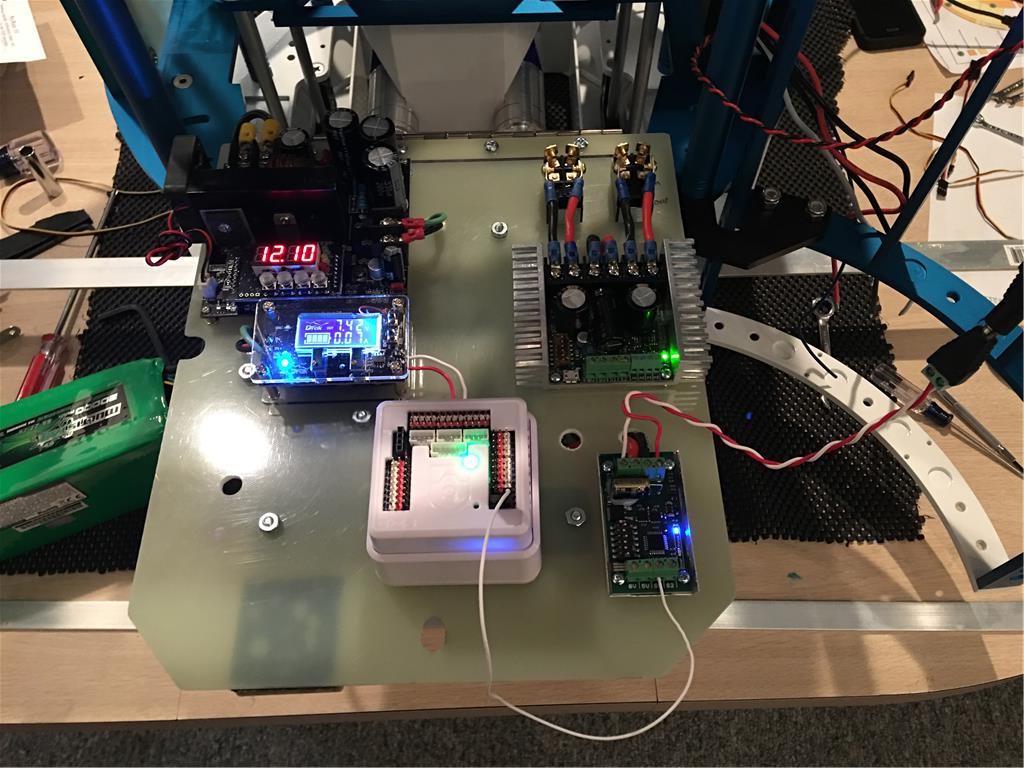

Sorry for the upside down photos. My iPhone for some reason wants to do that today. lol
Thank you for the compliments and also thank you for the help. I'll dig into Describe and see how much I can figure it out.
Well I managed to get the Describe software to interface with the EZB using the Sabertooth's ramping controls and it works perfectly!
Alan, Thank you for the ramping script help because even though I didn't go that route, the script was able to help me understand how ramping works. I needed that base to figure out how to tune the Movement Panel to get the movements correct.
Dave, Thank you for the Describe suggestion! Once I figured it out, the entire process was easy to set up and I didn't have to use the script "work around."
So with this, I will put together a thread on exactly how I was able to get this accomplished so someone else can benefit.
Sooooooo........
Do any of you know how to get a Movement Pad into the mobile app? I have created one with movement buttons but they are not as fluid as the movement pad in easy builder. The movement pad is the virtual joystick I'm looking to have on my iPhone. I've adjusted the ramping in describe to be perfect with the movement pad.
I'm really glad you got the ramping working. You're right, it's such an easy thing to do once you start to understand the software. I'm amazed on how many different adjustments you make on so many different DE devices with this program.
I'm looking forward to seeing your tutorial on setting up the ramping and what ever else you decide to show. I had planned at one time to do one of my own (and still want to one day) but I've been to obsessed with building my B9 to take time away to do it. Besides, there's so much to cover that a guy could write a book trying to show how to do things.
I wish I could help on the Mobile app. Again, I've been busy building to ever make a mobile app. However once the building is completed in a few months I plan to really start playing around with these cool features.
Good luck and happy building.
Great to hear that the ramping from Describe works. As you saw from your searches, this has been talked about a lot, but I didn't know anyone had ever tried setting it in Describe. As I said in the second half of my first post, it is on my todo list to try, but now I know it will work, that is a big relief.
Alan
@Dave - Thank you!
@Alan - I was so wrapped up in scripting that I totally missed your original Describe suggestion. Sorry about that! Anyway, Describe is really simple to play with. I'm a total newbie and even I was able to figure it out. If I can do it, then anyone can. I ordered a Kangaroo x2 to go with it because I think it will make it that much better! Hopefully it will arrive next week.
Thanks again for all your help!
P.S. Describe changes it layout based on what you are trying to control. For example, the ramping controls on the 2x32 are on the motor controls tab whereas the 2x25 has them on the general tab. That threw me for a loop because the Describe manual didn't line up when I selected 2x32 from the drop down menu.
https://www.dimensionengineering.com/software/DEScribe/html/
Again, I'm glad it's working out for you. As far as the Kangaroo goes, for it to work your going to have to use a feedback device on your motor shaft like a pot or encoder. This tells the Roo where the motor is and how fast it's moving. The Roo will not work without it. If you end up using the Roo it will add a hole nother layer of complexity and difficulty but you will have precision control.
It is my understanding that it will be able to help me achieve variable speed control over the serial connection. I'm trying to duplicate an RC joystick control where the farther you push the stick the faster the motor will go. Am I misunderstanding the roo?
You're correct. You'll be able to have variable speed. It also corrects itself for load and resistance. Still, be prepared to add some kind of feedback device to your drive motor shaft. The Roo won't work without it. It won't even do a self tune until it detects a feedback device and a motor attached to it with the proper electrical connections made. You also will have to have all the dip switches set properly on both the roo and the sabertooth to match your configuration and how you intend to use it. Once you have all that in place and have completed a successful self tune it works like a dream.
FYI, you can use a RC joystick with the roo. You simply attach the RC receiver to the roo's control input port and set the dips correctly. Here's a cut from the roo's manual (I recommend you download the manual and give it a good read or two):