Mickey666Maus
Germany
Asked
— Edited
Hey guys, no need to rush it...but I just checked into the RoboScratch workspace and realized that a lot of the element blocks are missing! I do not mind so much, but sometimes it is nice to generate code that way! I will attach a picture...maybe I made a mistake, or you know an easy way to solve this?
Just kind of wanting to report/fix this...but no major issue!
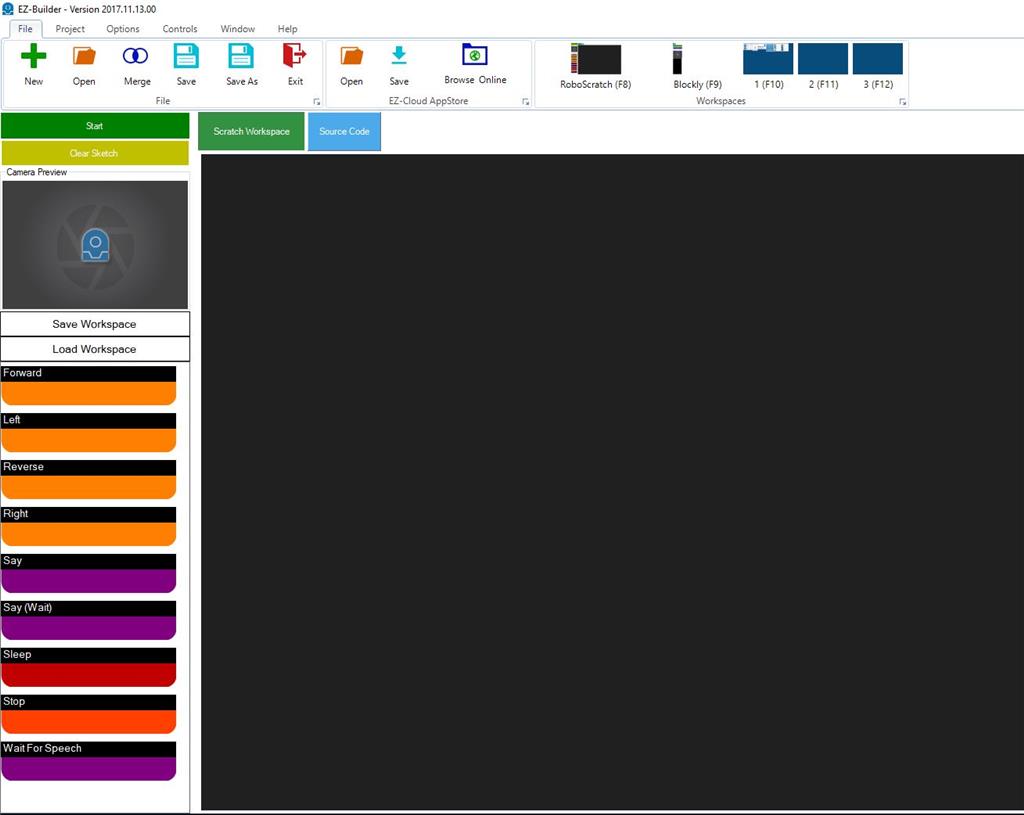

You need a project with controls for the blocks that are "missing" to work. The blocks have no controls to talk to.
Load a project for your robot. For tutorials and activities on your robot, such as how to load a project, check the robot program episodes in the learn section.
The robot AI has actually answered this for you - cool! Blocks in RoboScratch are dependent on controls, to tell them what to do. For example, to move Auto Position actions, the Auto Position control needs to be added. For the robot to take photos or operate the camera, the camera control needs to be added. For the robot to record audio with the microphone, the microphone needs to be added. Etc....
Thanks @DJSures...I guess that will sort it out! I was just wondering why eg the Action Element is missing, but I guess I will have to dig in a bit deeper...thanks a lot @AI thanks a lot @DJSures!
OMG...who is getting the credits?
You said it was the AI, so the AI it is...
edit I guess the Action Element is missing for there are no Actions in my Project!
the action element is missing because there is no Auto Position control in your project. The screenshot shows an empty project with no controls.
Add an Auto Position control and configure it. The action element will be visible at that time. Here's information on the Auto Position control: https://synthiam.com/Support?id=180
Have fun!
Thanks @DJSures...I surely will!