DadDoes
USA
Asked
— Edited
Hey Guys,
Got a new battery and seem to have JD coming to life - so thanks!
Quick problem. The right servo Gripper should connect to port D9. Take a look at the attached photo - no way the cable can reach there. D9 is on the left side of the photo. Even if I try to connect to the jacks on the right side - will not work when arm is extended. Both right and left gripper have same length wire.
Can't figure out what I am missing - but do not see anyway to connect the cable for the right Gripper - the wire is too short?
Thanks, Dan
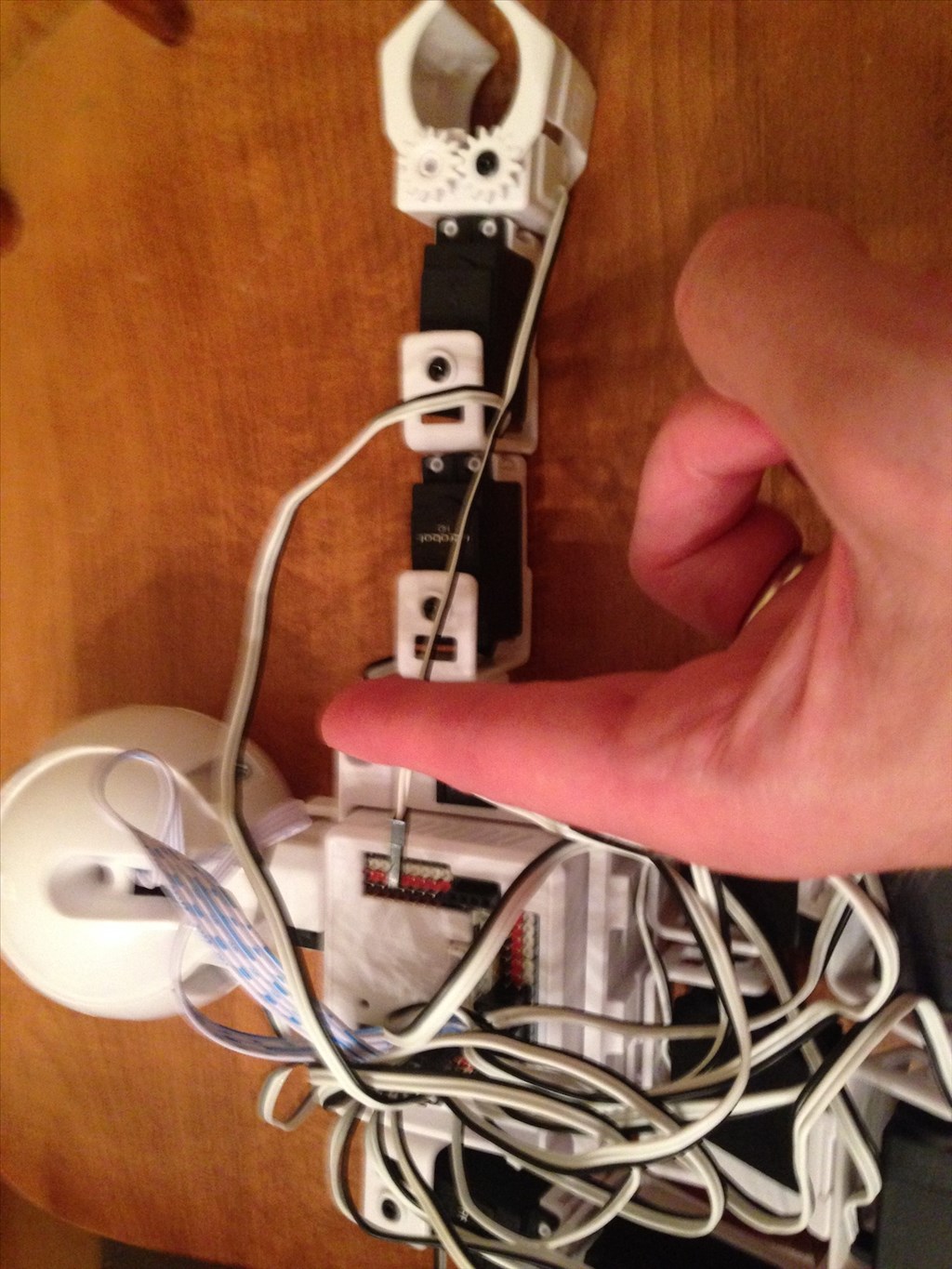

an extention cable should have come with your JD ..
use it to extend the claws wires
There should be extension cables included in your kit...
Luis V and Richard R - thanks! Yep, cables were hiding in the box.
Remember to complete all prereuisites of the jd project. I noticed you haven't completed some of them, yet your jd is assembled.
The website notifies you when starting a lesson about incomplete prerequisites. In red warning message, it informs you that it's neccessary steps.
Do you have a suggestion of how to have more ppl complete tutorial lessons? What was the reasoning for you to overlook some of the lessons? Are they not clear?
Thanks for your feedback!
@DJ Sures I think alot of people skip instructions.