PRO
dbeard
USA
Asked
— Edited
I have a switch that is always closed. If it becomes open that is a condition that I take some action. I put together a pull down resistor (based off the attached picture from another post). But I noticed that it gets really warm to the touch. Is that expected? Should I use a larger resistor (or smaller).
Thanks in advance.
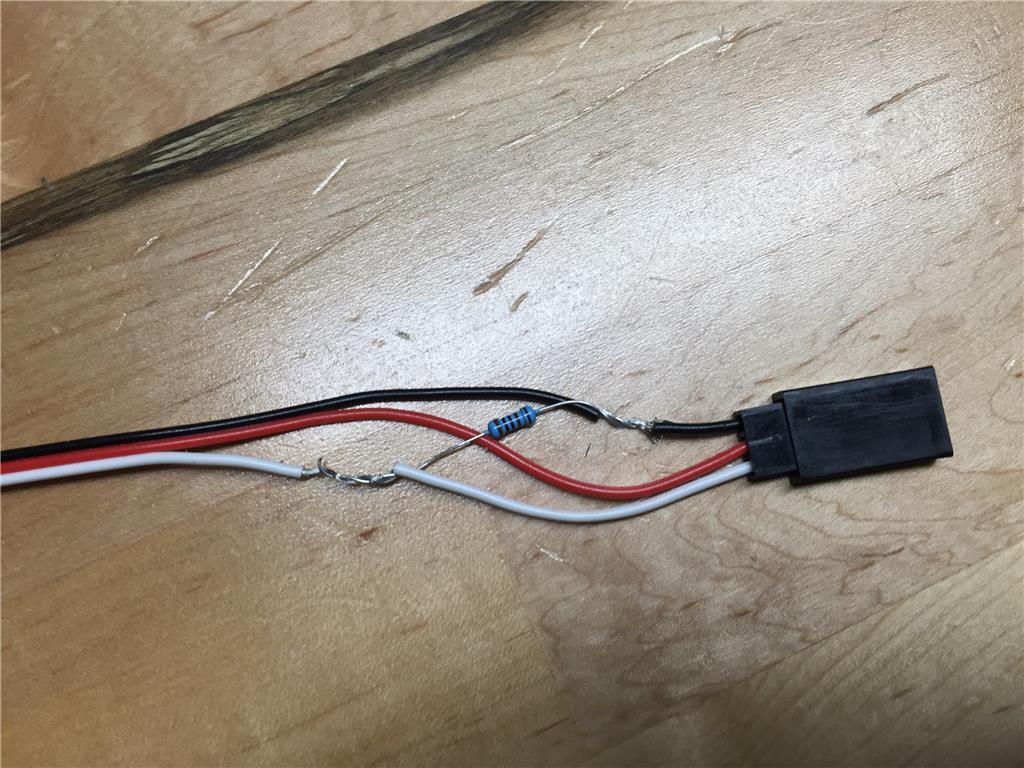

Questions:
White - Digital Port Black - GND Red - VCC
1.1) Red - voltage value ?
using port D20 on the EzB. Resistor value is 47 ohm 1/2 watt.
red wire - voltage, is from D20 Vcc In port ? EZB voltage ?
According to the documentation on the EzB:
The digital ports of the EZ-B v4 are unregulated power. This means that the power you provide to the EZ-B v4 is outputted to the power pin of the digital ports.
This is because digital ports are generally used for servos. It is very energy inefficient to regulate power for servo motors and therefore generates a lot of heat, kills batteries quickly, etc.. It is recommended to power the EZ-B v4 with a 7.4v LiPo battery so servos do not require regulators.
The ports are unregulated, I am using a LiPo battery.
This is my understanding of the pinouts: Black is ground. Red is VCC, White is signal (i/o).
I hope you understand the BIG problem... when you press the button you are feeding 7.4V to a digital port 3.3v although 5v tolerant.
You are lucky If your EZB and/or the PORT are still good...
Any suggestions?
The digital pin is 3.3v, 5V tollerant and rated a 10mA... watch for the magic smoke...
There is no smoke. The EzB is fine.
Still would like to know how to setup the a switch as I stated.