Asked
I created a new tutorial but I can't seem to make it public. The public box is not enabled. What am I doing wrong?
Related Hardware (view all EZB hardware)
EZ-B V4
by EZ-Robot
EZ-B v4/2 robot controller: dual Cortex ARM, Wi-Fi, audio/video, 24 servo/digital ports, I2C/UART, camera and Synthiam ARC control for custom robots
Wi-Fi / USB
Servos
24
Camera
Audio
UART
3
I2C
ADC
8
Digital
24
Related Robot Skill (view all robot skills)
EZ-Script Console
by Synthiam
Real-time EZ-Script console for ARC: enter and execute single-line commands, view output, clear display, and recall history with UP/DOWN.

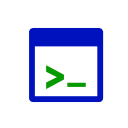

Not sure. Did you successfully meet the requirements in the instructions? here’s the list that I copied from the tutorial page for ya...
To make a tutorial public it must have:
Yes, DJ, as far as I can tell I successfully met the requirements in the instructions. I even created a second tutorial and it has the same problem. If I'm doing something wrong, please tell me.
I'm guessing your Description is too short or one of the conditions is not met. I just tried it and it works fine. Ensure your tutorial meets these requirements...
To make a tutorial public it must have:
It appears that my steps were not long enough. I added a large amount of "filler text" and then I was allowed to make the tutorial public. It would be very helpful, DJ, if you were to tell users how many characters are required to be accepted. In fact why is so much text required anyway? I like to group my instructions into short individual steps. I suppose I will have to put all of my instructions into a single step in the future. I have a few more tutorials to add.
Awesome tutorial - great work. The editing page and my responses have all include the requirements for a valid tutorial. Here they are again for ya, this time I'll bold the character minimum requirements. Your tutorial has been marked as private due to the unnecessary copy and pastes of redundant information.
My recommendation is to use additional words that explain the step. If the step does not meet the minimum requirements for 80 characters, it must not have enough explanation of the step. For example, if your step is to "add a robot skill", use words to explain "why the robot skills matter to the tutorial outcome", for example. A tutorial is meant to educate others about the pre-defined outcome, and that would require information that helps explain to the user what they're doing and why they're doing it.
To make a tutorial public it must have:
Perhaps I need new glasses. Sorry.
Sorry.
And yes, I see your point about more explanation. I suppose I am just a man of few words and I will need to expand those words.
Hahaha - well, i lowered it to 40 words for you