Asked
Please Fix This Feature : 19 Skills Instead Of 20
Hello,
The ARC Teams edition is supposed to allow 20 skills. I have found that it allows no more than 19 and truncates the last one if downloaded from your cloud storage. Also, I am not allowed to add any more skills after hitting 19. See my "20 Skills" Project stored in your cloud storage.
Yes, I have the latest edition of your ARC Teams software. Please fix this.
Thanks!
(See photos. )
Thomas
PS. Is there somewhere else that bug reports should be filed? Or is this the right place for non-employees?
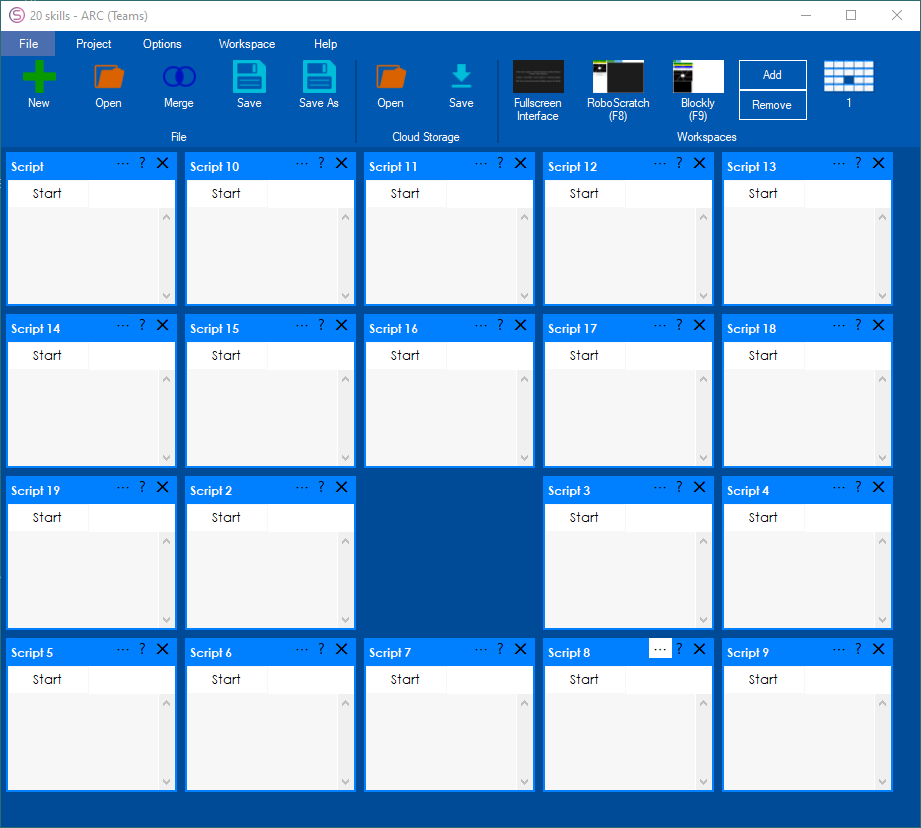
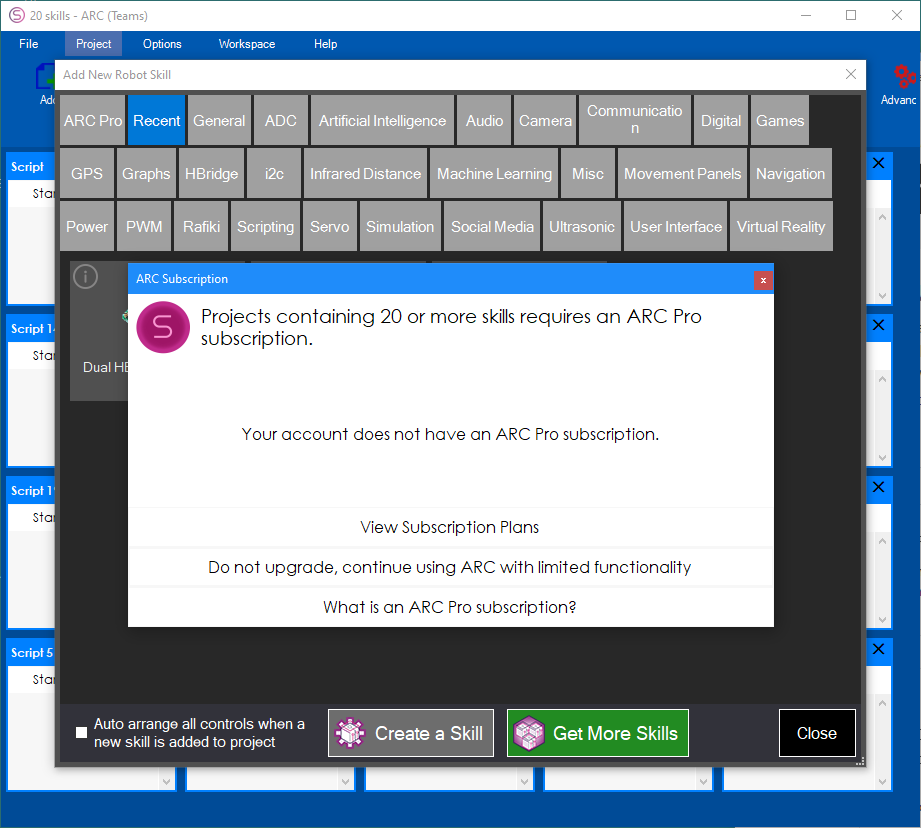

Interesting! I’ll send this in for the next release. Stay tuned
Thanks for putting it on the list to be fixed.
Thomas
DJ asked us to push this fix for you in the Teams edition. However, we cannot increase the version number because Teams is only updated with communication from our education partners. If you uninstall Teams, re-download it, and re-install it, the fix will be there.
To summarize: the current version of teams 2022.02.22 contains the fix, but you will need to re-download the installer from this website. If you already have Teams installed, you will have to un-install it before installing it again.
Thanks for fixing the issue , except it is only partially fixed.
, except it is only partially fixed.
ARC is now allowing you to create projects with 20 skills, but you CANNOT OPEN previously saved projects that have 20 skills. Sigh. It is again truncating the 20th skill after the project file is opened.
The project file that I created for my article series in servo Magazine needs 20 skills.
--Thomas
Can you merge the old skills from the old previously saved projects to a new one blank one and then open all you need? If it works, maybe a work around till they find a fix?
Merging skills and projects
We have fixed this for you today. We cannot increase the version number because Teams is only updated with communication from our education partners. If you uninstall Teams, re-download it, and re-install it, the fix will be there.
To summarize: the current version of teams 2022.02.22 contains the fix, but you will need to re-download the installer from this website. If you already have Teams installed, you will have to uninstall it before installing it again.