McJeff0125
USA
Asked
— Edited
Release 2013.03.11.00
PandoraBot UI.
After opening the new PandoraBot control, I selected the config button. I made no changes to the config and closed it using the "X". The following error message appeared:
EZ-Builder forced a shutdown of the application.
I reopened, then added a PandoraBot control again, but I "Paused" the control. I opened up the config and closed again, this time no crash.
So, it appears that opening the config while the control is running causes an application crash.
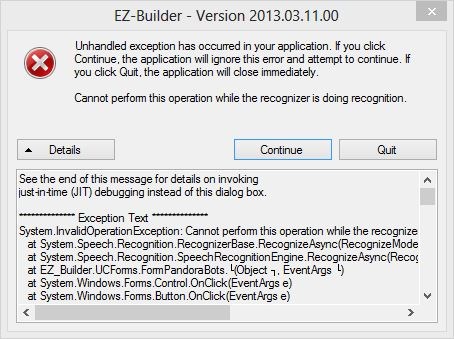

Interesting! I can't reproduce it on my computer. Lol Microsoft really needs to standardize their libraries better
Ill see what I can do
Ack...I left out that I'm running in Windows 8. Not sure if that matters or not.
You're the best, DJ!
Latest update fixed the problem...and there was much rejoicing.
Excellent
DJ ....how do you get it to speak the reply phrase? I can get it to reply correctly if i type it in the box and click send and then it does speak the phrase. But I thought it would speak the reply without having to click on send. I clicked on the ? mark but it does not elaborate much on details about this part.
What am I missing?
Make sure the speak responses check box is ticked?
By default it is checked.
Then just speak to the robot (or in to the mic), it'll send the phrase to the bot, the bot will reply, it should be all automatic.
Typing in the box requires you to click send before it sends it just like on an IM program or in a chat room.
Yeah ...the box is checked but it does not speak it out loud and the response does not show up in the screen display. It did recognize the word I was speaking because it displayed it in the box.
On the other hand it does speak it out loud and shows up if i type it in the box and click send.
I made sure my ID number was correct and username is correct and Speak Responses is checked.
When I was using the send button, Pandora responded with the correct phrase when I asked "What is your name?" so I know it is using the bot that I published.
Something else that bugs me is that Windows 7 narrator does not speak loud enough. I have the volume setting turned all the way up in Windows. And the setting in EZ-Robot is at 100. But it definitely is not loud enough.
Does anyone have this working correctly yet?