Hey DJ, This is OT but I've noticed you leave your Pinball games on all the time. That's Ok because they are industrial machines and built to take the punishment (if your ok with paying the bill for the extra power draw on your power bill. These things are hogs when it comes to eating electricity).
To save the GI circuit I'd suggest making sure you adjust the power saver feature on both games. The software of all WPC games allows the user to set the intensity of the GI lamps when the game is in attract mode. In the "Adjustments - Standard" (A.1) menu, set the GI Power Saver time to 2 minutes (the lowest time allowed). Also set the GI Power Saver level to "4" (the lowest value allowed). This simple modification will automatically dim the GI lamps when the game is in attract mode, after two minutes. This will dramatically help save the GI connectors. The game's GI will automatically return to normal intensity when a game is started.
Here's a picture of what may happen. You may want to take a peek inside the head to see if this hasn't already happened.
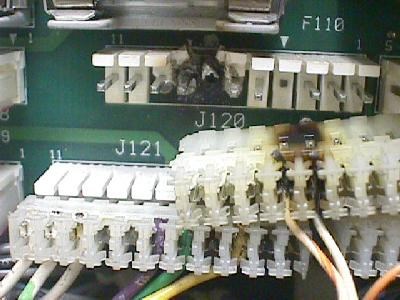

oh wicked! Jeremie was in the games the other day and the connectors look good still. I'll take a look at the power settings
We are replacing the bulbs with LED - they're on order and should be here this week
Cool, LEDs are soooo sweet. I have a few of my pins outfitted with kits. In my Brams Stoker Dracula I have red Flasher LED in the coffin and it looks like blood bleeding out each time they flash. If your changing to LED's you wont need to change the settings. Epicly lower power draw with LEDs! Nice choice.
Dave
how man pinballs do you have?!
Did you see our jukebox?
Awesome!
Love the Jukebox! Can't beat the classic sound and looks! I'd have one but I have no room in my game/rec room. It's filled with pins, a mame vid and a huge EZ Robot powered B9 Robot!
I currently have 15 pins setup and another 3 waiting to be restored and for me to find room for them. The wife won't let me set any up in the bedroom. Can't even convince her with the ones with a shaker motor installed.

Rocken man cave dave!
eek