Hey DJ, This is OT but I've noticed you leave your Pinball games on all the time. That's Ok because they are industrial machines and built to take the punishment (if your ok with paying the bill for the extra power draw on your power bill. These things are hogs when it comes to eating electricity).
To save the GI circuit I'd suggest making sure you adjust the power saver feature on both games. The software of all WPC games allows the user to set the intensity of the GI lamps when the game is in attract mode. In the "Adjustments - Standard" (A.1) menu, set the GI Power Saver time to 2 minutes (the lowest time allowed). Also set the GI Power Saver level to "4" (the lowest value allowed). This simple modification will automatically dim the GI lamps when the game is in attract mode, after two minutes. This will dramatically help save the GI connectors. The game's GI will automatically return to normal intensity when a game is started.
Here's a picture of what may happen. You may want to take a peek inside the head to see if this hasn't already happened.
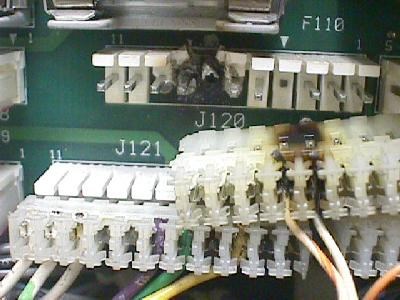

Dave, doctor who is unreal! If you've never played it, you're in for a treat!
Dj, with the talent skills and equipment you guys have there at EZ Robot Central you should modify the Delak topper on your Dr Who pin. Cut the dome off, add a servo then reattach. Find a way to add an ezb to monitor the targets on the playfield and when the ball hits one the Delak would turn it's head towards the ball.
At the very least you can have it rotate randomly and make appear like it's looking around.
This might just open up an entire new market for you. Interactive pinball toppers.