Proteus
Portugal
Asked
— Edited
Hi guys. I am trying to select a new voice in the speech synthesis settings but i am unable to see all voices that i have installed in windows 10. Only David, Zira and Maria show up in the voice list. (see pic.1). I would like to use Microsoft Helia Mobile (pic.2). Can somone help? Thanks.
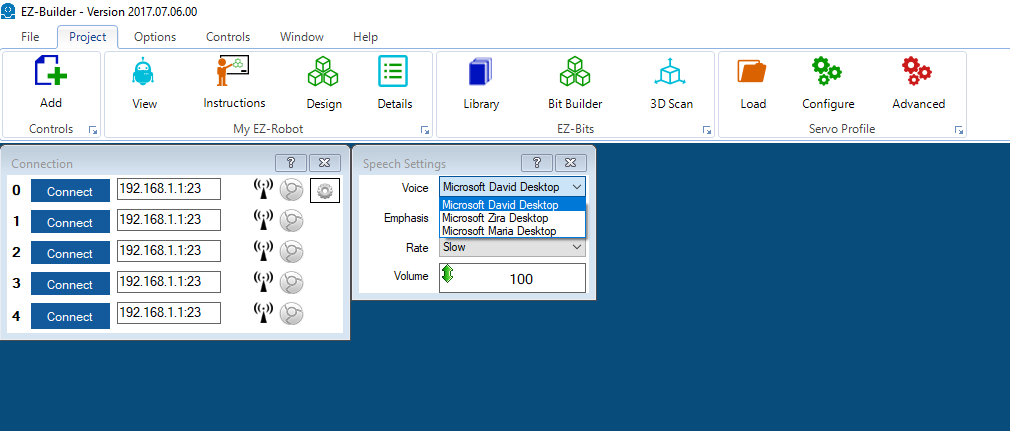
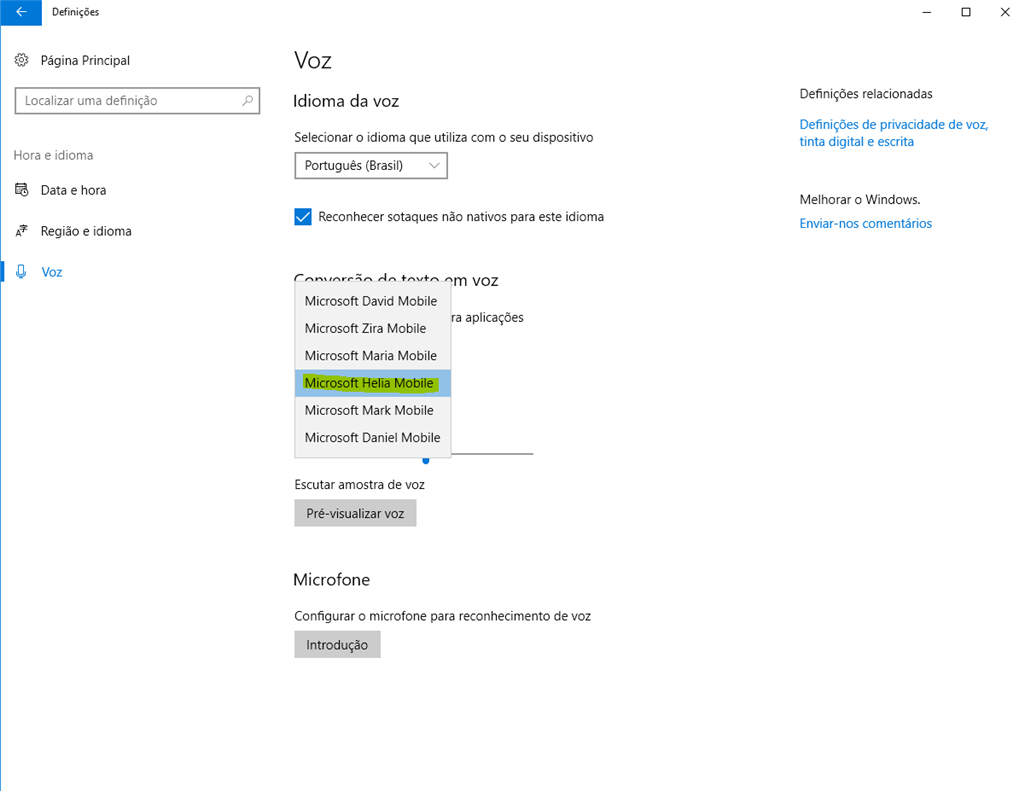

Check out this tutorial.
https://synthiam.com/Community/Questions/7421
Sometimes, for some unknown reason, the default voices in Windows 8.1 and Windows 10 seem to get "hung". This shows you how to remove the "hung" voice to use the others.
I can't promise that this will work for you. This was an issue about a year ago that took what seems like a year or so to figure out and get a workaround for. It would be worth looking at to see if your issue is the same.
Thanks David, i had seen that tut and it did not work for me.
@proteusy, I believe i can help.
I m driving and a few miles from my bat cave...
i ll provide more details later.
Ok, thanks ptp.
@proteusy
I will share the rant and the bad news and then the good news.
and the bad news and then the good news.
With Windows 10 release, Microsoft pushed the ideology of Windows Everywhere IoT, Mobile, Xbox, and Desktop.
https://arstechnica.com/information-technology/2016/05/onecore-to-rule-them-all-how-windows-everywhere-finally-happened/
UWP or Universal Windows Platform
Apple has the Application store, IOS core for Mobile and MacOs for the desktop, different cores and different business strategies.
Microsoft: came late to the game, they lost the Mobile market but went a step further and they are pushing UWP to the Desktop and Consoles, although they are pretty stable and mature.
UWP is similar to the IOS, good for mobile devices (no msft phone) but for the Desktop really ?
Partners: Currently the consumer can download the application from the vendors site, the vendor can push updates, and the vendor has full control of the client-vendor relationship.
UWP:
you need to enroll the Microsoft program, free or with fees the future you never know.
The App needs to be validated (by Microsoft) and then released in the APP store, BUT, you never know the future ... can be vetted. If is not strategic to Microsoft they have the power to kick you out (Apple does that) off-course there are very good reasons: deprecated APIs, security issues, business rules.
If you monetize the application or content Microsoft takes their cut (30%).
It's so good why are you waiting for ?
How can Microsoft push i.e. seduce the partners to the new platform ?
Promoting consumer security and control e.g. only secured Apps are available in the App Store.
Delaying or postponing desktop fixes or new features.
Releasing new cool APIs only for UWP.
Point 3:
We arrived to your question...
Control Panel > All Control Panel Items > Speech Recognition > Text to Speech
ARC is a 32-bit App so uses the 32 bit voices:
or for 64-bit voices:
How to use the new Speech voices with ARC ?
ARC is a Desktop Application, only the desktop voices are available.
BUT there is some hope....
The AudioToolbox plugin allows ARC to use the UWP voices.
PS: In a couple minutes, i'll update the plugin and the documentation.
@proteusy
A quick demo how to use:
Let me know if works for you too.
@Everyone:
I don't have plugin usage metrics, so please share some comments/feedback... is the plugin useful ... or not ... should i spent the time elsewhere ...
Hi ptp, First of all, I want to thank you for the time and effort you put in to this community. You released some awesome plugins. Regarding to this thread I could not start your audio Toolbox plugin. It gave me a "speechclient.dll" error when I selected the plugin from the plugins tab. I then installed VisualStudio 2015 and all works fine. I will do some more testing after work and keep you posted.
Once again thank you very much ptp.