OldBotBuilder
This is my talking robot, Wilber
(Don't know how the image got rotated)
He was made with a Lego Mindstorm EV3 kit with Gyro and IR sensors. The build instructions and software for the basic robot can be found at: https://robotsquare.com/2014/06/23/tutorial-building-balanc3r/. A big thanks to Laurens Valk.
I added a few things in an attempt to enhance his capabilities. His 'back pack' includes an Arduino UNO, Emic-2 text to speech module, EasyVR speech recognition module, FrSky RC receiver, and HC-06 Bluetooth module. There is a Pixy CMUcam5 mounted above the IR sensor.
He was to have 6 modes of control, all with voice response to the commands. The modes were to be: IR sensor & Beacon, Voice Recognition, 2 Cell Phone Apps. via Bluetooth, Radio Control, and Video control.
I got each control mode working on a breadboard but when I tried to tie them together my Arduino programing skills fell short. Modes were to be selected by the IR Beacon controller but I couldn't get that to work.
The IR control and RC controls do work but the RC doesn't include the speech capability.
I [b]need my EZ-B v4 WiFi Robot Controller[b]! (It was ordered 14 days ago) Here is a short video showing the IR control and speech capabilities of Wilber.
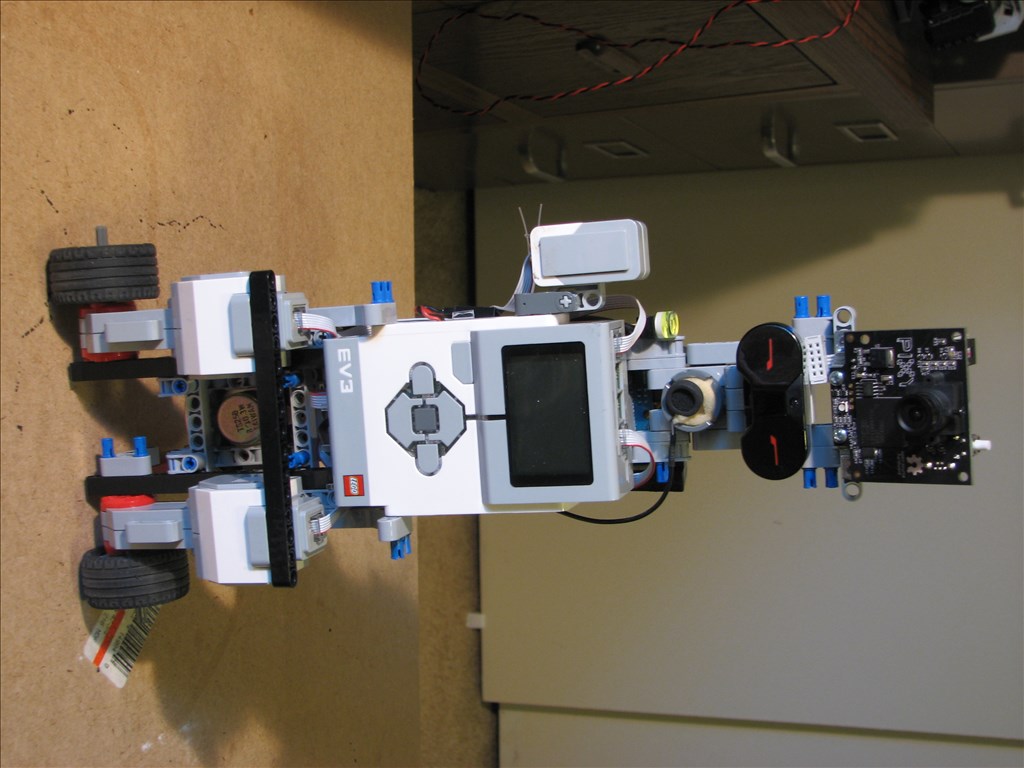

hi oldrobotbuilder
video says its prived.
I think I fixed it.
oldrobotbuilder
awesome ,just like MIP segway system.
Yea pictures taken from iphone's tend to get rotated for some reason.
Anyways I like the bot! I get to play with Mindstorms in my robotics club.
turn your iphone to the left,so you get straight up pics and pananoramic vieuws. also if you take a video turn to the left.
Very nice!