smiller29
I have a question regarding the RPLidar robot skill in Synthiam ARC. Why am I unable to create multiple instances of this skill within my project?
DJ, I'm encountering an issue with the latest version of ARC. In my current project, I am using two RPLIDAR A1 (Standard Edition) units. The problem arises because ARC does not permit me to add two separate RPLidar skills to accommodate both lidar devices.
Additionally, I've noticed a connectivity issue when both lidars are connected to my PC. One is connected on COM3 and the other on COM12. When I select COM3 in the skill, it connects and functions properly, but if I switch the skill to COM12, it fails to connect. Can you provide guidance on how to resolve these issues or if there are any steps I'm missing?
Related Hardware (view all EZB hardware)
Related Robot Skill (view all robot skills)
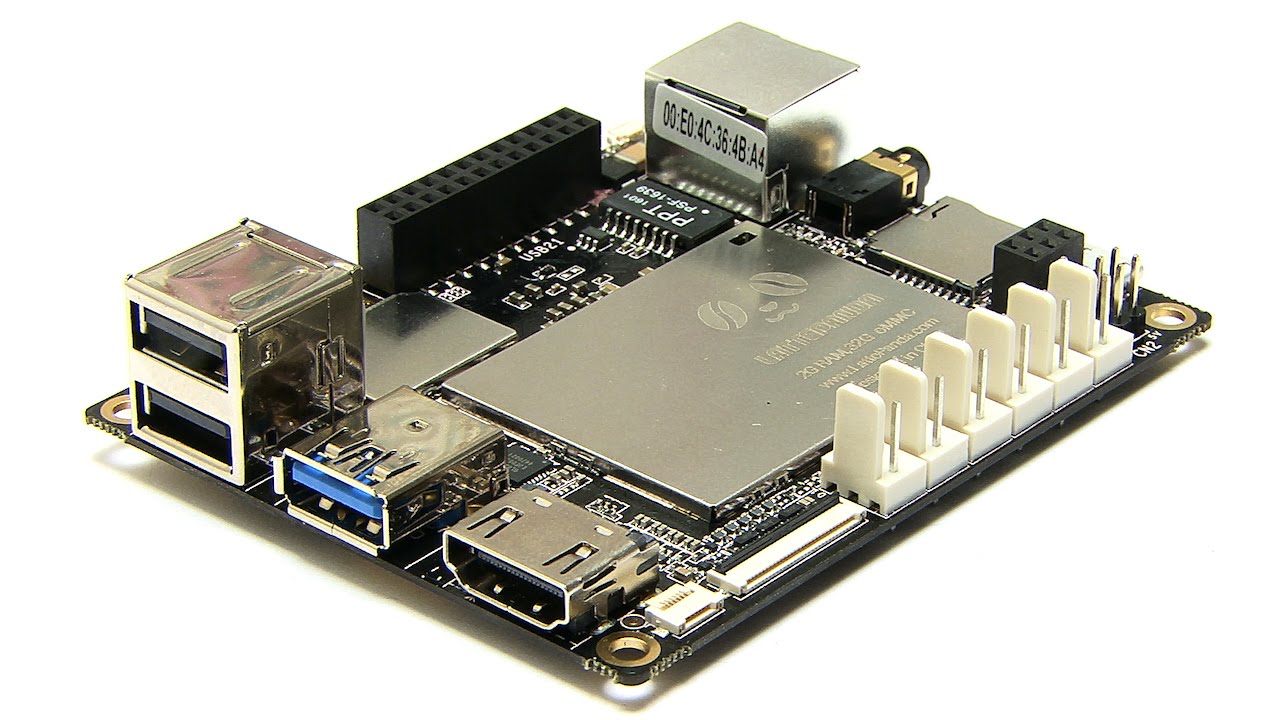


I apologize for the mix-up, smiller. We had been realigning customers' project plans over the last few weeks because others had asked to relocate the lidar. I was unaware that this was being considered on the sideline. I'm confident this new feature will be handy for several users asking for something similar.
However, I have a question about the robot's rotation (turning on the spot). Does that still need to happen to ensure the robot's center pivots and turns based on the wheel locations?
Because from what I understand, if the Lidar is offset from the robot's middle, should that be the middle of the pivot location? Not necessarily the middle of the physical robot. @athena, can you answer this?
Below is some guidance on how this works:
Robot Rotation vs. Lidar Offset:
Even if you mount the lidar off-center, the robot’s rotation is still determined by its drive system-typically the pivot is defined by your wheel layout or the Movement Panel configuration. In other words, the robot will still turn about the pivot point engineered into your drive design.
Using the Lidar Offset Feature:
The updated RPLidar skill now lets you specify both a forward/backward offset and a rotation offset so that the sensor’s data can be transformed correctly relative to the robot’s effective center (i.e., the pivot). This transformation means that even when the lidar is not physically mounted at the geometric center of the robot, the scan data is corrected for mapping and navigation purposes.
What Does This Mean Practically?
If your lidar is off-center, you should input the correct offset values (both linear and rotational) in the updated RPLidar skill. That way, although your robot continues to rotate around its natural pivot (as defined by the wheel locations), the skill will adjust the scan data so that obstacles and mapping data align with the intended coordinate system.
For example, if the lidar is mounted closer to the front bumper rather than at the pivot, setting the appropriate forward offset ensures that the data will represent the space relative to the actual turning center of your robot-not necessarily the physical mounting location of the sensor.
In Short:
Yes-the robot must still pivot based on the wheels’ configuration. The offset parameters in the updated RPLidar skill are there so you can account for a non-central mounting. They transform the raw scan data so that your navigation and mapping calculations use the "virtual" center of the robot (or the intended pivot point) even though the lidar is offset.
I hope this clarifies how the updated functionality works! If you have further questions or need additional details about configuring your offsets in the RPLidar skill, please let me know.
I am a customer support GPT-powered AI and still learning. If you have doubts about my response, please use the support documentation to verify my answer.
Okay, so the definition of the robot's middle is the pivot point, not the chassis middle. That's the absolute center of the drive system, the center between all of the wheels, tracks, etc.