Xuven
USA
Asked
— Edited
I was looking around micro center and found this there. Took it home and wired it up and nothing. Anyone know if this works with the ezb v3 or v4? I feel like I'm missing something . Power supply is good running from a 12v power supply . A red light comes on. On the board but nothing happens. Any thoughts on this? Seems to have more pins then other boards ive seen
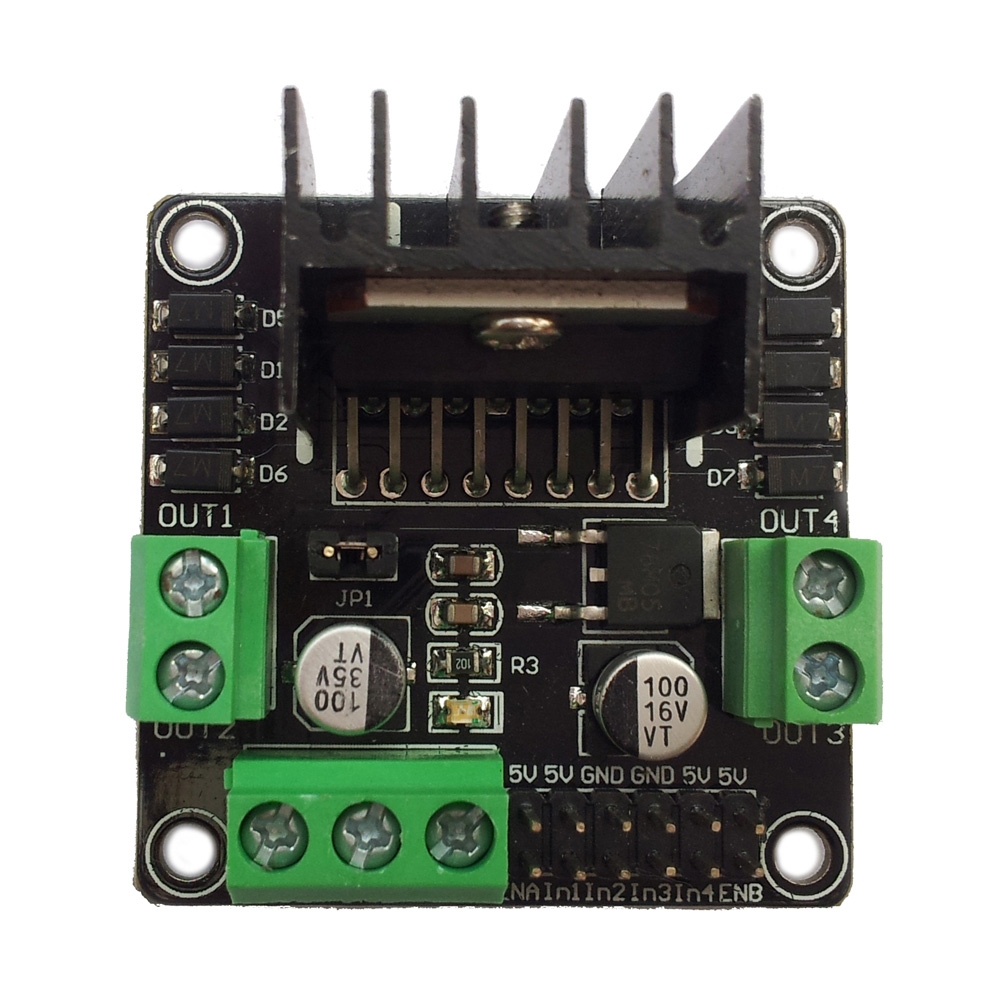

Link is broken. I use L298 chips and they work just fine.
How did you wire it? ie What digital pins to what ports, do you have a shared ground or are you using the same power supply as your EZ-B?
Rich's ln298 tutorial is generic enough it should help in verifying you have everything wired correctly.
Alan
When it gets power it should light up. At least you know you have power to the unit. If not check power connections.
Check over my tutorial, if nothing else it should explain simply how a L298n H-Bridge works.
The l298n chip on the H-Bridge is standard throughout all H-Bridges so they should all work pretty much the same way. The operation most certainly will work the same way but often the wiring is slightly different as some come with voltage regulators and others don't.
The image shows it has the same Vin, +5v, Common ground, ENA, ENB, In1, In2, In3 and In4
It may not light up when it gets power, there may not be any LEDs on this H-Bridge (LEDs vary between makes).