Asked
How Do You Pick Something Up?
If we have a stationary robot and a stationary item sure we can pick it up, but if we have a robot that can move and an object that can be anywhere in any orientation how do we pick it up?
We have Lidar, we know where the robot is with Realsense, we have object recognition and yolo so we can find an object, we have servos like dynamixel and hacked HDD that know their position so what else do we need in order to pick something up?
Related Hardware EZ-B v4

You don’t need dynamixel servos. Because ARC knows the position of everything it controls. It would be different if you were to manually move the servo with your hand, then you’d need a bidirectional communication like dynamixel
You don’t need anything more than you described another than a very minor amount of "programming".
Well, I guess you need the actual robot haha.
putting a camera on the gripper is a good idea because it can see where the object is in x/y coordinates to align the servo. Using the built in bracketing system of the camera device would be easiest way to do it. Constantly have a servo moving the arm down and the camera device bracketing will adjust the servos automatically to keep the object in the center.
maybe to pick up the object you’d need to know the distance from it. If it’s facing straight down? Because the camera would get dark. Maybe a distance sensor in the middle of the gripper.
I guess it still boils down to a robot design and use case. Have any ideas?
Here is a pick. I stuck a joystick on so I can pick it up manually but I want the robot to pick it up no matter where it is or the orientation.
No matter what the orientation will require a rotation servo somewhere like here.. to rotate the gripper
my orientation servo was the first one in the stack attached to Roli so I don't put extra weight on lift servo but roli needs to orient himself versus just orientation servo next to claw. Ill redo with some heavy duty servos and put one next to claw.
This isn't really my problem though what I would like to do is have a setup so Roli can pick the pen up no matter where it is. I can manually drive around and all works fine and script the actual pick when I am in the right position. Long term goal fetch bot / clean up bot (Get me a beer, pick up shoes and put them away etc). ie Robot Arm on the Roomba
ill keep playing.
Well, first you'll have to let the robot know where it is. Chances are you'll need to tell the robot. It doesn't have a good view at it's low angle to see the room. Unless you want to use some model of merely randomly driving around like a roomba bouncing off walls until it sees a yellow object.
Break your goal down into smaller goals. Split it down into a process - we go over that a bit in the Getting Started guide of this website (First link in the SUPPORT tab). Break down your goals and write them down. Organize them into smaller tasks. Then tackle them in order, not skipping.
I added rotation support for detected colored objects for you in the next build. See this video...
Thanks DJ this should really help a lot. Assembling a new robot ARM to take advantage of this. Appreciate the help and update to platform with orientation support. This is great.
Love the ez bits as they make working out a design really ez.
Looks like you need camera centered between 2 claws for this to work.
camera rotation tracking doesn’t work for me as well is it is for you. Reads zero most of the time so ignore 0’s. Think I will need to use a better camera and a faster computer.
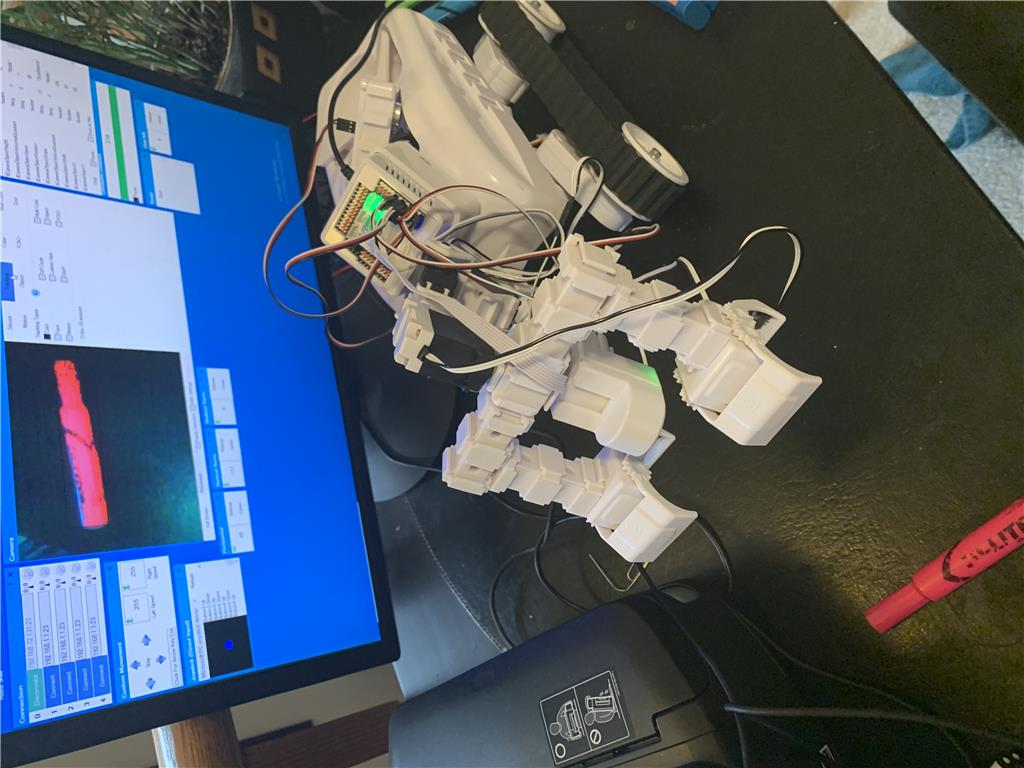
I think my next step is to build a 5 or 6 DOF robot arm with a built in camera in the claw.Hey @Nink, here's a few tips
Use multicolor rather than just color. The multi color might detect a better rectangle out of the detected shape. If it doesn't work, i do have another idea.
Do you have any soft foam? If so, the gripper versions after your purchase include foam in side. This helps them pick up things and hold them in the gripper rather than the edge of the gripper. It also saves on servos burning out because of how they used to hold it.
Here's an image from the ez-robot gripper product page: