Sudo the Banned
USA
Asked
— Edited
How many volts can a v4 handle? I'm planning to use a v12 battery for my v12 servos.
How many volts can a v4 handle? I'm planning to use a v12 battery for my v12 servos.
According to another post, the EZ-B(4) can operate on 3.3vdc. DJ uses a 5vdc bench power supply to test his EZ-B(4). You might consider using 5vdc to operate the board and a separate 12vdc supply for your servos.
I sent them an email and apparently someone from ez robot would have answered this. Oh well
Also, how can you hook up 20 servos to a single 12v battery?
lol, when you post in the forum, you get a forum answer.
"Hi (REMOVED),
Do you mind asking that question publicly on our community forum? We'd love to give the response there so people looking for that info in the future can easily find it.
Thanks!
Alan"
i have no idea why this was done but they asked so i just moved my email question here
@Cupcakehat , welcome to the community
The tracings on the board are limited to the power they can provide. It's best if your going to go with a direct power source to skip the board. You would run a power wire to a distribution block and all the red positive servo connections would be connected to this. This bypasses the microcontroller board direct to your 12 volt battery. In most cases a servo is not rated for 12 volts unless it is a large very heavy duty servo. The servo specs will say if it can handle 12 volts. Most take either 5 , 6 or 7-7.4 volts. The only 12 volt I know of are dynamixel that I can think of.
Correct, it's a dynamixel 12a. 20 of them, and i don't wanna do anything bad to them, so i'll try your idea. Thanks!
(P.S., where could i get 4 way battery splitter? I need to get 4 6-port 12v distribution blocks. eyeroll)
This has been discussed here
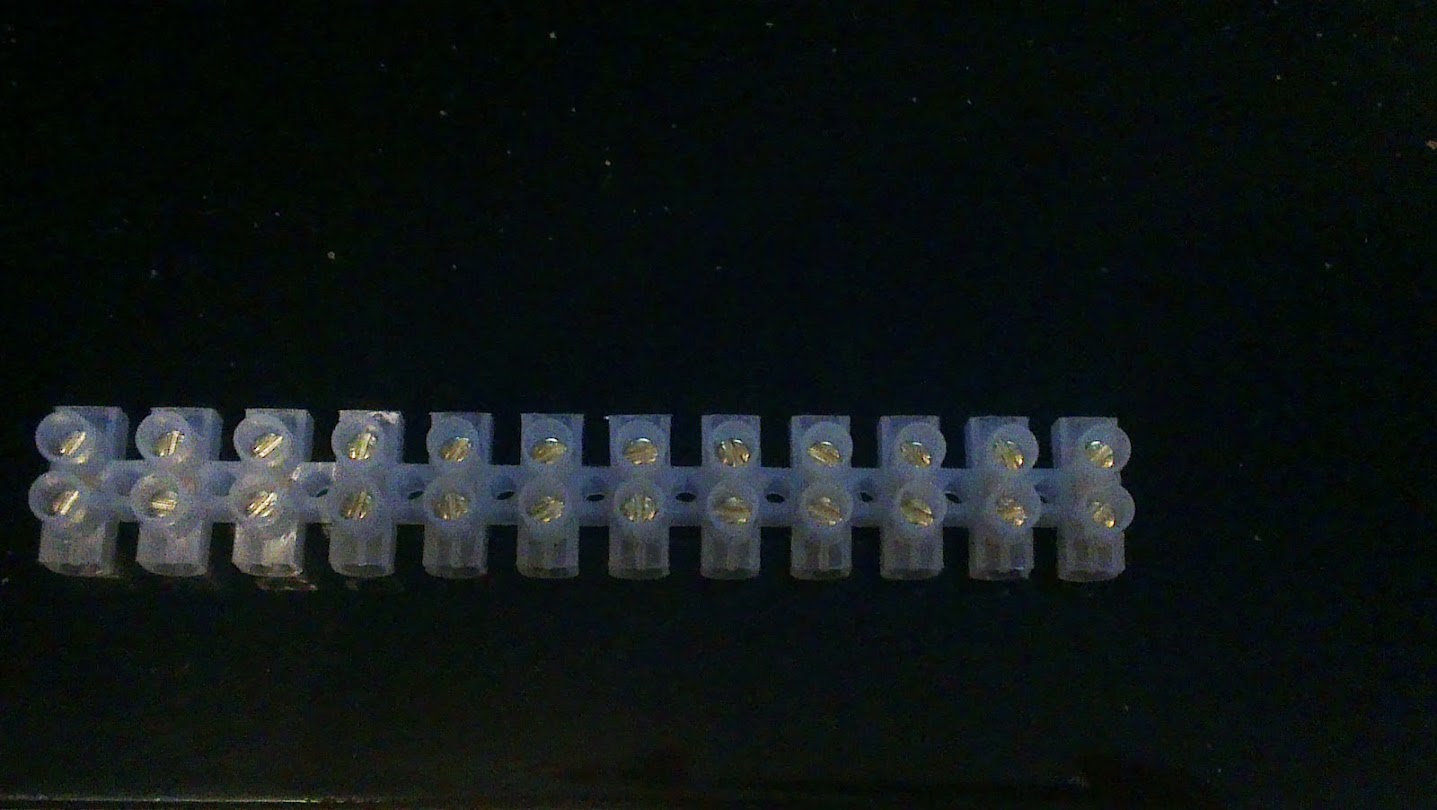
These little 5A guys come in handy for distribution (as do their bigger brothers who are rated at 20A)