DaMan
Canada
Asked
— Edited
I'm sure there is a thread on this, but I couldn't locate it.
I'm looking for a guide on how to wire the wireless camera to the EZ-B. My latest project has no room to plug the camera's USB cable in and the battery is only lasting about 15 minutes nowa days.
I've seen it done before so if someone could point me towards this info that would be great!
Thanks, D

It's well hidden as I found out earlier today.
The camera is now powered by the EZB.
You can use the white to switch it on and off but on both of my cameras I have had no luck with this. I'm not 100% sure on where to solder it though but take a look at this topic.
awesome thanks! I knew it had to be somewhere!
I just checked mine for the white wire. It turns it on but doesn't turn it off.
If you nibble a little bit away around the antenna hole in the plastic back piece you can fit the servo wire in there too and it doesn't pose any kind of problem.
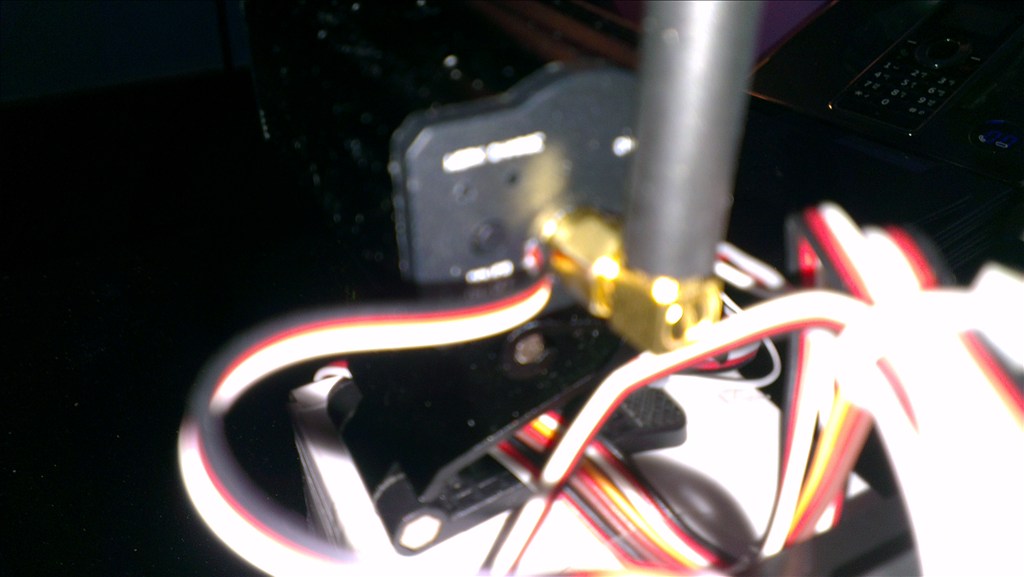
Excuse the blurry picture.Actually I'm right now in the process of doing this same thing to my B9. I'll have a camera mounted up in the bubble on top of the brain for tracking. I was wondering about this also and found some answers. I havent tested but....
As far as hookup; take a look at a picture from the topic Rich pointed to:
As far as having ARC turn it on and off you need to have the times set in a script for how long to send the on / off signal to the camera. That would be how long to have the signal pin "on" on the digital port it's attached to. It needs to be set to "on" for 2 seconds to turn the camera ON and to turn the camera OFF you need to set the signal to "on" for 5 seconds.
I guess you can just turn on and off the camers with an installed Set Digital Control but you need to toggel it off at the times I stated above.
I havent yet tested this but this is what I've read and saw today in DJ's teachings and videos. Let me know how it works for you.
Dave Schulpius
Thanks Dave, I didn't realise that, I'll knock some scripts up for it now :-)
Edit: I needed 8 seconds for turning it off.
So to make it easy;
Obviously change D0 to whichever port you have your camera plugged in to.
Another Edit: I need to do it twice?.. I think I need to look further in to this one.
Thanks for the research Rich. I haven't gotten to the point of hard wiring the camera in or setting up any scripts. All I've done so far is removed the battery and get power to the camera from a 5v power supply. Then I was able to get it working in ARC through the laptop. That's a lot for the end of a long day of wrench turning on the robot.
Turning on seems to work fine. I found turning the camera off is a matter of timing. Sometimes I have to send the code twice.
You could always just cut power rather than use the signal line to imitate the switch. Use a different digital port to just turn the camera on.
That's my plan. I just want to turn the camera on when the robot comes alive and boots up. it will stay active till I cut power to him. That will take care of the turning off problem.