Bobsheaux
USA
Asked
Glitching Sound
After hooking up an external 8 ohm speaker to the EZB and figuring out how to get the LED in my Robie Sr.'s mouth to flash like I wanted, everything was working great.
But then for no reason I can tell, it started doing THIS.
It sounds like maybe the speaker has just blown out, but with the way it's all wired, it would appear (to me, at least) that the LED should still be flashing with each spoken syllable like it should be.
Any thoughts?
Related Hardware (view all EZB hardware)
EZ-B V4
by EZ-Robot
EZ-B v4/2 robot controller: dual Cortex ARM, Wi-Fi, audio/video, 24 servo/digital ports, I2C/UART, camera and Synthiam ARC control for custom robots
Wi-Fi / USB
Servos
24
Camera
Audio
UART
3
I2C
ADC
8
Digital
24
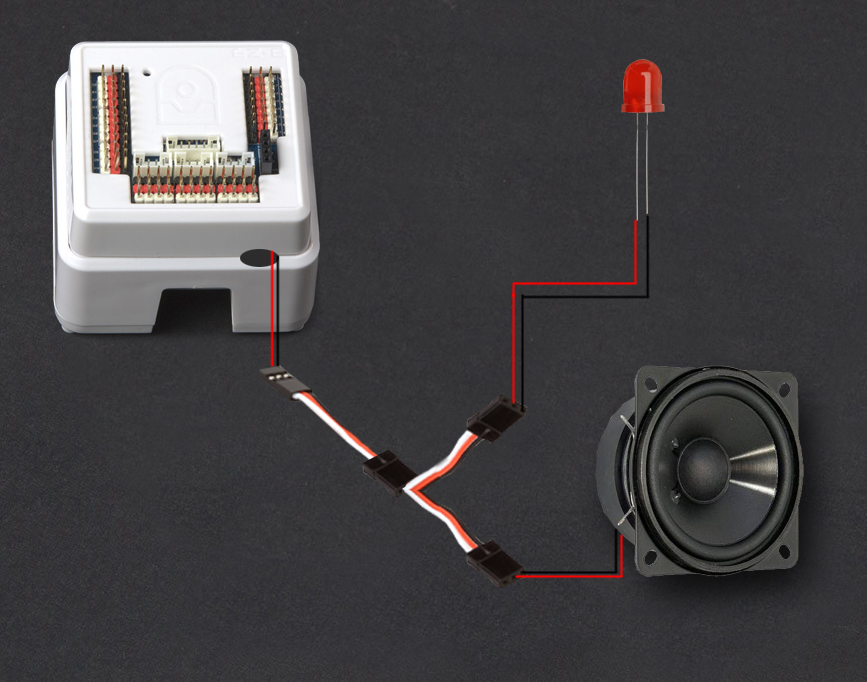


It sounds like the audio amplifier chip is struggling with the new speaker/LED mod you did. You can try unhooking the circuit you added and place the original EZ-B speaker in place to test and see if that theory is correct.
My speaker/LED mock-up has been detached (save for the wires still soldered into the speaker ports), and the original speaker is back inside the EZB. The EZB speaker is now as quiet as the external speaker, and the audio is still cutting out.
hi bob
dont use a splitter .solder the wire straight on the pads of the speaker.
At the moment, the LED has been removed from the circuit and isn't part of the equation. All I have are the speakers, both of which are still really quiet and cutting out.
do you have a iotiny ? for testing the speaker?
Hello @Bobsheaux,
Can you remove the large speaker from the equation and test just the EZ-B speaker?
@Nomad I don't have an iotiny, just the EZB4
@Jeremie I can remove the external speaker from the extension cable port I've soldered to the EZB. The original EZB speaker just by itself is as quiet as the external speaker.
Could you have a loose connection, bad connection or bad solder joint somewhere? You check all your connections or run new cable. I had issue somewhat like this in the sound system of my robot a while back. Turned out to be a bad RCA Jack connection. I replaced the cable and didn't have the issue anymore.