Hello EZ Robot community.
I though since you guys have been so good to me in helping with information need, I would take some time to show you guys what I'm doing with my Robotics Build.
The Goal for my tests today are:
- Get my cheap (non i2c) ultra sonic sensor to work over i2c for my EZb project.
- Get the TMP39 Sensor (analog) to also work over i2c for my EZb project.
- Have a solution to get 7.5 volts down to 5 for my sensors when i get my ezb 4 board.
- Try to consolidate 1 and 2 into a single i2c device id.
That said. I am starting with this controller.
Using this controller to run my 5v sensors will be easy because it has a RAW Pin (Top Left Pin in picture) That can take up to 9v and will put out 5v regulated for my sensors to use. ( this will be important when I get the EZb 4 boards in.
So this will solve Item 3 and 4 on my list.
Item 1: Ultrasonic Sensor I have a 4 pin Sensor to the pins are 5V, PING , ECHO and Ground
I have the 5V and Ground connected to the ATProMini. I have the PING on D2 of the ATProMini controller i have the ECHO on D3 of the ATProMini Controller
Item 2: Temp Sensor. It has 3 pins , They are 5V, Ground and Signal.
I have the 5V and Ground connected to the ATProMini I have the Signal ping connect to A0 of the ATProMini.
A4 and A5 on the ATproMini are SDA and SCL
I connect these to the ezb baords SCL and SDA pins.
please see this video
sorry for the 40 sec silence at the beginning and no sound at all on the screen shots.
But I think you can see the video and it will show you how i got the temp and distance back from my one i2c device.
I just find digital and analog sensors are much cheaper than i2c stuff , so this will allow me to make any sensor and i2c sensor. and get some voltage regulation at the same time .
At the end you can see I use EZ script in ARC to pull the info from the ATProMini and set a variable for $distance (in video it came to 30 inc) and a a temperature of 76.06 Deg F.
I have not seen many folks talking on this level on this forum so I though I would leave it at this and if anyone is interested in more info or the code for the ATProMini please let me know.
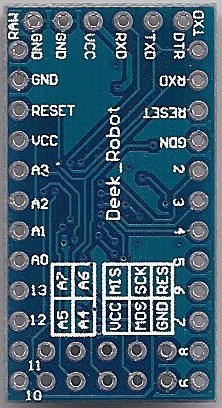

Nice video... Learned something here... I use Arduinos as well, love them... I agree it is a nice addition as a low level controller to work with the EZB
Great video! Thank you for sharing! I am interested in getting some of the minis and the code. Where did you get them? I've been wanting to do something like that myself but I was not sure how well it would work. One more thing I can scratch off my list!
:)
That's great. It's something I've had on my to-do list for years but so far it never made it to the top. Basically I was going to use it to read my temp/humidity sensor which the EZ-B couldn't read from but I can think of a million other things it is useful for too.
Would be interested in knowing where the Arduino Mini boards for that price come from, I have a nano (I think) but could do with a few others for different things (led sequences, reading sensors, writing to displays, sending and receiving data via RF and IR etc.)
I'd also be interested in the Arduino code since it's not something I have much experience in. I mean I can do some stuff with Arduino but it's mainly been copying and adjusting to suit so any examples are greatly appreciated.
I just grabbed 5 off of eBay for $12... free shipping... @Rich... you'll have no trouble with the Arduino IDE... Programming them is a snap and there so much example code floating around... As I mentioned they make great low level controllers...
Thank you @Richard R , Since this video I have added 3 more Ping Sensors and 2 touch pressure sensors. The more I play with this the more I am liking it.
As a software developer we are always looking for ways to abstract complexities once they are working nice. For the past year I have been using the EZB-3 to create prof of concept project then rewrite the code from EBB-Script to whatever was necessary for autonomous controller to run. All Code I have written has been for commercial Robotic Use in automotive production.
I will be retiring form that Field soon and wanted to get knoll-age of the hardware I had been writing software for many years and never seen the robots in person except once 8 years ago.
You and other in this community have helped me to determine the route to take and now I'm taking it. The EZ-Robot Route.!
I have a Six and a JD on order. This will give me 2 platforms to play with as I develop more skills in hard ware and robotic electronics.
I need to lean more about i2C.... You video gives me a good place to start, thanks...
I'm sorry I keep calling the chip Mini and relay they are Nano, Sorry.
I will clean up some code and get more descriptive information put together. I will do that this coming weekend. (I hope)
I looked at the box the Nanos and the invoice was not in there, and the FROM address says Richard. hahaha , so that's no help. When my wife gets home with the kids. I will ask her to located the invoice.
I remember though He wanted 1.25 each and there was a button that said make offer. So I punched in 24.50 includes shipping and he said yes.
I have bought from these guys before eBay Absolutely no problems... except shipping takes a few weeks....