hoolagen1
USA
Asked
Anyone have a link for ezb v3 software that will run on windows 10?
Related Hardware (view all EZB hardware)
EZ-B V3
by EZ-Robot
EZ-B v3 Bluetooth robot controller supported by Synthiam ARC - features, specs and legacy connection tutorial
Bluetooth
Servos
24
Camera
Audio
UART
✕
I2C
ADC
8
Digital
24
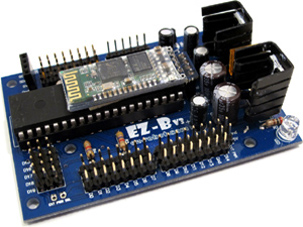

Click the Products menu item from the top of this website. Select ARC and download the windows beta or stable versions. When you click the download button, the file will download to your computer. Check the downloads folder of your web browser. Double click the downloaded MSI file to install. Follow the prompts.
all ARC versions work with ezb v3. Please see getting started section for supported products. You can view the getting started section by clicking "Getting Started" from the top menu of this website.
wow...i got a reply form the man himself!
thanks!!
i purchased 2 v4s but i decided to keep my V3 until they arrive. hopefully the buy back program is still up in a couple of weeks.
i posted a wall-e on this forum about 5 years ago. just updated him. ill post pics soon.
thanks again!
Nice! That's great to hear the v3's are still alive . Even to this day, they're still way more useful in robotics over Arduino!
. Even to this day, they're still way more useful in robotics over Arduino!
so i still cant seem to connect.
i added teh ezb v3 as a bluetooth device. im using com 5 the firmware update wont conenct the ARC software does connect but it states "this is not an EZB"
but it is.
anyone?
You have to use the ez-b v3 firmware updater. You cannot use the v4 or iotiny updater on a v3. I noticed in your ARC log that the V3 is reporting 160 version. The latest is 166, which will need to be updated before being able to connect to ARC
Also, according to your log the ezb v3 is connected to COM4 not COM5. If you look, the "This device is not an ezb" only occurs when you connect to COM4, which is correct. The ezb v3 on your PC is COM4
thanks again!
Im using the v3 firmware updater and it wont connect either. Below are 3 snapshots of what i'm doing and seeing
any light you can shed on this for me is greatly appreciated.
1 of 3
2 of 3
3 of 3
you are using the wrong port, use COM4 not COM5.
Use this build because it seems that bluetooth serial driver doesn't support higher than 115200 baud. Build: https://synthiam.com/Products/Releases/Beta-Release-2020-01-11-00-19000
ptp, his ezb v3 is on com5