I am a little bummed as I've had a cuple failures trying to set up my B9 with two EZB v4s... I installed the first one in the lower half and was able to successfully connect to it to test a couple functions (soil sampler activation and torso rotation). I removed it from its housing since I mounted it directly to a component board and never intend to use it to produce sound.
Today I worked on the second one. I did the sound modification as described in Dave Shulpius' fine tutorial but was disappointed with the outcome. When the ezb sound plays though my robot amp, it sounds crappy. The volume is low and its distorted. First I was thinking maybe I soldered to the wrong connection point since I was a little concerned when I watched the tutorial that my EZB v4 (bought very recently) looked different from the ones in the tutorial. The components on the board look different and there are more holes in the board in the tutorial. I figured I just had the latest version of the board and since there was only the one place to solder that matched the description in the tutorial of being before the on-board amp, I connected the positive there along with the ground on the side of the board near the power connector. I did also wire the output in paraller with the mp3 trigger's output thinking I could input sound to the robot's amp form either source but if the MP3 trigger is powered, the ezb will make no sound. The MP3 trigger works fine regard;ess.
Is the sound crappy because I have it wired parallel with the MP3 trigger? If so, why does that not cause the MP3 triggers sound to sound crappy?
More to come. Also cant connect to both boards and I broke two pins off the EZB when I was taking it apart to solder... I didn't bend the very much but I snapped off two pins trying to straighten them Bummed... Still seems to work without them though....
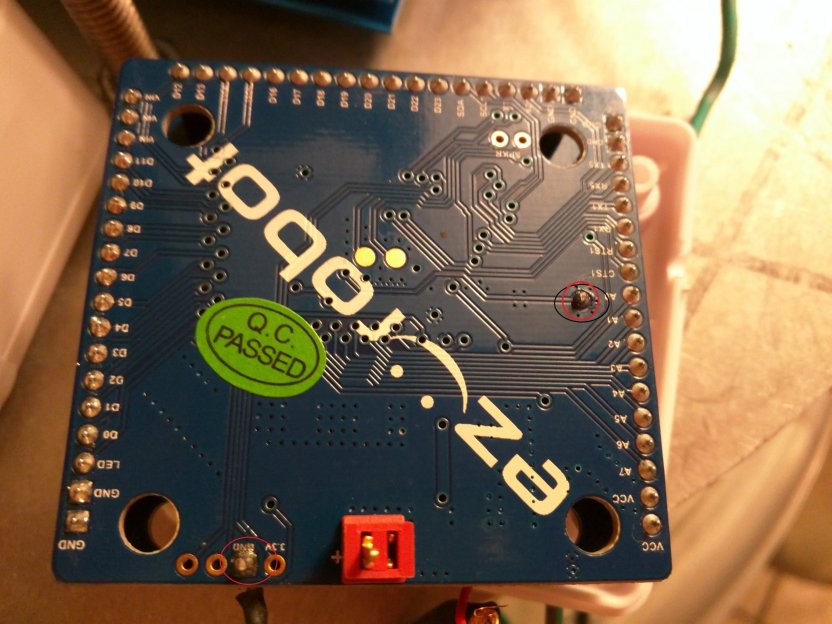

Gwen,
"All" you need to do is drop the signal strength of the EZ-B output (which is what Dave's tutorial is about). But if it's not working as expected, perhaps a less frustrating solution is a line output converter: a device that will take a high level (loud) signal and drop it to a line level (no amplification).
A couple of these devices (I found on eBay) are: https://www.ebay.com/itm/XANTECH-SLLC1-Speaker-Level-To-Line-Converter-/161827240010
https://www.ebay.com/itm/RCA-Power-Amp-Low-Level-Jack-Adapter-Line-Output-Converter-Car-Stereo-Audio/151774996687
One on Amazon: https://www.amazon.com/Speaker-Level-Converter-Adaptor-Control/dp/B007VTMSEO
They will drop the output of the EZ-B speaker out; not sure what the sound quality will be - but it should cut down the distortion.
Tex, That's why I'm a bit confused. I tapped off of where the output should be line level (the circles in my photo above) and its distorted. I thought that was the fix...
It might be an obvious one Glen, but I'll put it out there anyway. Have you checked to see if you got the polarity correct for the speaker wiring? It could cause an out of phase (reversed) sound quality which could be classed as distorted. Just a thought.
Also, the break out hack connects to the NON-AMPLIFIED output on the bottom. If you connect to the amplified part, you don't need an external amp, but the quality sucks.
Just caught this comment. I am working on a multi-board tutorial, but probably won't have it posted until next week. In the mean time, are you connecting in AP or client mode? You can only connect to one board at a time in AP mode, but you can make the second board a client of the first, or connect both to a router in Client mode. I'll be covering both methods in my tutorial, as well as some ways of working around a bug that impacts some multi-board users in client mode.
Alan
Gwen,
Audio can be a finicky beast; I just thought of something: are you shielding your line-level signal? The distortion you are hearing may be the positive lead picking up hum from the board, power supply, etc.
Are you using a shielded wire (such as a microphone cable; the negative wire is a mesh, or strands surrounding the positive wire)?
Try shielding the line level signal; that may do the trick.
@ gwen4156. Looks like you are having the same problem I had awhile ago getting good sound. The connections you have made are the un-amplified sound leads from the EZB so you need an ampilfier. Check out this thread, everyone was really helpful https://synthiam.com/Community/Questions/7292. I ended up getting this amplifier https://www.amazon.com/gp/product/B0049P6OTI?psc=1&redirect=true&ref_=oh_aui_detailpage_o05_s00. I now have great sound and volume.
@thetechguru Alan, I was finally able to connect to both boards by connecting them both to my home network in client mode but I don't seem to have proper control over each. Any thoughts? What bugs do you mean?