Asked
— Edited
Really hope someone can help.
I am trying to connect my EZ-B v4 to my laptop but having no luck so far. In brief, the v4 is found on my available network list, but when I click "connect" it comes up with the following...
I run the troubleshooter and the message I get is...
I have AVG antivirus installed and have tried to connect the v4 with AVG enabled and disabled, still no joy.
Laptop specs. HP650 notebook, with Windows 7 home premium 64-bit, with 6GB RAM and 320GB HDD.
Please help stress
Thanks.
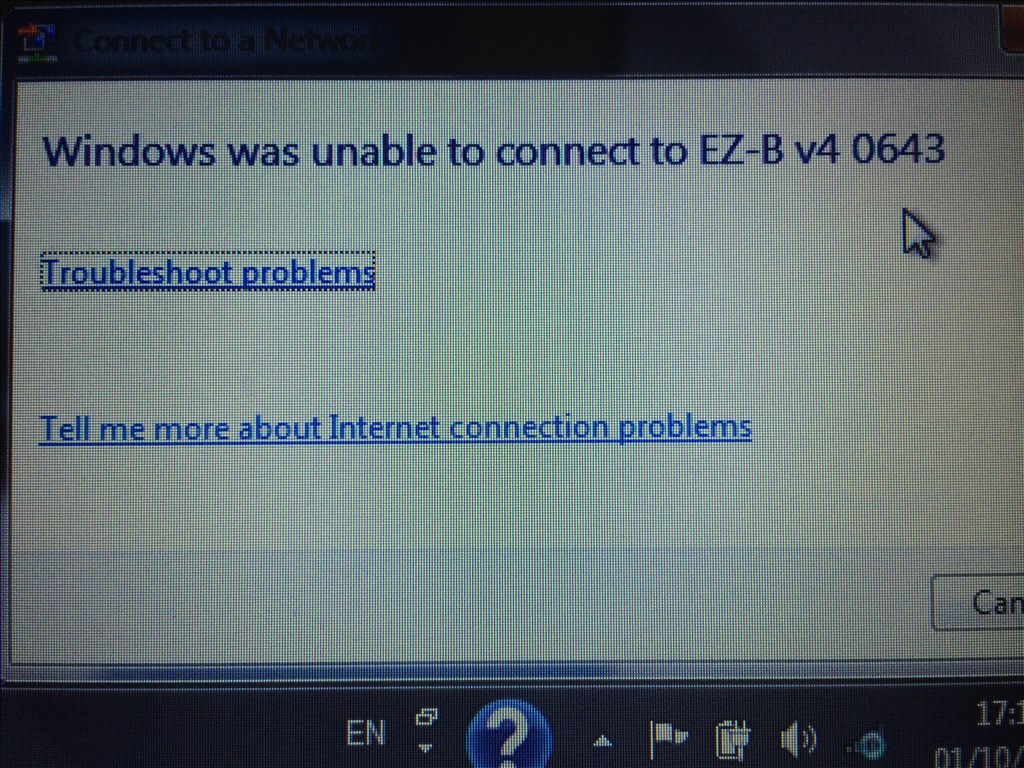
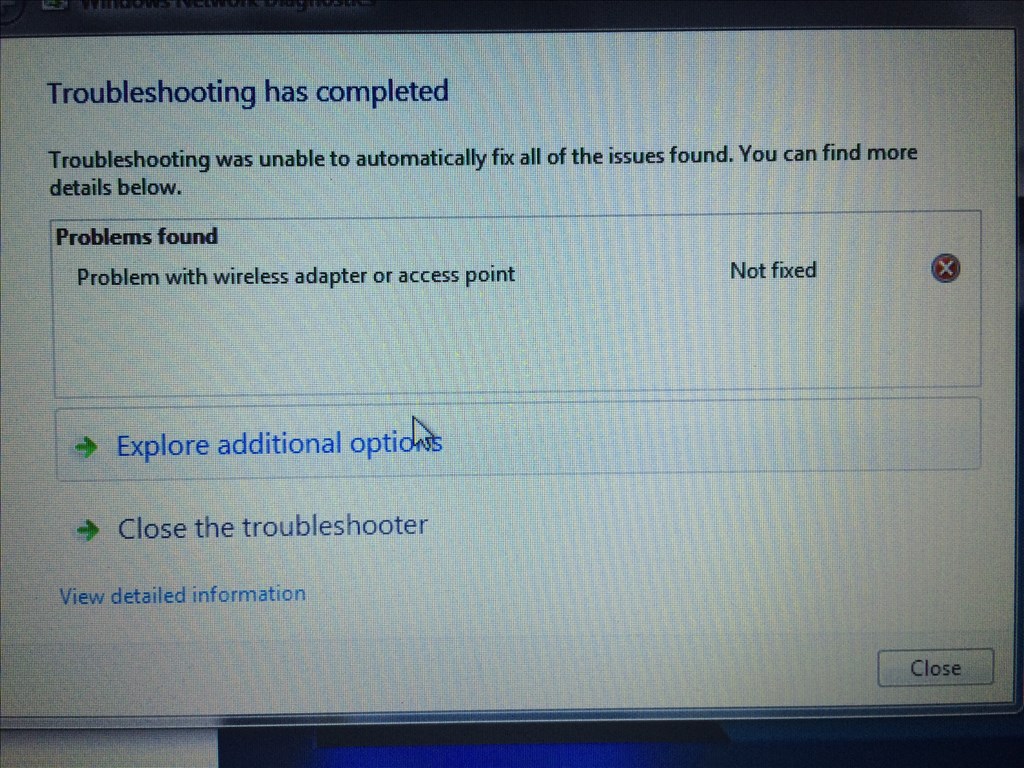

@steve , I noticed that if i clicked connect to v4 connection and then right afterwards click connect in ARC for board 0 ( the first one) that ARC was able to immediatly connect and windows remembers the ezb v4 connection.
Note: trying to duplicate your issue , i found if i just clicked connect but didn't also click connect in ARC eventually it comes back it will not connect.
Thanks Jstarne1. I just tried that and thing still is not connecting. Actually, I don't even get a chance to click on board 0 before the windows connection error pops up.
Do you have an android or iPad? You can connect using your android just to get the V4 controller into client mode... Your PC will hopefully connect after that... Or can you use, buy or borrow another PC?... I am lucky to have more than a few computers around the house... All my Win 8 pc's connect... Only one of my Win 7 pc's would connect...
No Rich. Only an iPhone 5s and a old XP laptop.
iPhone 5 should work.... Anything with wifi and a web browser should work...
Ok, sounds promising. What do I need to do? The iPhone does find the v4 & seems to connect.
do the same as you did with your pc... turn on your ezb4 then go to your wifi list on your iPhone... Select the ezb (like you did on your pc) and connect... Then go to your web browser in your iPhone and type in http//:192.168.1.1 This should bring up the ezb webserver... Follow DJ's or Rich's tutorials on switching your ezb from AP Mode to Client mode.... Once you get this done we can try and connect again to your PC (this time in Client mode)....
Right. Just tried what you said Richard. The only problem is a cannot bring up the web surfer while connected to the v4.
1 thing though. Even though the iPhone says it is connected to the v4, the blue light on the board Is still flashing. confused