Davidaharrison
Canada
Asked
— Edited
So I received my old 2 x12 back, I tested it, and it's running well. I'm thinking of using it for a couple of upgrades but it would require me to be able to control the motors individually. I did not find anything regarding individual control on the Sabertooth Movement Panel help. First up I'd like to run the dome motor using this and replace it with an old 12v screwdriver motor. Looking over the documents I believe the simplest way to do this is to set it to R/C input and run in independent mode(dip 4 down) so S1 controls motor 1 and S2 controls motor 2. Then treat it as a continuous servo to S1 to control the dome left and right.
Any thoughts on this or an Alternative?
Related Hardware (view all EZB hardware)
Arduino Due/Mega
by Arduino
Synthiam ARC enables Arduino Mega 2560 control with 8 ADC, 13 PWM, 21 digital ports and 24 servos; includes firmware, shield and tutorials
USB
Servos
24
Camera
Audio
UART
3
I2C
ADC
8
Digital
21
Related Robot Skill (view all robot skills)
Sabertooth Movement Panel
by Dimension Engineering
Sabertooth movement panel: control two motors via Simplified Serial with variable speed sliders, movement buttons, and serial port options.
Requires ARC
v10
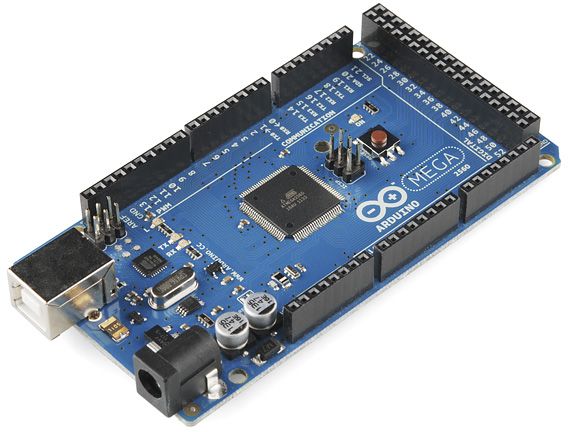
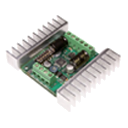

I've used a Sabertooth in RC mode but it was set to Mixed mode (Tank style). I used it with 2 wheelchair motors and a quality RC controller and receiver to move a 300 pound robot. I was very happy with how smooth and responsive it was. If you want to remote control a couple induvial motors like this I think if you can get it to work that you would be very happy. Again, I've never used a Sabertooth in Individual mode and RC mode. The only drawback I can think of is that now you have to lug around a separate controller just to operate 2 motors. Also I'm not sure how the joysticks would end up being set up on the RC controller for separate motors.
Hi Dave, I'm thinking of still using ARC via one of the Arduino's. Can't I just control it like a servo in RC mode?
90 degrees would be full stop, above and below starts to move, the further away from center the faster the motors driven?
I was going to suggest that. Rc mode it is called. Connect s1 and s2 to digital ports of any ezb that supports pwm servos. As you said, 90 is stop and faster in each direction get further you go from 90
then just use the servo commands when programming.