Asked
— Edited
Hi,
I have followed the instruction to try to connect EZB 4 to PC by USB from the link as below: https://www.ez-robot.com/learn-robotics-serial-usb-connectivity-ezb-smart-robot-controller.html
But It is not works. I guess, I bought the wrong USB adaptor (shown as below) or something wrong in connecting. So, would anyone have any suggestion for the USB? (EZB to USB adaptor, GND to GND, RX to TX, TX to RX)
https://www.amazon.ca/components-Converter-Adapter-USB-TTL-Compatible/dp/B0BQ6ZYGH8/ref=sr_1_2?crid=J9IOHKDVYC8R&keywords=USB%2Bto%2BSerial%2FTTL%2BAdapter%2B921600%2Bbaud%2Brate&qid=1695942930&sprefix=usb%2Bto%2Bserial%2Fttl%2Badapter%2B921600%2Bbaud%2Brate%2Caps%2C132&sr=8-2&th=1
Thanks in advance!
Related Hardware EZ-B v4
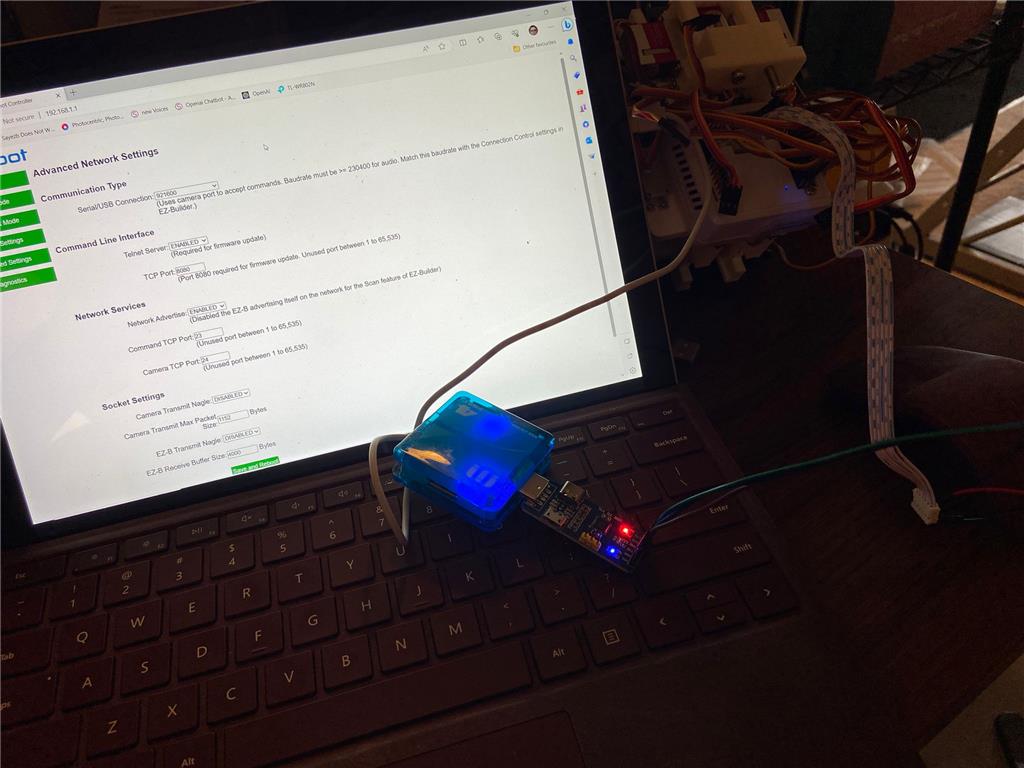

Thank you DJ, will try to find the driver to install.
Thank you Normad, nothing happen when I click it.
means no driver is there.
Oh ya! Now I remember. DJ is totally correct. The reason I couldn't get my setup to connect was because of missing windows driver for the USB adaptor. I had to go to the website of the adaptor and download the driver then install it. Windows Device Manager didn't do it automatically for me.
So this may help;
Your adaptor has the CH340 chip so you need the windows drivers for that. Here's a link to a page where you should be able to get them on the Sparkfun site. Scroll down the page to find your version needed. There is also a video there on how to install it and how troubleshoot any problems that happen:
https://learn.sparkfun.com/tutorials/how-to-install-ch340-drivers/all#introduction
Normad, Thanks again!
Hi Dave, Thank you! I'm not sure if these "CH340" drivers match my "USB-TTL CP2102." I have tried reaching out to the supplier and am hopeful they will reply. https://shop.sb-components.co.uk/products/usb-ttl?variant=40312245092435
Anyway, thanks again!
I was going by the description of your adaptor at the Amazon link you supplied. This is what is stated in the Product Description section:
Sorry if I gave you the wrong info.Pololu has the driver here. It's for their adaptor but maybe it will work for you: CP2102 drivers for Windows
Here's the page on their website with the driver and other info on this driver install: https://www.pololu.com/docs/0J7/all#2
If you still cant the proper driver just do a Google search for theCP2102 Driver.
Here's the actual drivers at the Silicone Labs website:
https://www.silabs.com/developers/usb-to-uart-bridge-vcp-drivers?tab=downloads
Thank you Dave! I downloaded the "CP210x Universal Windows Driver" file. Not sure the procedure that unzip the file but can't find the installer driver in the folder!