Asked
— Edited
Hi,
I have followed the instruction to try to connect EZB 4 to PC by USB from the link as below: https://www.ez-robot.com/learn-robotics-serial-usb-connectivity-ezb-smart-robot-controller.html
But It is not works. I guess, I bought the wrong USB adaptor (shown as below) or something wrong in connecting. So, would anyone have any suggestion for the USB? (EZB to USB adaptor, GND to GND, RX to TX, TX to RX)
https://www.amazon.ca/components-Converter-Adapter-USB-TTL-Compatible/dp/B0BQ6ZYGH8/ref=sr_1_2?crid=J9IOHKDVYC8R&keywords=USB%2Bto%2BSerial%2FTTL%2BAdapter%2B921600%2Bbaud%2Brate&qid=1695942930&sprefix=usb%2Bto%2Bserial%2Fttl%2Badapter%2B921600%2Bbaud%2Brate%2Caps%2C132&sr=8-2&th=1
Thanks in advance!
Related Hardware EZ-B v4
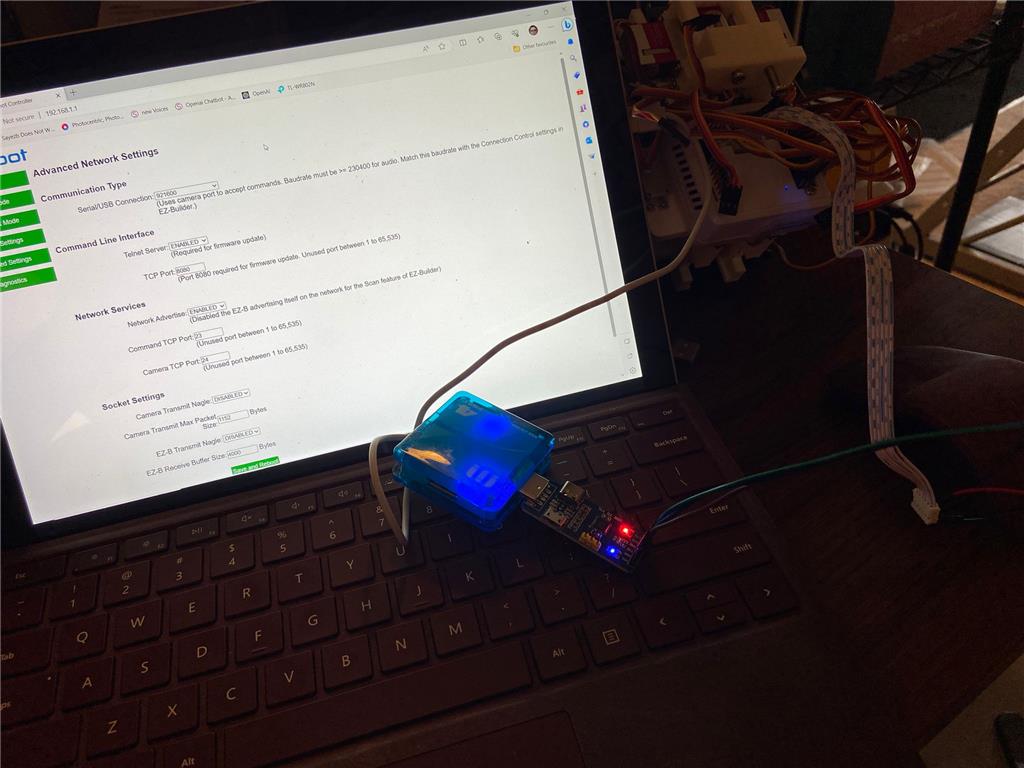

For that right click on the device in list. Select update driver. Browse to that folder
Thank you DJ, I followed your instruction. How to sure it installed? Because refreshed the connection in ARC Pro but no any change! This is my tablet information and the steps to install the driver as below:
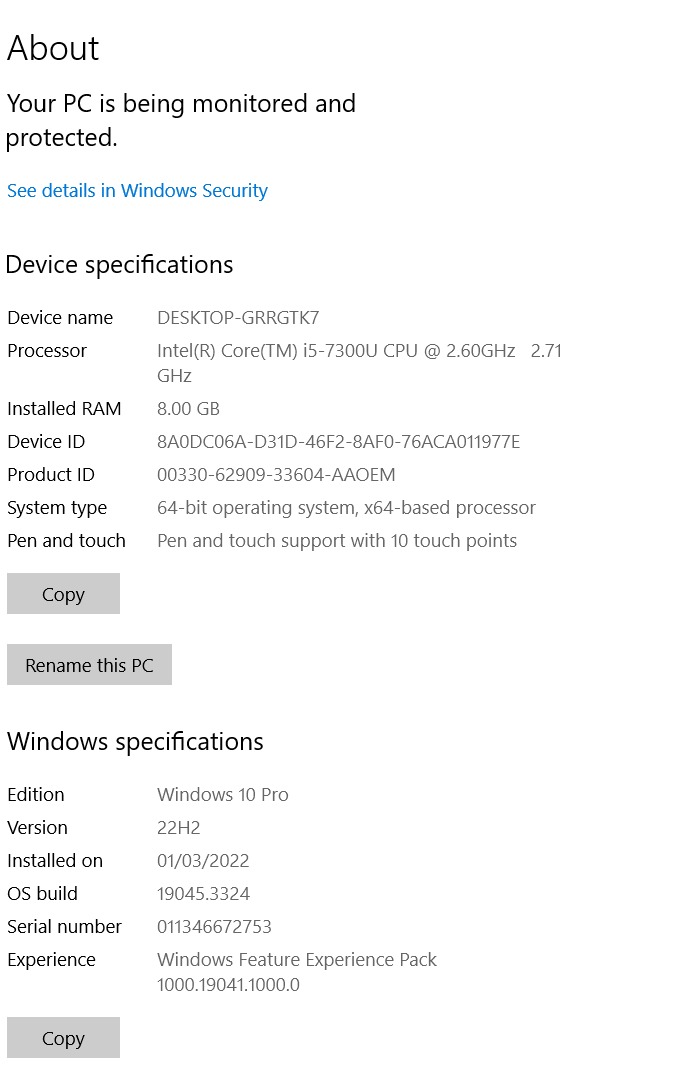
1)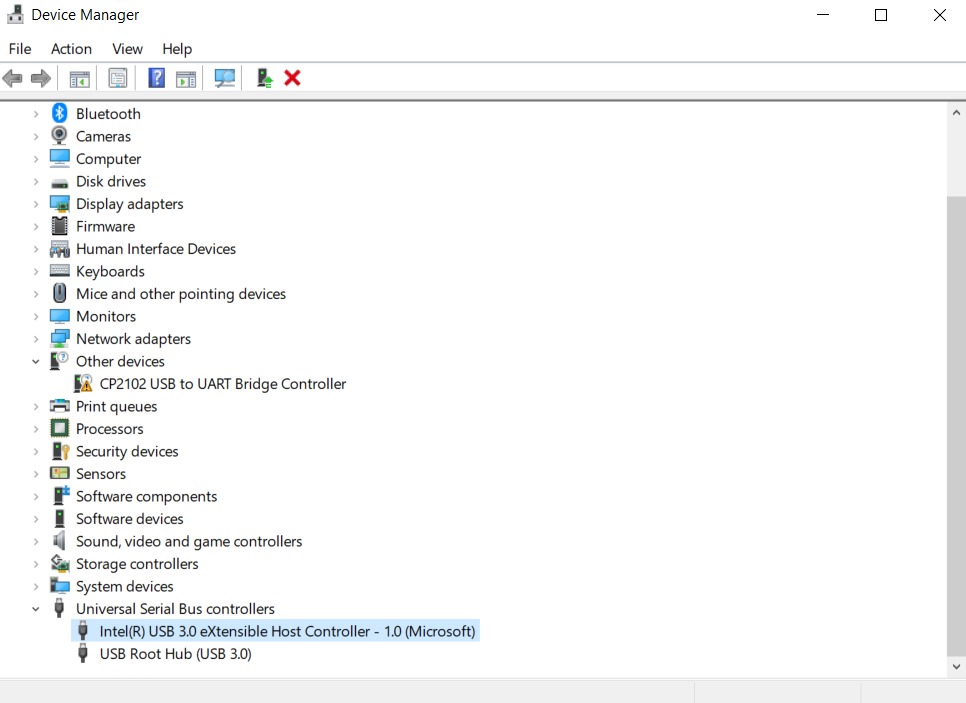
2)3)
4)
Hi Dave,
To simplify, could you please recommend a USB that is compatible with both Windows 10 and 11? Thanks in advance!
Hello Ricky,
This symbol means that there is an error with the driver.
The USB-UART chip has to show up under COM ports and have a COM number assigned to it in order to work.
Example:
Once the driver error is cleared up I recommend a slower baud rate as most USB-UART chips advertise to work at 1MBaud, but can't communicate at that speed.
The only chip I've found that can communicate at that speed is the Prolific PL2303-HXD (it has to be the D version)
Hi Jeremie and everyone,
I just wanted to let you know that you're doing an awesome job! I noticed that you paid attention to the small icon, and it's working perfectly. I really appreciate everyone's help here.
Keep up the great work! love
So, you have your easy b communicating with your PC through the USB now? So this is awesome!
Hi Dave, Yes, It is works now! Thank you for your help
Outstanding! I'm really happy for you. I know what a relief something like this is.