PRO
RoboHappy
USA
Asked
Yes this a stange one. So, I have the 2x15 Sabertooth controller in use with my Hemi robot (see other thread). Im using the custom movement panel, and thanks to help from everyone I learned how to create serial commands needed to operate the Sabertooth. I have it nicely working with voice commands.
What I am having an issue with is that sometimes, while robot is idle,not moving,, out of the blue the robot will luinge forward on its own. This happens even when I have disabled the verbal commands, while i have to press the stop button on the Movement Panel to make the bot stop.
Has anyone else ever had an issue like this? I waas thinking maybe a rogue serial command is being fed from the EZB to the controller, like some kind of glitch?
Related Hardware (view all EZB hardware)
EZ-B V4
by EZ-Robot
EZ-B v4/2 robot controller: dual Cortex ARM, Wi-Fi, audio/video, 24 servo/digital ports, I2C/UART, camera and Synthiam ARC control for custom robots
Wi-Fi / USB
Servos
24
Camera
Audio
UART
3
I2C
ADC
8
Digital
24
Related Robot Skill (view all robot skills)
Custom Movement Panel
by Synthiam
Custom Movement Panel maps directional commands to scripts, adjusts per-wheel speed (0-255), and integrates with joysticks for unsupported motors

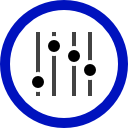

are you using the hardware uart or software serial?
actually the most important question is why aren’t you using the sabertooth movement panel? https://synthiam.com/Docs/Skills/Movement-Panels/Sabertooth-Movement-Panel?id=16039
https://synthiam.com/Docs/Skills/Movement-Panels/Sabertooth-Movement-Panel?id=16039
And make sure to use hardware uart because the software serial isn’t as reliable
Hi Dj, Im sending my serial commands (9600baud) via EZB V4 port D12, Using the Simple serial method. Also, I am still working with ARC because I havent wanted to move over to ARC just yet ,and the sabertooth control never really worked, but the custom Movement Panel has.
Is it true that if I move over to ARC, I can still open ARC created files, but they will no longer be saved that way?
Hi DJ,
I just wanted to review something about the Sabertooth Movement panel. I finally downloaded and installed your latest ARC. You mentioned something about its better to use the Hardware Uart instead of the software Uart. For the hardware Uart, are you referring to the black connector on the EZB? because I already use that for the SSC32 for all arm servos. The drive motor is connected to D0 currently (is that the software uart?) . I understand there two other Uarts available, can they be used for this as well? And its recommended that 38400 is the best baud to use? Thanks
Hi @RoboHappy,
Yes there are two more hardware UARTs on the EZ-B v4:
UART1 - D5 (TX) D6 (RX) UART2 - D18 (TX) D19 (RX)
Please see here for more info.
I'm not sure what baud rate the sabertooth uses by default but 38400 sounds reasonable.
Hi Jerimie Thank you. I did discover that. So yeah I now am testing the sabertooth, set for 38400, and coneccted to Uart1. via the Sabertooth Movement panel. But I may have discovered a bug for DJ to look at. I added the Speech Recongnition, while forward,stop,and reverse seem to work, its the left/right buiuld in commands that dont seem to work right. The built in commands are Movement left(255,1000) and same for Movement right(255,1000) turn. This makes the robot turn for a second then stops. BUT, it does not stop. Thats the issue I found. Unless I have still not set something up right?
Still not happy with the Sabertooth Movement Panel with ARC. I have the Sabertooth set up for the desiredbaud, and I connected it to Uart1. I dont get any better control with it. The Custom Movement Panel Ive been using( via software uart)seems to still work better. Other than the motors driving on their own occasionally or one moves). I also have noticed that the sliders in Sabertooth panel jump around alot when you click on any direction arrow, or show no effect to the motors speed if you can slide them. Disappointing.
The sabertooth Movement Panel works wonderful. Unfortunately you’ll have to revisit your project to identify what is setting the speed to make the sliders jump around. And what is making the other things happen.
there are no bugs and it works great as demonstrated and we use it often.
Ok, So I am trying to use the Sabertooth movemenet panel again. AM using it theru Hardware Uart #1 and the Sabertooth is set at the default 38400 baud setting. I can click on each direction and the motors move. But now, ehrn using the Speach recognition, I notice that while forward and reverse work when command is spoken its the left and right verbal command that is different. According to your default script, left or right is sert for 255(full speed), and 1000 ms for duration, now I assume thatmeans the robot makes a 90 degree turn then is to stop. BUT it never does stop. That is what the issue is right now, and it s very annoying.