bborastero
Gibraltar
Asked
— Edited
am having problems connecting to v4 keep getting this report
I've had no trouble getting connected in the past I've had the v4 since December tried resetting v4 still no luck any help would be appreciated thanksQuote:
21/03/2015 15:22 - Attempting connection on 192.168.1.1:23 21/03/2015 15:22 - Connected to 192.168.1.1:23 21/03/2015 15:22 - EZ-B reports EZ-Robot OS v25.5 21/03/2015 15:22 - Connection Failed: System.Exception: This device is not an EZ-B. Please follow the online tutorials on the EZ-Robot website. at EZ_B.EZB.Connect(String hostname, Int32 baudRate) 21/03/2015 15:22 - Disconnected
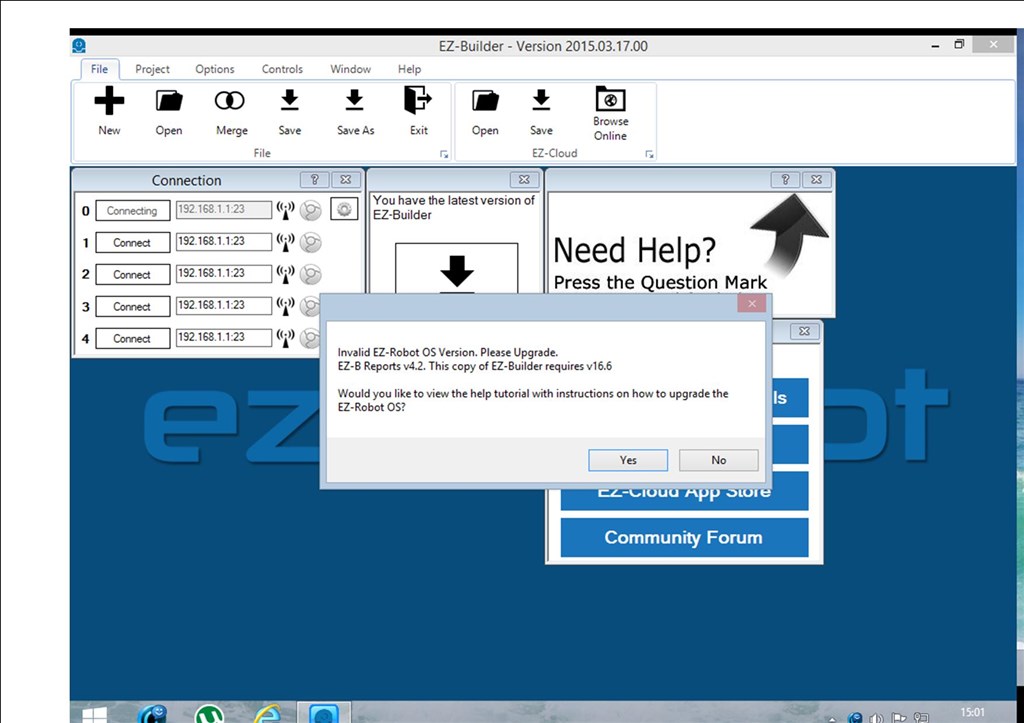

I assume you ezb4 is in ap mode? You kind of started in the middle here so not sure what you have tried and what you haven't
Have you updated the ARC version to the latest one again (uninstall, fresh reinstall)?
Have you followed all the online tutorials on how to connect and various connection modes?
It looks like you are connected to your router and not the EZ-B in AP mode. You need to first connect your WIFI to the EZ-B and then connect to it in ARC.
If your EZ-B is in client mode, then you are trying to connect to the wrong IP address. You need to hit the Search icon (little antennae) next to the IP address to find your EZ-B.
Alan
I reset the v4 so its in ad hoc ap mode @thetechguru I tried searching for ip and couldn't find one at all and if I click yes on first message it takes me to a tut for v3 on youtube
If you go to the command prompt on your computer and type IPConfig then press enter, you should be able to see what your IP for your computer is and the gateway for your computer. I am guessing that your ip is 192.168.1.something and that your gateway is 192.168.1.1. This is a pretty common network configuration. If this is the case, you will need to connect to a device (maybe a cell phone) to the wifi network presented by the EZB. It will have a name of EZBsomething. From there, connect to 192.168.1.1 using a web browser on the device. Set the device to Client mode and supply the SSID of your network. It will also ask for your password for this SSIS. Click the apply button and your EZB should connect to your network. You should then be able to search for your EZB using the little antenna icon in Connections in ARC. Set your cell phone back to your home network and you should be good to go.
If you need to run in AP mode, you will have issues if your network follows the 192.168.1.x scheme and you are connected to it (through another wifi card or through a wired connection) and your EZB. This is because your network will assume that 192.168.1.1 should go to the router (if that is your gateway) instead of the EZB.
@bborastero does you ezb appear in your wifi list? If so are you able to connect from there? This is without ARC running...
@d.cochran that might be the problem our internet provider are in the midst of upgrading the service and gave us a temporary router. I tried doing the phone thing without any luck so I'm wondering if theres a way of changing the routers ip address