bborastero
Gibraltar
Asked
— Edited
am having problems connecting to v4 keep getting this report
I've had no trouble getting connected in the past I've had the v4 since December tried resetting v4 still no luck any help would be appreciated thanksQuote:
21/03/2015 15:22 - Attempting connection on 192.168.1.1:23 21/03/2015 15:22 - Connected to 192.168.1.1:23 21/03/2015 15:22 - EZ-B reports EZ-Robot OS v25.5 21/03/2015 15:22 - Connection Failed: System.Exception: This device is not an EZ-B. Please follow the online tutorials on the EZ-Robot website. at EZ_B.EZB.Connect(String hostname, Int32 baudRate) 21/03/2015 15:22 - Disconnected
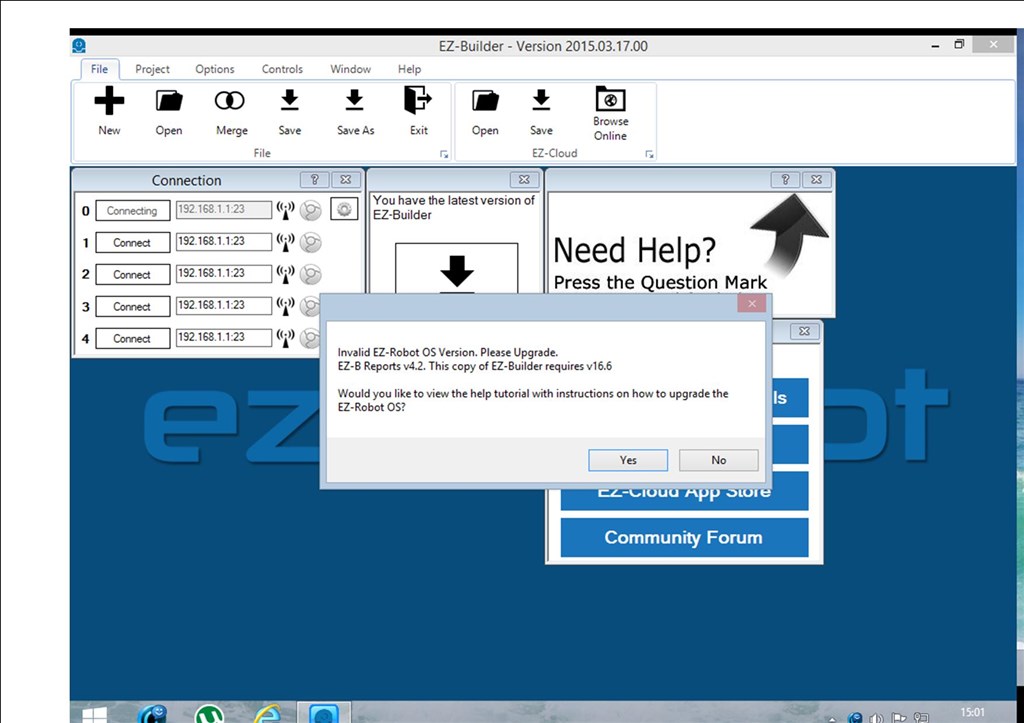

@Richard R yes it does appear in the wifi list and yes I can connect to it just not in ARC
You can change the address on the router probably. What is the brand and model of the router. I will do some looking.
D-Link DSL 2680 and thanks in advance
Ok, now I am up to speed...
Before we start playing with router settings, go back to basics.
If your computer has a wired and wireless lan connection, unplug the wired. That is where an IP address conflict would originate.
Reset the EZ-B (press the reset button while powered on). This will make sure it is in AP mode.
Follow the tutorial for connecting in AP mode. Basics below:
Open wireless settings on PC and find access point starting with EZ followed by some letters and numbers.
Connect to it.
Start ARC and connect to the default (192.168.1.1:23)
Once that is working, we can get the EZ-B talking to the router so you don't need to be disconnected from the internet when using the EZ-B.
Alan
yay you da man Mr Techguru
thank you @Steve G @Richard R @d.cochran for your time wish I could credit you all for your help but something as simple as unplugging a hardwire has to take the biscuit again thank you all
@bborastero.
Sometimes it's the simplest things that are easily overlooked. Glad your back up and running.