Asked
— Edited
Im struggling with using time in ezscript. I want to check how long it has been since a given face was recognized. But all the time functions seem to give strings and I cant really figure out how to convert those to number and compare. Using the script help I came up this this:
Quote:
$lastfacedetection= now() ....if ( FmtTimeSpan(CDateTime(now()) - CDateTime($lastfacedetection) ), "mm") >5)) do something endif
but that doesnt work, it tells me: Operator '-' invalid for strings.
Help?

Dj, this isnt a fundamental limitation of windows; while windows is not a RTOS, surely you can use timers that are more accurate than a full second? I dont need millisecond level assured execution, but I do need to know how much time has elapsed (partially because that time is variable because its not a rtos) and more precisely than a second.
Some googling suggests that In .Net you can use timespan to get 100 nanosecond resolution timers:
https://docs.microsoft.com/en-us/dotnet/api/system.timespan?view=netframework-4.7.2
Its not like I need nano second level of resolution, but a thousand milliseconds truly is an eternity and makes it impossible for me to achieve my goals... Im sure youd agree that sleep() uses milliseconds and not seconds for good reason?
As for what I want to do; in a nutshell I want to achieve smooth and "smart" motion tracking, combining eye and neck servos. I am working on some routines that calculate an average absolute position of the tracked face, and estimate its position when the track is lost, and others that steer the head and eyes towards the target or (gu)estimated target. To make the motion smooth and to guess the position when the track is lost, I need to calculate speeds which is distance/time which really doesnt work when time can be off by as much as a full second
You can't use a datetime for that - as you discovered using google. As i previously mentioned, a timespan is the only way. A datetime does not provide the accuracy that fits your requirement. Consider creating a plugin that extends the capability of EZ-Script by adding a timespan command. Timespan is not a datetime.
You will probably get the accuracy you're looking for by using a timespan. A simple class that .Net provides for accurate timespan is System.Diagnostic.Stopwatch. It's good for calculating times between events - which sounds like what you're wanting to do.
Keep in mind that your calculation will not know the physical position of the servo because the real-world and software are different beasts. Instructing a servo to move into a position will take an unknown amount of time. I'm sure you thought of that Have fun!
Have fun!
Thats why Im "stepping" the servos one position at a time, that way I also gain control over their speed.
Looks like Ill need to learn VS and plugins after all... Oh well, its a DIY kit right ?
Here's a plugin example with source code that will get you started: https://synthiam.com/redirect/legacy?table=plugin&id=162
I'd create functions that are something like...
StartTimer( ID ) Reset and start a high resolution timer with the respective ID (identifier). The identifier allows you to have multiple timers running
EndTimer( ID ) Stops and returns the timespan since StartTimer()
GetTimer( ID ) Returns the timespan since StartTimer()
@Vertigo: I created a simple plugin "Miscellaneous Utility Plugin" with 3 custom functions: Millis, Ticks, TicksToMilliseconds
Sample ez-script:
Result:
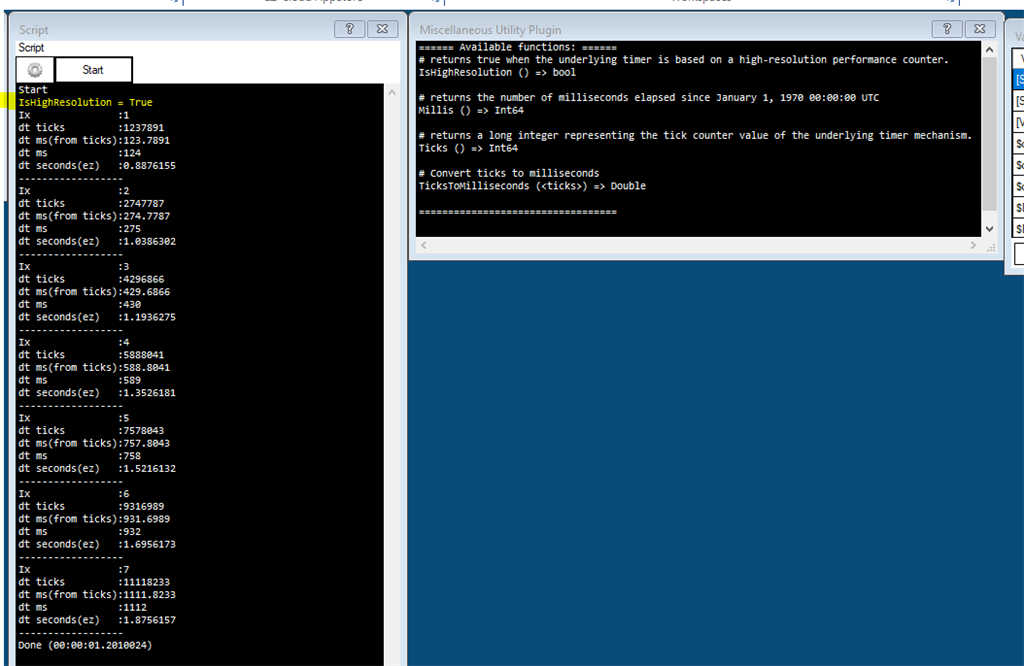
*** EDITED ***source code: https://github.com/ppedro74/ezrobot-playground/tree/master/plugins/MiscUtilityPlugin
Are you extracting the ticks from datetime object? I don't think the datetime.now.ticks has enough precision for the OP's needs. The datetime extracted from system clock is not meant for high precision. That's the purpose of System.Diagnostic.Stopwatch
Correct me if i'm incorrect
PS, awesome quick response time on getting that plugin online! Impressive!
For future reference:
Source: Eric Lippert https://stackoverflow.com/questions/2143140/c-sharp-datetime-now-precisionOnly later i noticed the OP wanted to track time (accuracy). I assumed he wanted a flat time representation for calculations.
I'll fix the plugin Ticks() will get the accuracy needed and Millis() a flat time representation.
you can calculate a delta between two Millis() values but is not accurate.